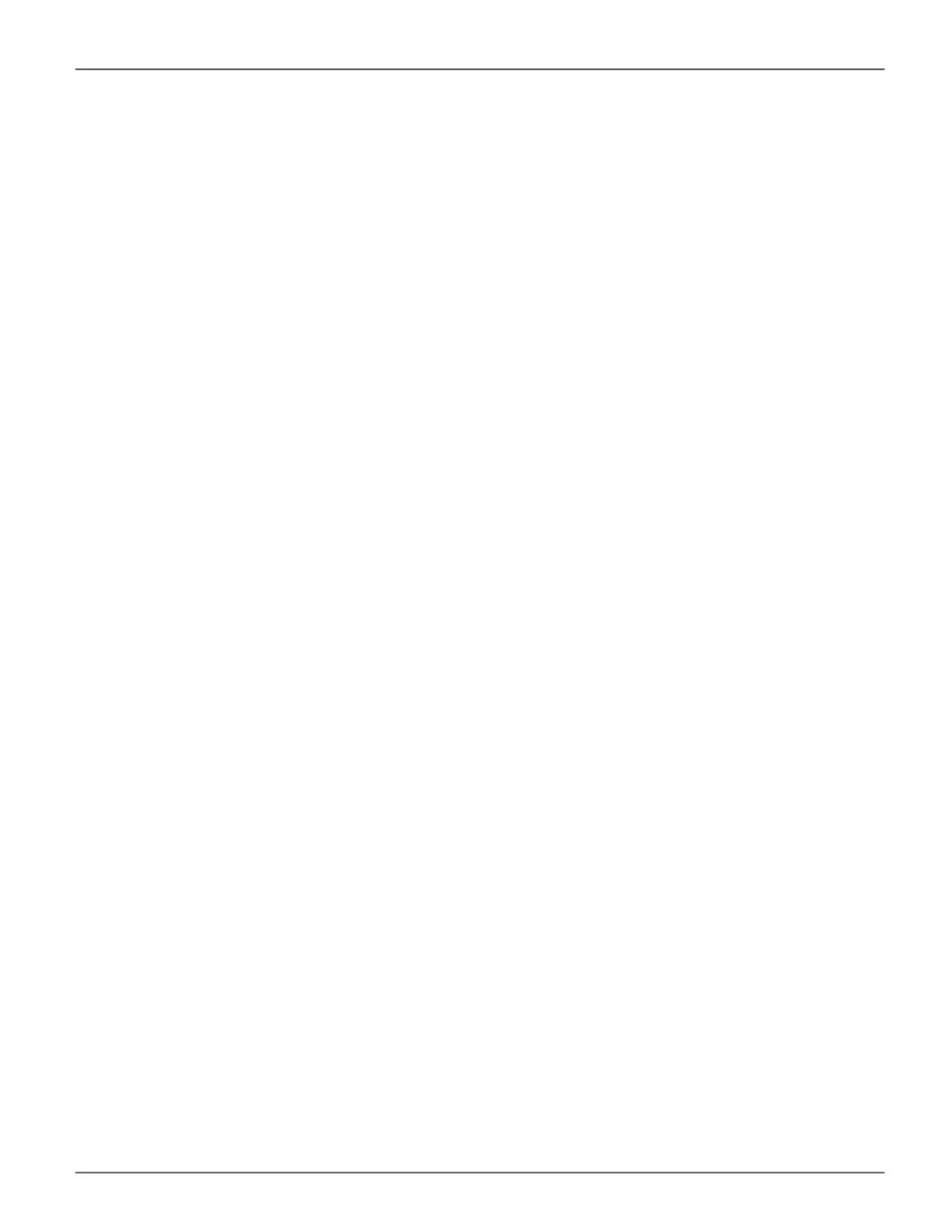ctrl
Usage
ctrl [-a <action>] [-i <ctrlId>] [-c <ctrl count>] [-v]
ctrl -a mod [-i <ctrlId>] -s “<list of settings>”
ctrl -a clear [-i <ctrlId>] [-t <condition type>]
Summary
The ctrl command displays controller information and changes controller settings.
Options
-a <action> Which action tto perform.
list (Default) List current information of the controller(s).
mod Make changes to one of the settings.
clear Clear certain condition on the controller.
-i <ctrl ID> Controller ID that information or settings are for. For high availability
products, controller ID is required when setting alias of controller.
-c <ctrl count> Controller count. Used if the user wants information for multiple
controllers.
-s “<option>=<value>” Used to specify which settings to change.
alias= A user specied name used to identify a controller.
It can be up to 47 characters long, containing alpha-
numeric characters, blank spaces and underscores.
The beginning and ending blank spaces will be discarded.
202
Promise Technology
Vess R3600 / Vess J3600 Product Manual
