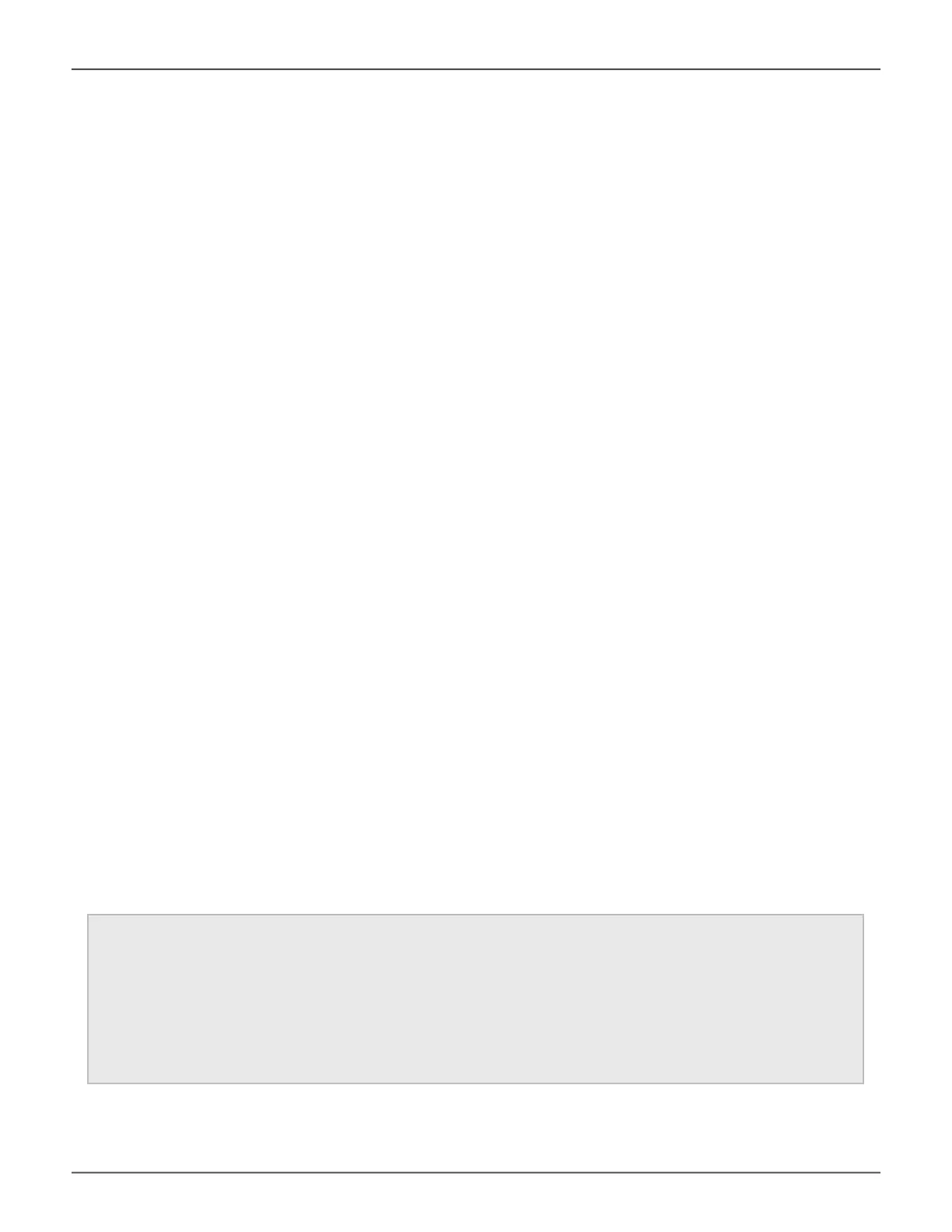event
Usage
event [-a <action>] [-i <SeqNo>] [-c <event count>] [-v]
event -a clear
Summary
The event command displays and clears the RAM and NVRAM event logs.
Options
-a <action> Specied the action to perform.
list (Default) Displays the events for the specied location. RAM events are
displayed if no location is specied.
clear Clear events for a specied location.
-i <sequence ID> Species a specic event by its sequence number. This is a starting point.
Requires the -a list option. You can use the -c option.
-c <event count> Species the number of events to retrieve when displaying events.
-b Used to specify events created after latest boot time. Used with -a list.
-v Verbose mode. Requires the -a list option.
event
event -v
event -c 200
event -a list -i 852 -c 200
Examples
213
Promise Technology
Managing with CLI
