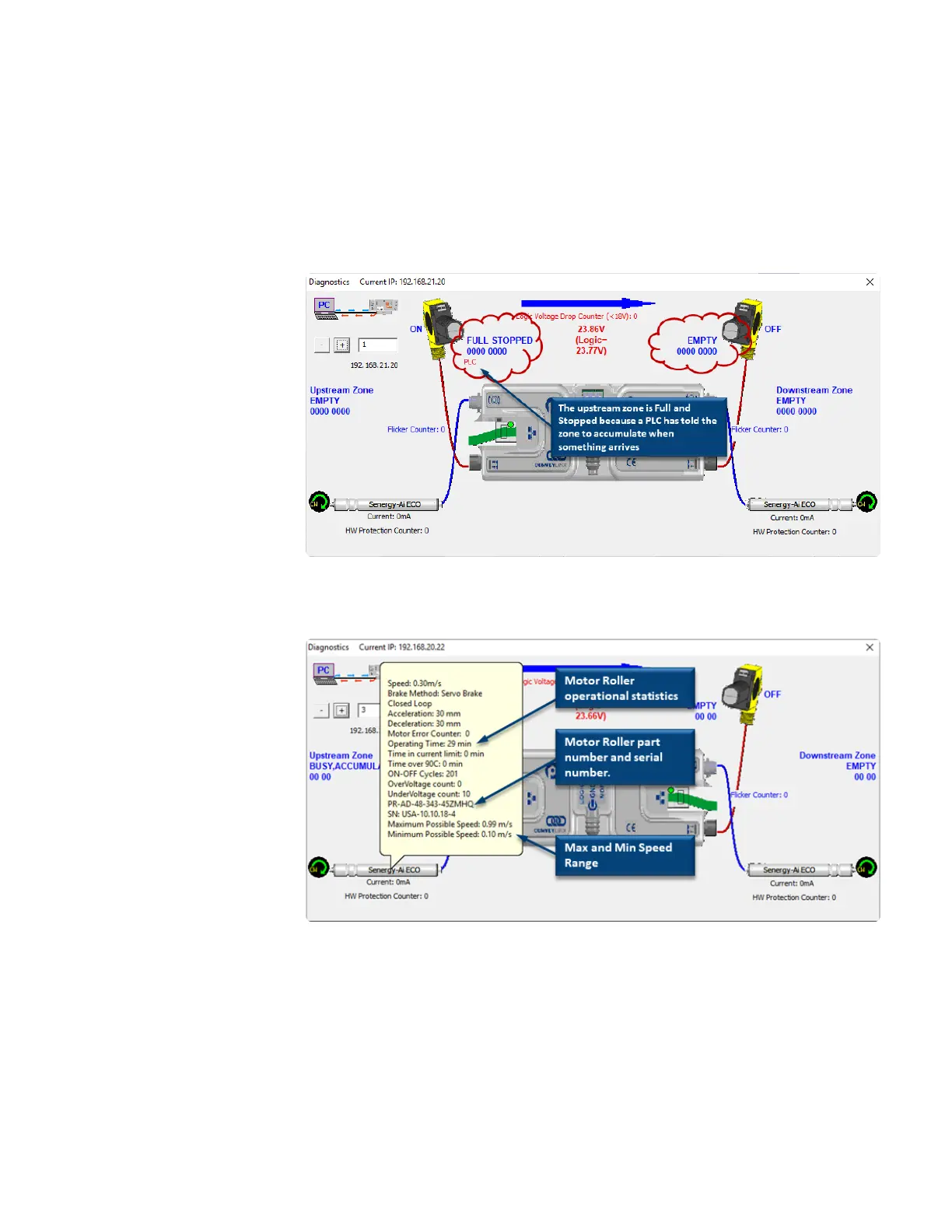Accumulation Status
If a carton is accumulated on a particular zone, the Diagnostic Window will indicate a reason for the
accumulated state. Also note that in situations where an external device (PLC or PC controller) or the
Accumulate icon on the Main Screen has been activated; the Sensor LED on the module for the stopped
carton’s zone will be fast blinking green. You can then consult the Diagnostic Window for more detailed
information on the exact reason
As shown in this example,
for the upstream zone on
the selected Module, it
shows “PLC” as the reason
a carton is stopped at this
zone even though its
immediate downstream
zone is empty
Motor Roller Information
One very useful feature of
the Diagnostics window is
that you can mouse-over the
image of each roller and a
pop-up will display the
pertinent motor parameters
as well as the part number
and serial number of the
connected roller as shown
Last modified: Aug 18, 2020
PULSEROLLER ConveyLinx-Ai2 User's Guide - 1.7
Page 100 of 154
