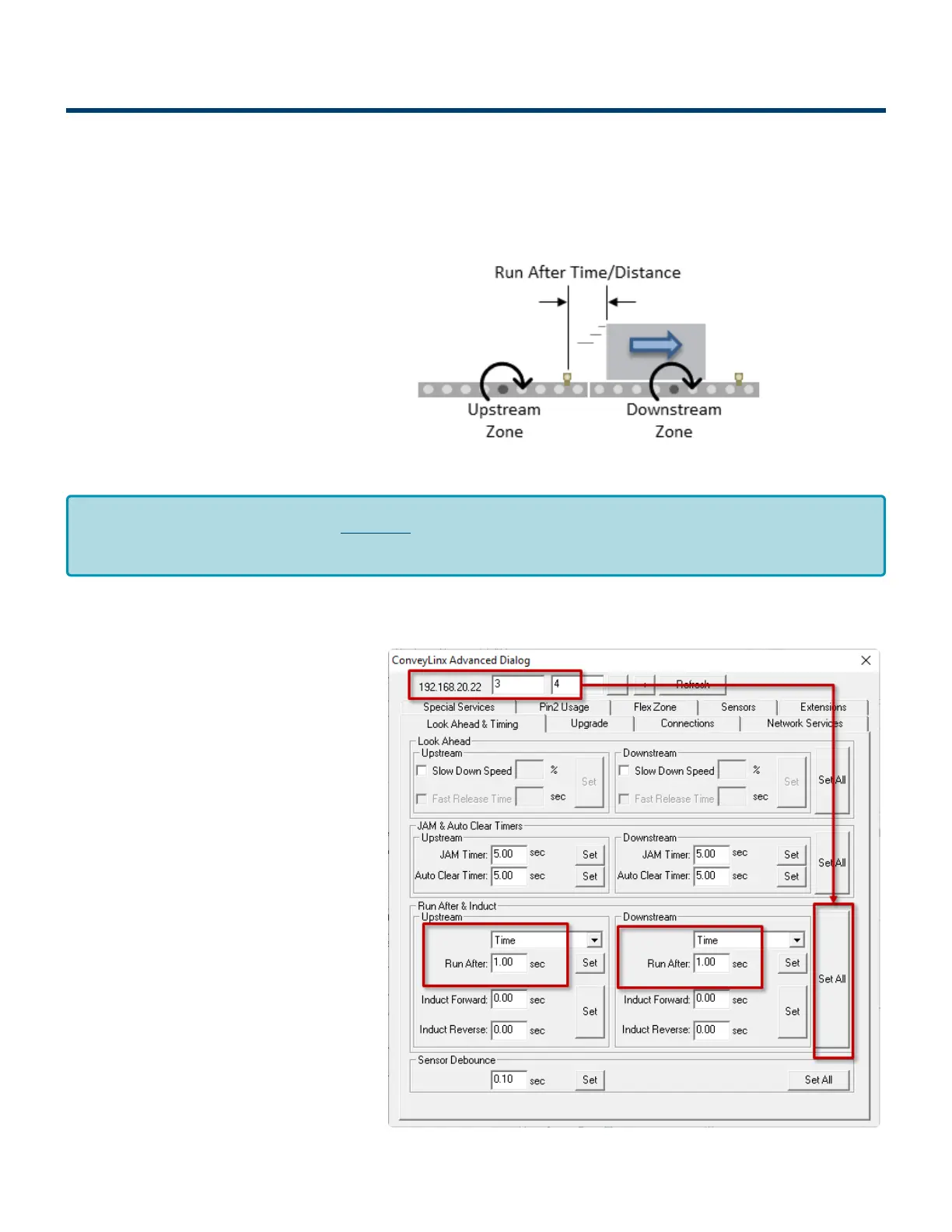7.2.1.3. Run After Time/Distance
The Run After time value is used by the logic for normal zone discharge. This is the amount of time the
zone’s MDR will continue run after its photo-sensor has been clear when discharging to the next
downstream zone.
This extra run time allows the zone to run
so that the trailing edge of the carton can
completely pass the photo-sensor and fully
enter the next zone. This value is
adjustable to compensate for special
conditions where a zone photo-sensor is
required to be placed farther upstream or
downstream
Run After Time
Enter new values for upstream and/or
downstream Run After time and click the
corresponding Set button. The default is 5
seconds and the valid range is 0 to 65
seconds. The Set All button will apply
these same settings for the range of
modules indicated at the top of the dialog.
In this example we changed the Run
After time to 1.00 seconds and using the
Set All button to update this setting in
Nodes 3 thru 4
Please note that Run After does not affect throughput rate. A longer Run After time will not
prevent an upstream item from entering the zone.
*
PULSEROLLER ConveyLinx-Ai2 User's Guide - 1.7
Page 107 of 154
