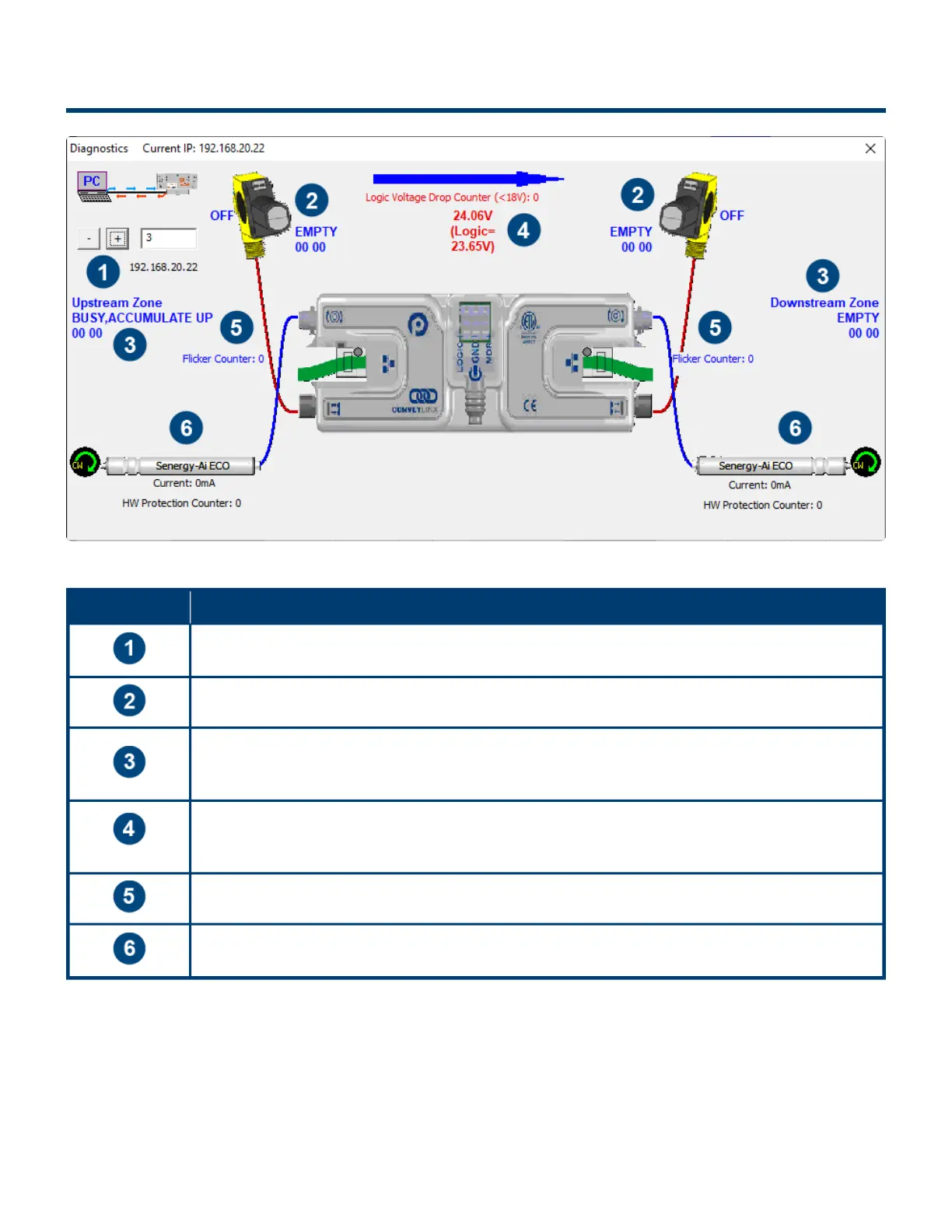7.1.5. Diagnostic Window
Diagnostic Window Example
Indicator Description
You can navigate to the next or previous module’s Diagnostic Window by clicking the + and –
buttons
Displays the current ZPA status of the zone and the state of the sensor
Displays the status of the upstream and downstream zones to the selected module. Note that
the values depicted below the text (“00 00” in the example) indicate the contents of the
Tracking Registers.
Displays the current input voltage to the module as well as the count of the number of times
the power supply went below 18 volts but did not completely shut off. This is useful for
diagnosing possible power supply issues
Displays the current state of each Sensor Port input signals
Displays current status of each motor. Please note that this data is also shown on the main
screen as well
PULSEROLLER ConveyLinx-Ai2 User's Guide - 1.7
Page 99 of 154
