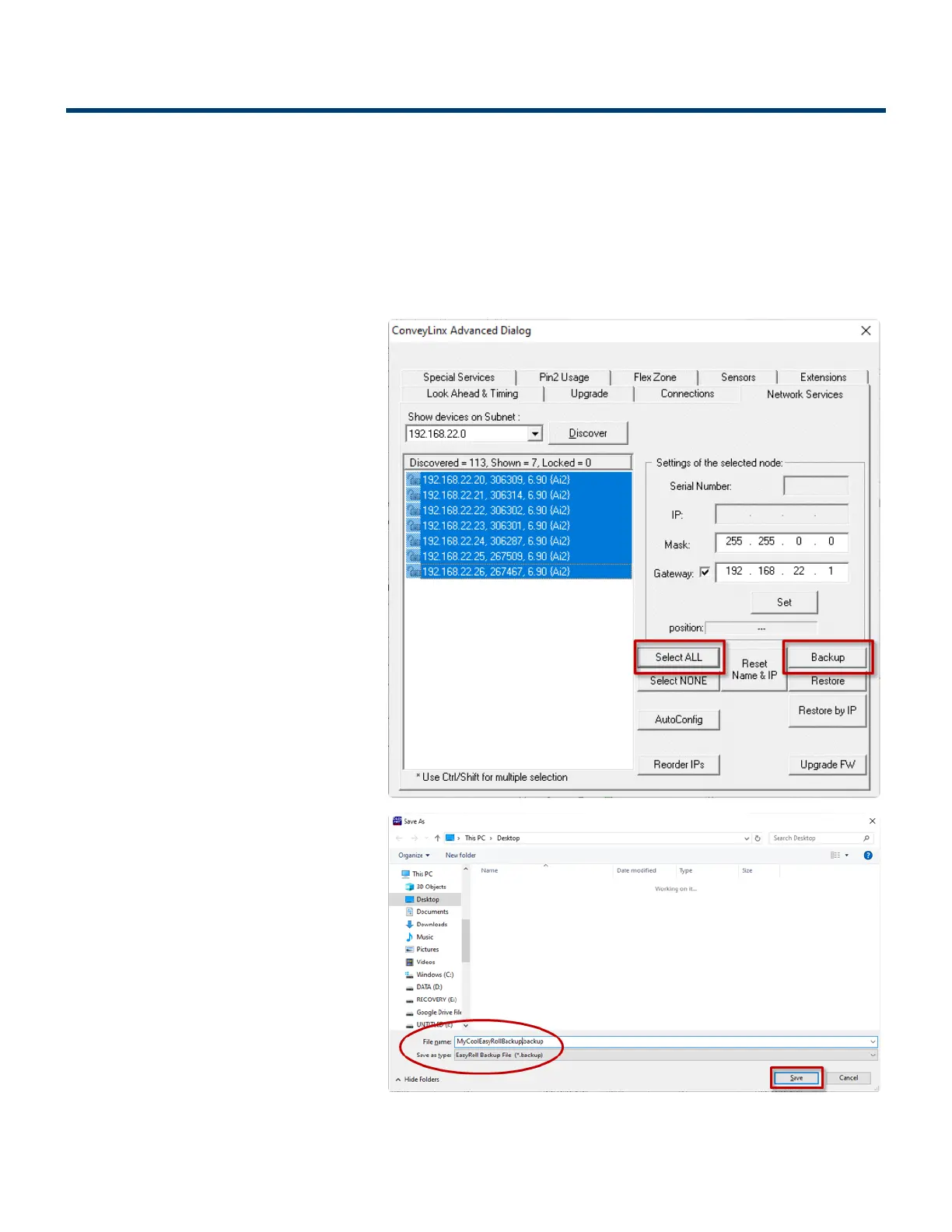7.2.4.2. Backup & Restore
ou have the ability to select a Subnet or all Subnets discovered and generate a Backup file that will
contain all the parameters and settings for each module included in the selection. This means all motor
settings (speed, acceleration, deceleration, braking, etc.), ZPA settings, Advanced Dialog settings, etc. are
captured in this file that can be saved on your PC. Conversely you can use this Backup file to Restore
settings to a Subnet or all Subnets in the event settings are inadvertently modified or you simply want to
return your modules to a previously known state
To perform a backup, click the Select
ALL button to select all the items in the
list. In this example we are going to
backup Subnet 192.168.29. Once all
modules are highlighted, click the
Backup button.
A Save As dialog will appear and you
provide a filename and location to save
the file
PULSEROLLER ConveyLinx-Ai2 User's Guide - 1.7
Page 123 of 154
