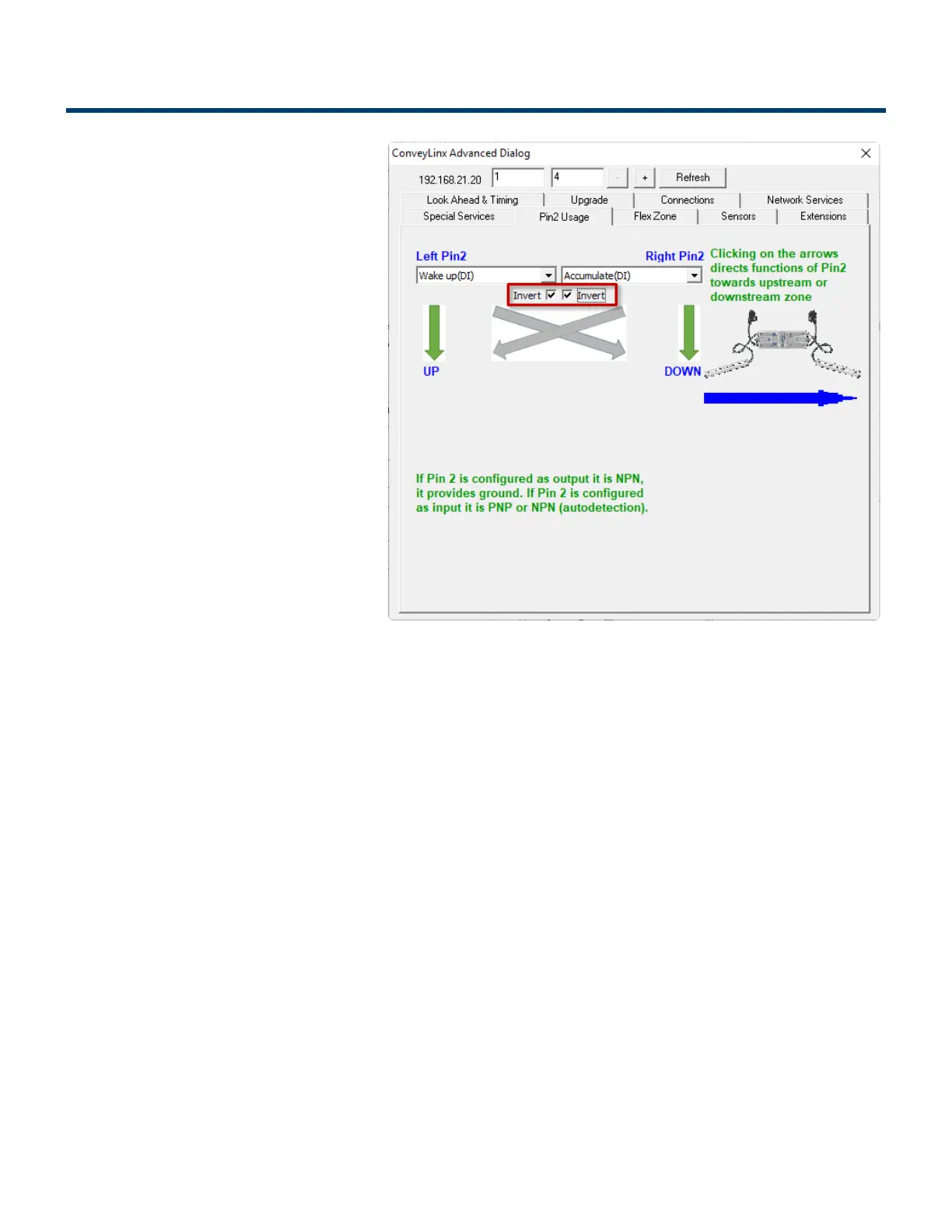7.2.9.7. Inverting the Pin 2 Signals
On this dialog, you can also invert the
meaning of the electrical signal by
checking the Invert box for either or both
Pins. In this example, because we have
the Invert box checked for both Pin
signals, their respective functions will be
activated when their signal is electrically
OFF.
Note that the Invert function works
similarly for the output signals. If Product
on Zone is selected as a function, with the
Invert box checked when the zone is
occupied, the electrical signal will be
OFF. With the Invert box checked, when
the zone is clear, the electrical signal will
be ON
Last modified: Aug 18, 2020
PULSEROLLER ConveyLinx-Ai2 User's Guide - 1.7
Page 145 of 154
