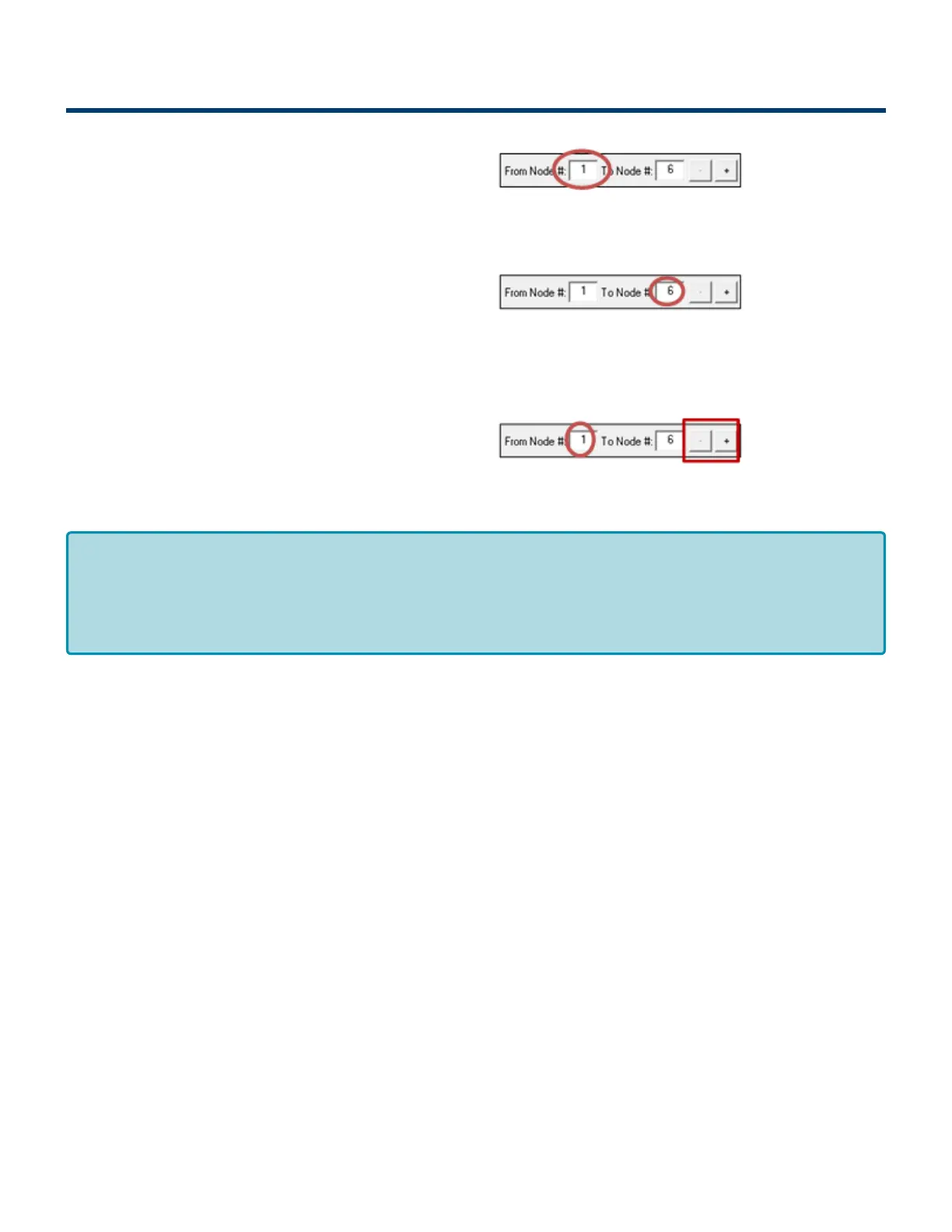7.1.1. Node Navigation
Whatever value is entered in the From Node # box will
be the particular module Node data shown in the
remainder of the main screen.
The value entered in the To Node # box does not have
to be the actual “last” Node of the network. If you enter
a value higher than what exists; an error message will
display after you click the Refresh button. For the
example shown; if there were only 4 Nodes installed
and you entered 6, you would receive 2 error
messages in succession after clicking the Refresh
button
Clicking the + and – buttons will increment / decrement
the Node value in the From Node # box and display
the module data for the new Node selected. Please
note that if you increment past the value of the last
physical Node installed, you will receive an error
message
Last modified: Jul 30, 2020
Anywhere on the Main Screen where you see a Set All button next to a parameter or data
entry selection, all the nodes in the range entered in the From Node # and To Node # will
be updated with the same parameter or data entry selection when you click the associated
Set All button. A dialog box will appear to confirm your selection.
*
PULSEROLLER ConveyLinx-Ai2 User's Guide - 1.7
Page 71 of 154
