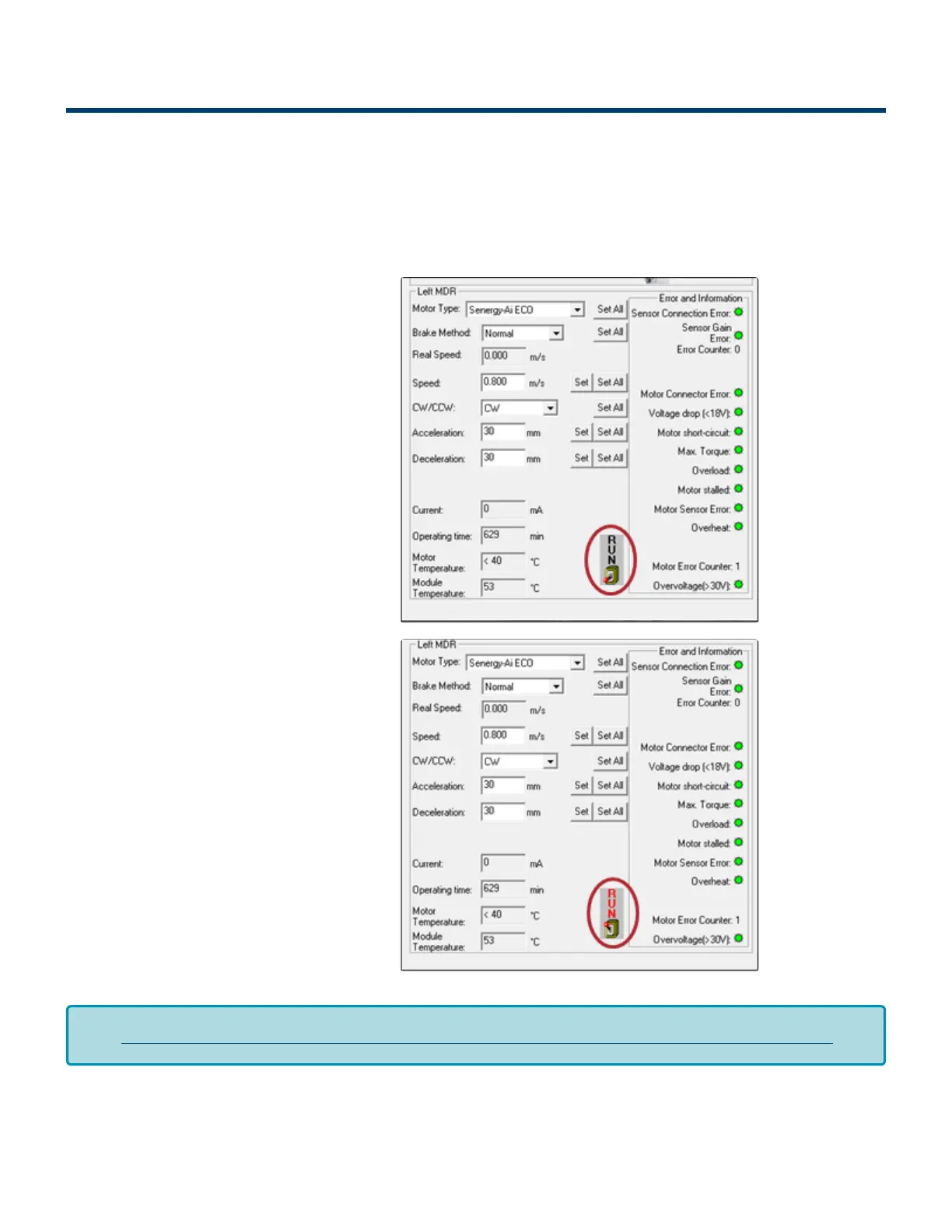7.1.4.6. Motor Jog and Error Indicators
Motor Jog (Run) Function
In EasyRoll, the Left and Right motors have their own Run buttons on the Main Screen. These are used to
temporarily run the motors for verification of function and diagnostics.
Click the Run icon to turn on the motor*
When Run is activated the icon
highlights. Click the icon again to turn
the motor off
Explanation of unexpected rotation direction when you run a motor from this jog function
*
PULSEROLLER ConveyLinx-Ai2 User's Guide - 1.7
Page 96 of 154
