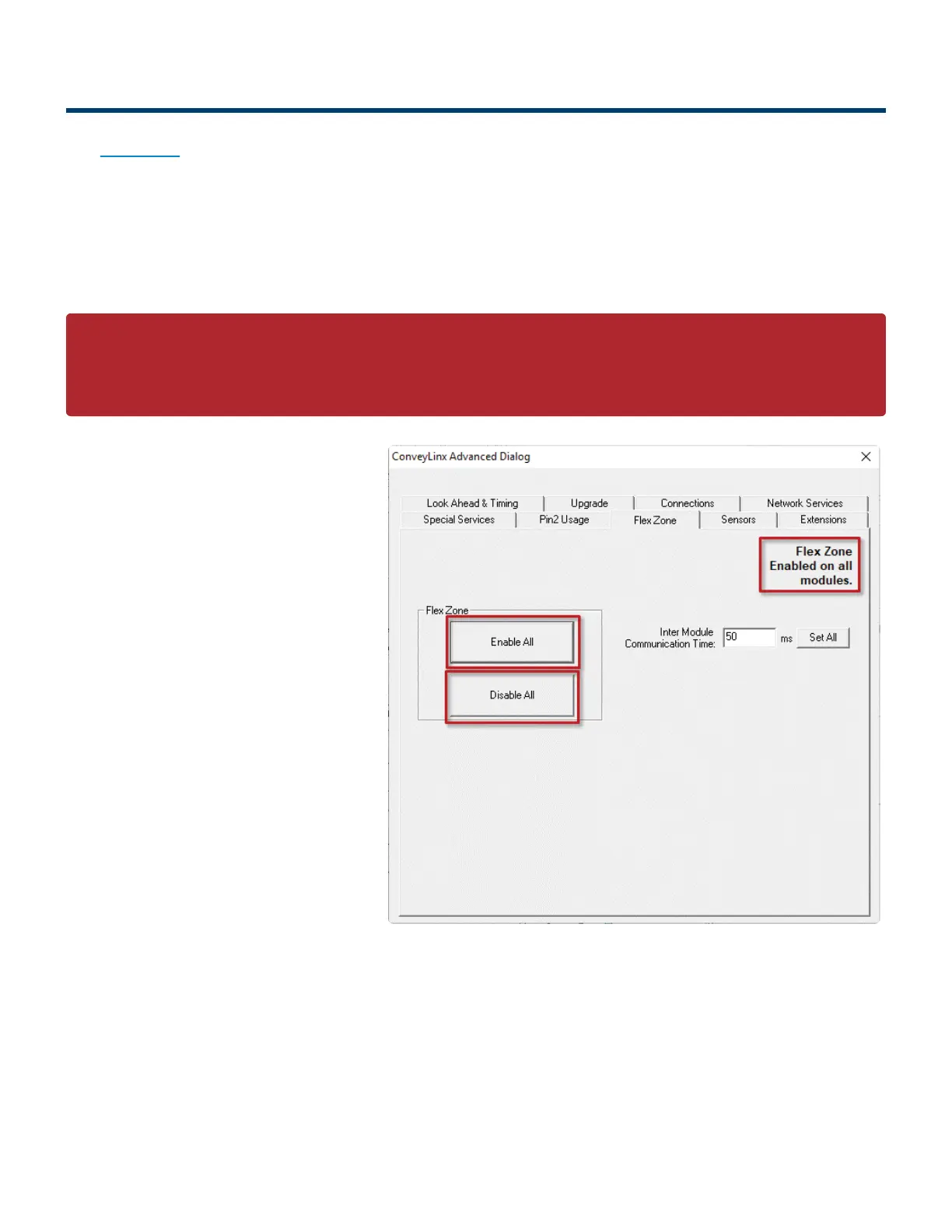7.2.6. Flex Zone Tab
The Flex Zone feature is enabled by default when you perform the Auto Configure Procedure. There can be
certain situations such as higher speed applications and/or applications where a large percentage of cartons
are at a length very close to the zone length where a “false triggering” of a flex zone condition can occur. In
these situations, when product needs to accumulate, you may see several zones unoccupied because of
this false triggering. For these applications where accumulation density is paramount, you can disable Flex
Zone to eliminate this false triggering situation.
Click the appropriate button to either
Disable or Enable Flex Zone based upon
the Subnet’s current status as indicated.
Because this function applies to all
modules in the Subnet, it does not matter
what module you were connected to
when you invoked the Advanced Dialog
in order to disable or enable Flex Zone
Please note that Flex Zone function has to be enabled or disabled for the entire subnet. It
cannot be disabled or enabled on a per zone basis or for a group of zones within the same
subnet.
!
PULSEROLLER ConveyLinx-Ai2 User's Guide - 1.7
Page 128 of 154
