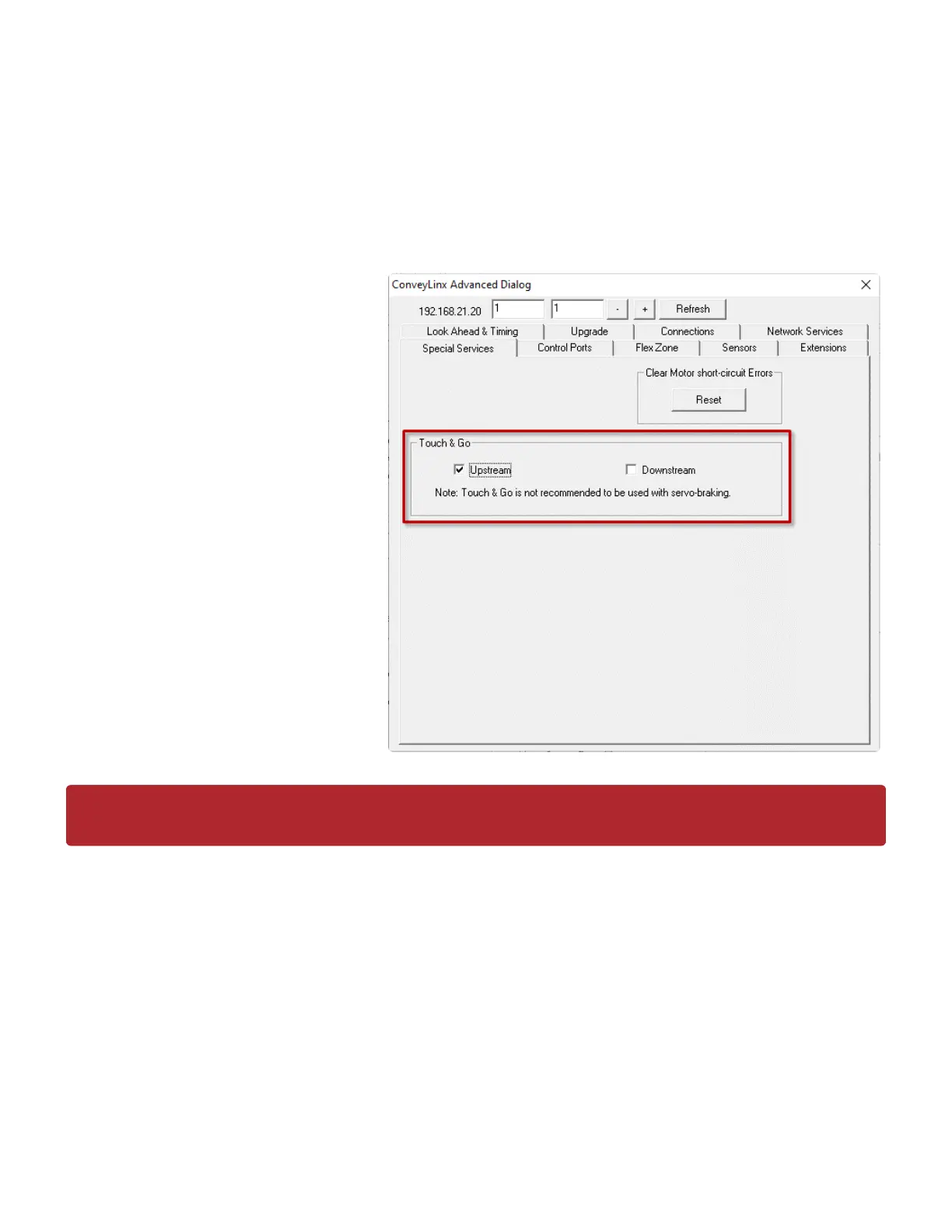Touch & Go
The Touch & Go function is available in ZPA mode and when activated causes the MDR in the activated
zone to sense rotational movement of the MDR in its default direction. If this rotational movement (such as
someone pushing a carton onto the zone) is of sufficient duration and speed; the zone will “wake up” as if its
upstream interlock had been energized. You enable this function by checking the appropriate Upstream or
Downstream checkbox in the Touch & Go area.
You can set this functionality for either or
both the Upstream and Downstream
Zones in the direction of flow. In this
example we checked the Upstream zone
Last modified: Aug 18, 2020
Touch & Go is only applicable for ZPA mode. Do NOT use Touch & Go with Servo Braking
!
PULSEROLLER ConveyLinx-Ai2 User's Guide - 1.7
Page 127 of 154
