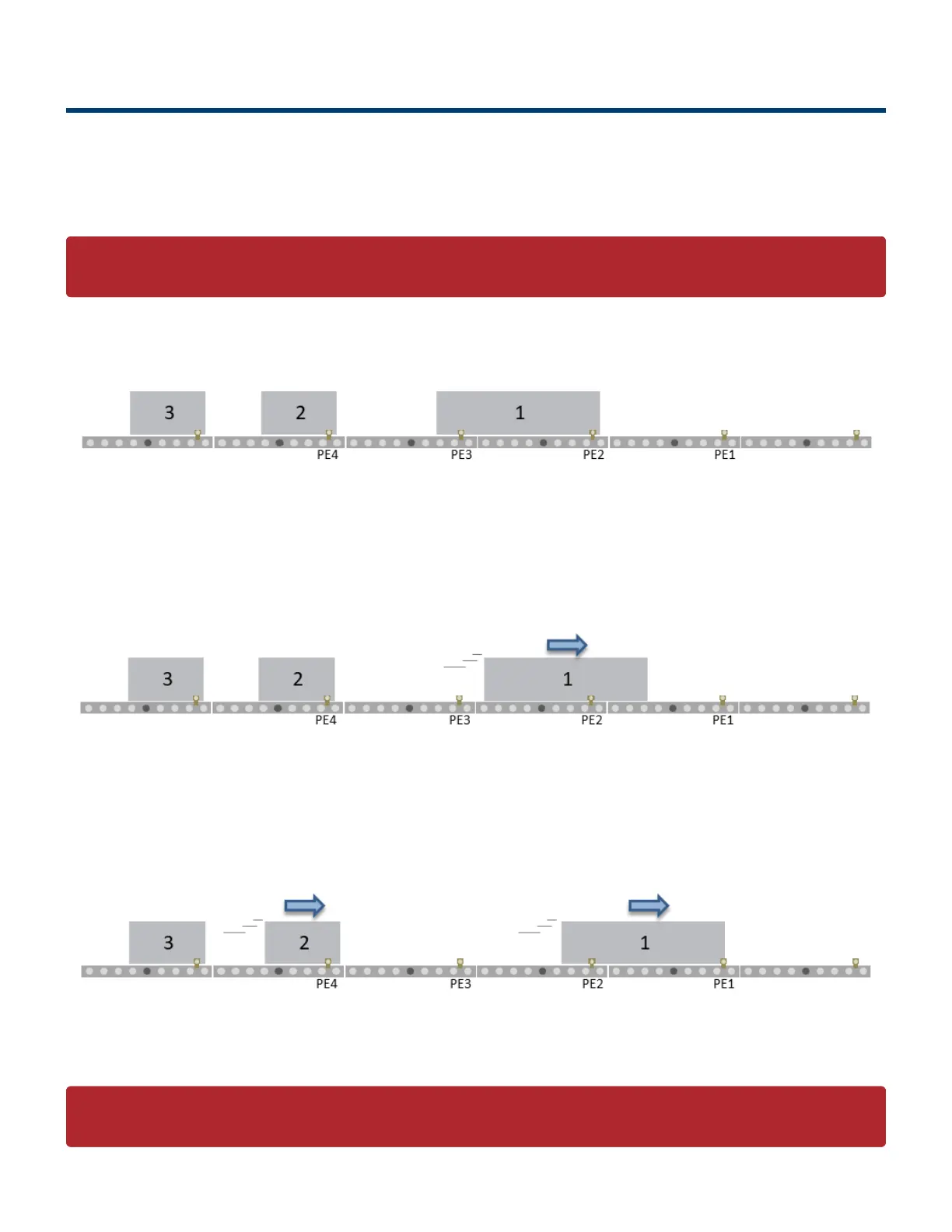6.2. Flex Zone Recognition
Ai2 Modules will automatically detect that a given carton is longer than one zone length and automatically
adjust accumulation control so that the longer carton occupies two logical zones and will keep the next
upstream carton from conveying into the longer carton.
All 3 Cartons are accumulated and the Zone at PE3 has Flex Zone enabled
Carton 1 Releases – Even though PE3 is clear, because it has Flex Zone enabled, Carton 2 remains
accumulated
When Carton 1’s leading edge reaches PE1, Flex Zone is cleared from the Zone at PE3 and Carton 2
releases
Flex Zone mode only functions in singulation release mode
!
Please note that Flex Zone mode operates for carton lengths up to 2 zone lengths only.
!
PULSEROLLER ConveyLinx-Ai2 User's Guide - 1.7
Page 57 of 154
