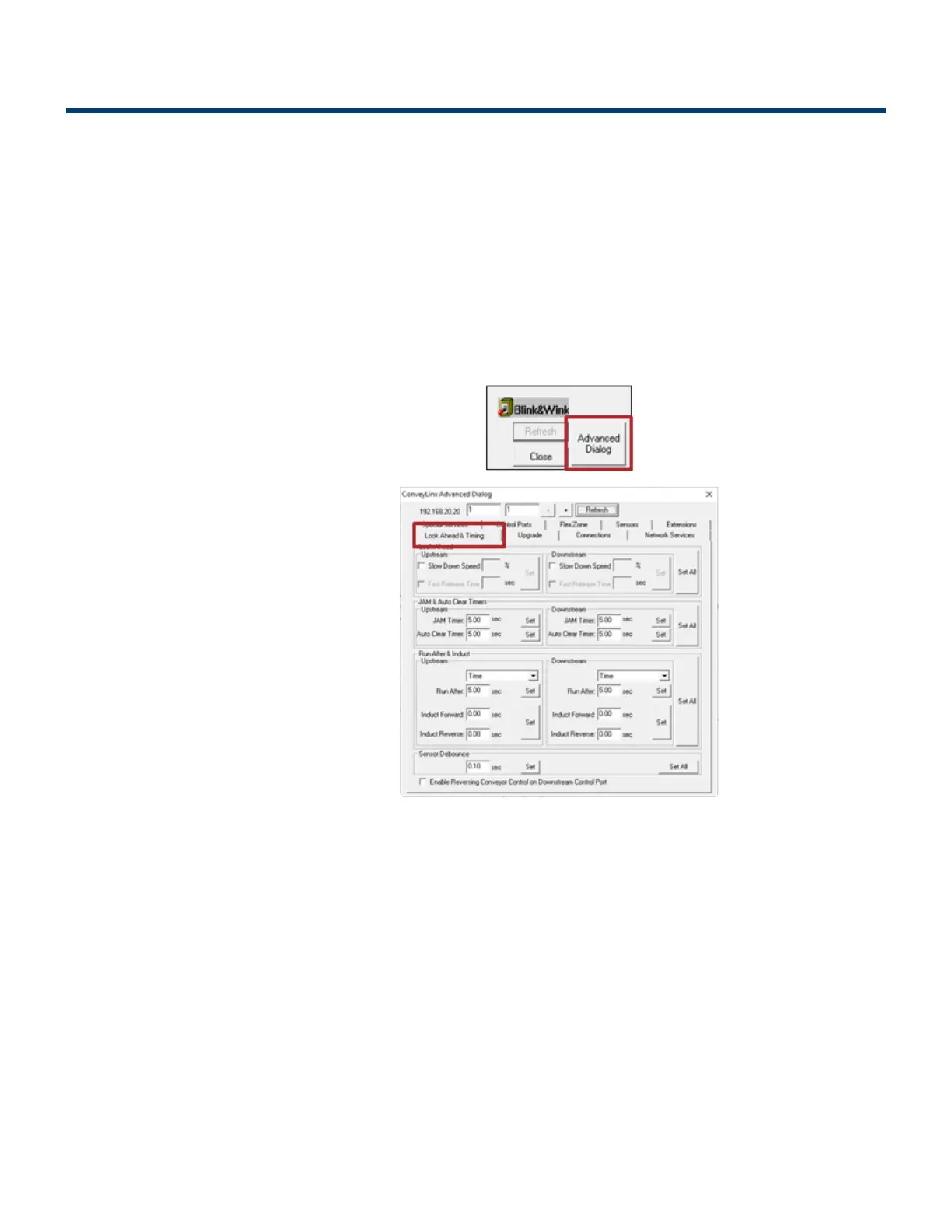7.2. Advanced Dialog
The Advanced Dialog is where you can make further changes to module operation and access utilities to
help maintain your system of modules.
To invoke the ConveyLinx Advanced Dialog you can do any of the following:
• Click Advanced Dialog button
• Press F2
• Simultaneously press [Ctrl] [Shift] U
The ConveyLinx Advanced Dialog pops
up over the Main screen display and
defaults to show the Look Ahead &
Timing tab
Last modified: Aug 18, 2020
PULSEROLLER ConveyLinx-Ai2 User's Guide - 1.7
Page 101 of 154
