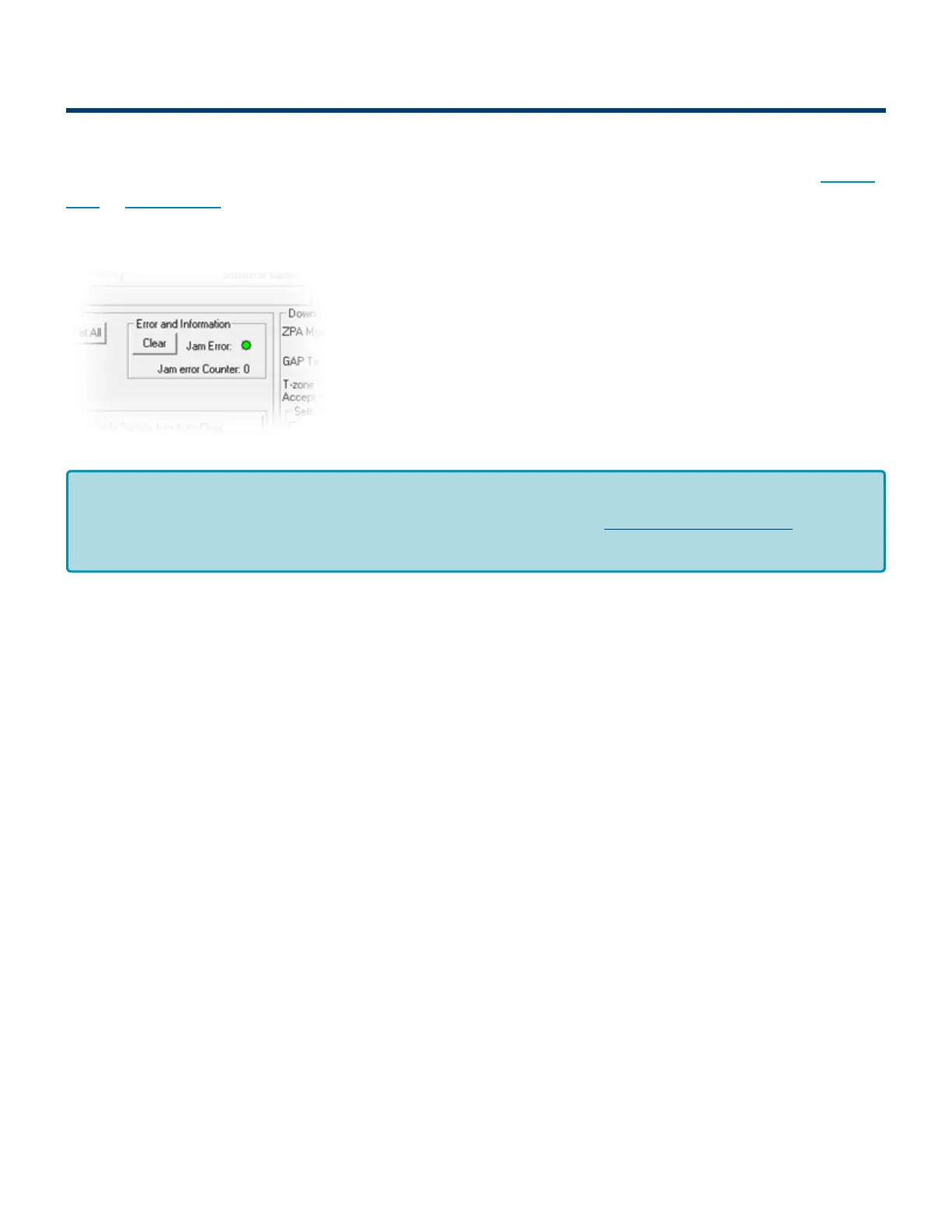7.1.3.3. ZPA Error and Information
There is an Error and Information area in the upper right corner in both the Upstream and Downstream
Zone areas of the Main Screen. There is an indicator that shows if a Jam condition is active (either Arrival
Jam or Sensor Jam). There is a numerical indicator of all occurrences of any Jam conditions since the last
module power cycle. There is also a Clear button to allow you to clear a Sensor Jam if it is active.
Last modified: Aug 14, 2020
The Clear button is a convenience so you do not have to go the zone in question and
remove or otherwise clear the item from the zone sensor. If Sensor Jam Auto Clear is
enabled, clicking the Clear button will re-initiate this procedure.
*
PULSEROLLER ConveyLinx-Ai2 User's Guide - 1.7
Page 81 of 154
