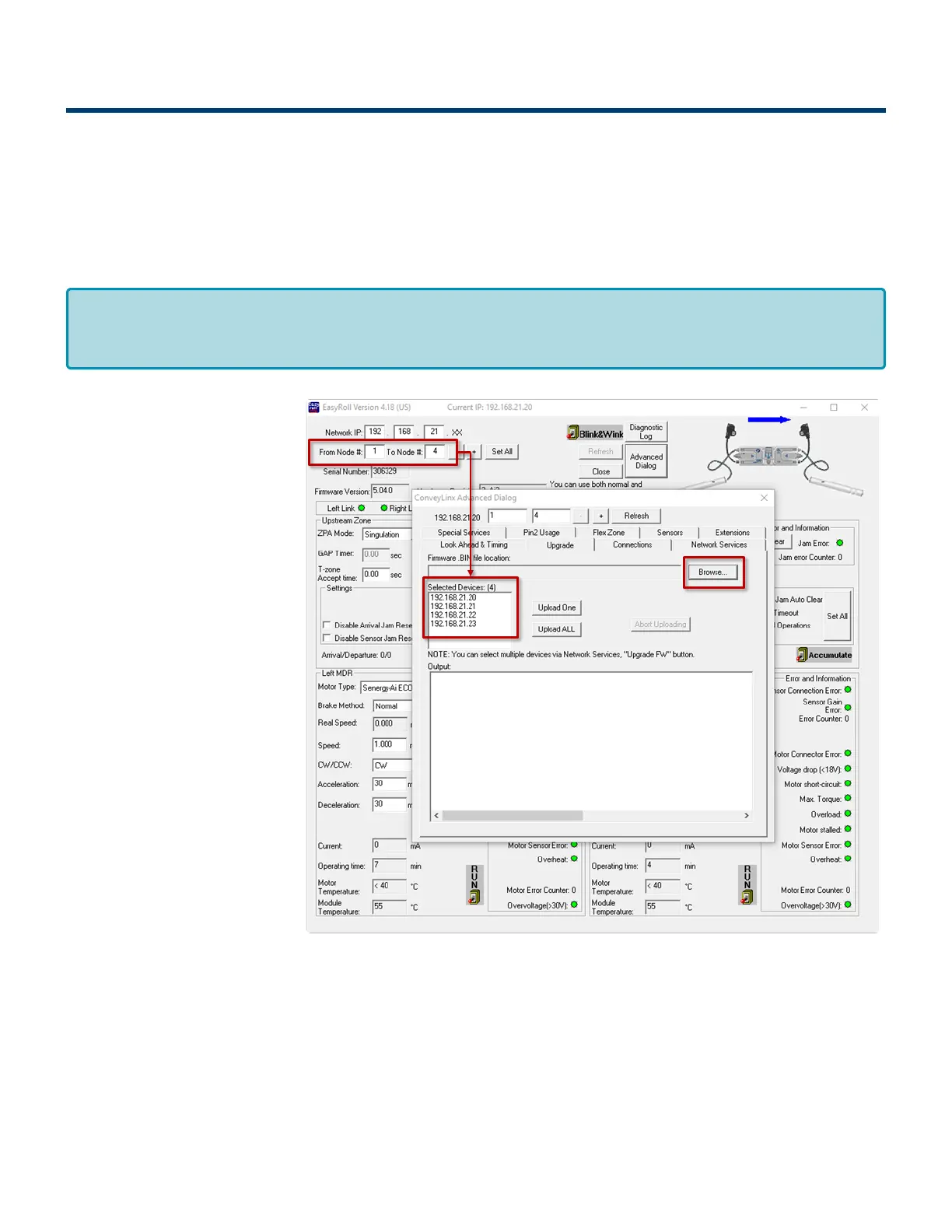7.2.2. Upgrade Tab
The Upgrade tab screen gives access to the module firmware utility. Over time, enhancements and features
may be added to the ConveyLinx family of products. These features and enhancements are typically made
available to customers in the form of firmware upgrade files that need to be uploaded to your modules.
These files are available for download from our website. Once you have downloaded the desired file, the
Upgrade utility allows you to browse for it and then select a single Node or group of Nodes to upload
Upon selecting the Upgrade
screen tab, EasyRoll fills in the
I.P. address of the range of
Nodes entered on the main
screen. Click the Browse
button to open a file selection
dialog window
VERY COOL: Please note that if you upgrade firmware, all of each module’s settings
(motors, speeds, ZPA options, etc.) are preserved
*
PULSEROLLER ConveyLinx-Ai2 User's Guide - 1.7
Page 113 of 154
