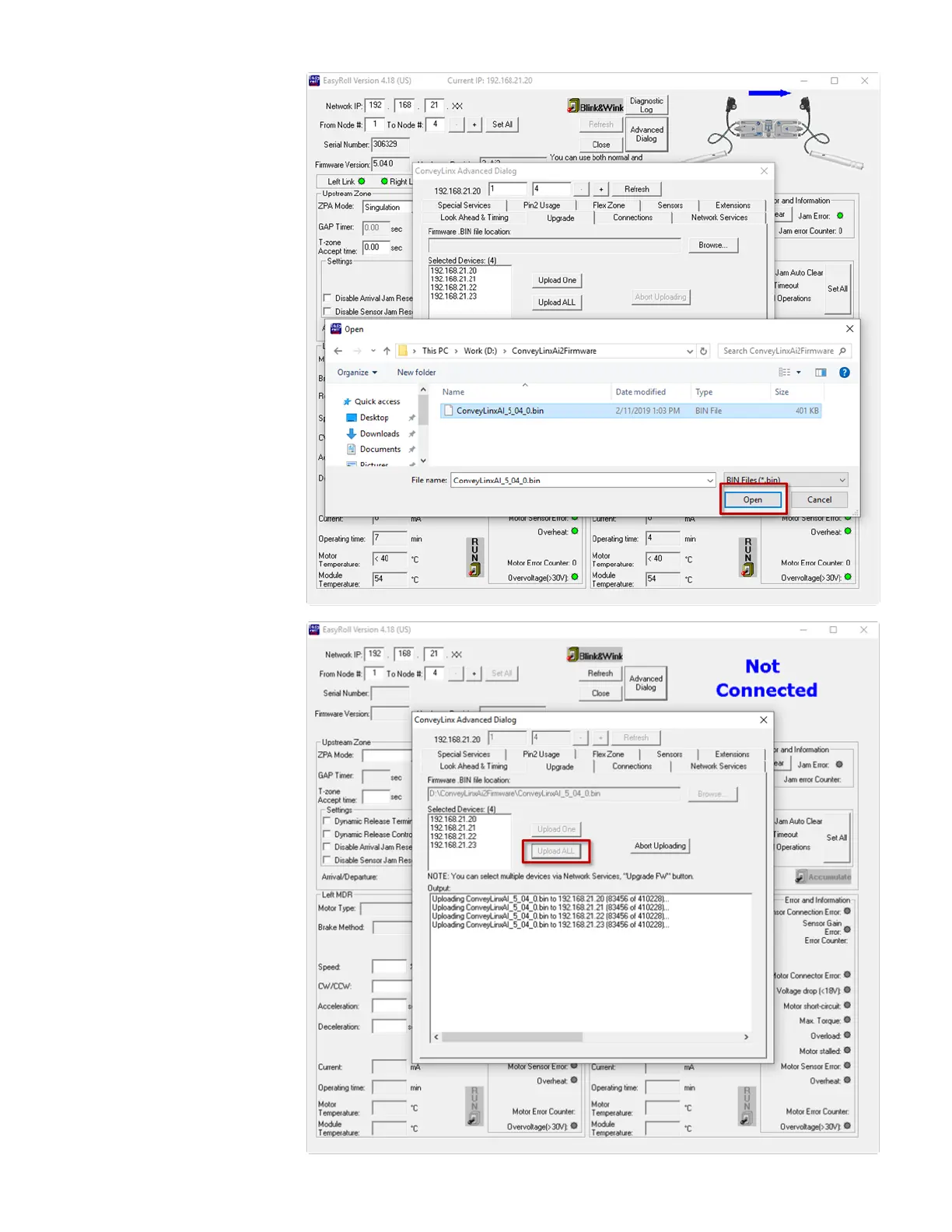With the Open dialog
displayed, navigate to the
location on your PC where you
placed the firmware upgrade
file you received. Select the
file and click Open
In this example, we clicked
Upload ALL so the selected
firmware upgrade file will be
sent to all 6 Nodes. The
Output window will update the
progress of the file uploading
process. The time it takes for
this process will vary
depending upon how many
Nodes are being uploaded
PULSEROLLER ConveyLinx-Ai2 User's Guide - 1.7
Page 114 of 154
