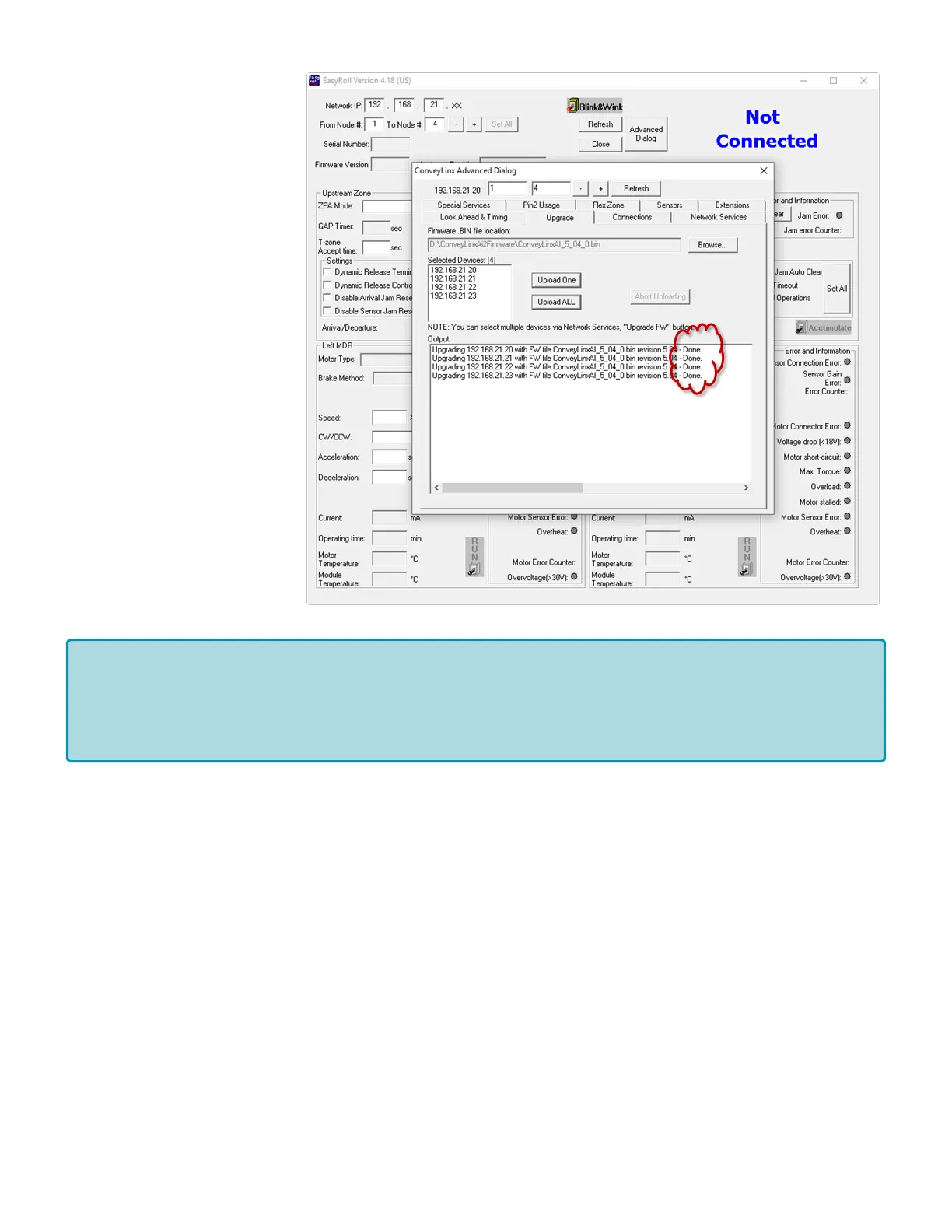When all Nodes report back to
the Output window with a
status of Done; then the
upload is complete and you
can close the ConveyLinx
Advanced Dialog window
Last modified: Aug 18, 2020
Please note that you typically arrive at the Upgrade tab from the Network Services tab
where you select the modules first and click the Upgrade button there. That will
automatically take you to the Upgrade tab and populate the Selected Devices list box on
the Upgrade tab with your selection from the Network Services tab
*
PULSEROLLER ConveyLinx-Ai2 User's Guide - 1.7
Page 115 of 154
