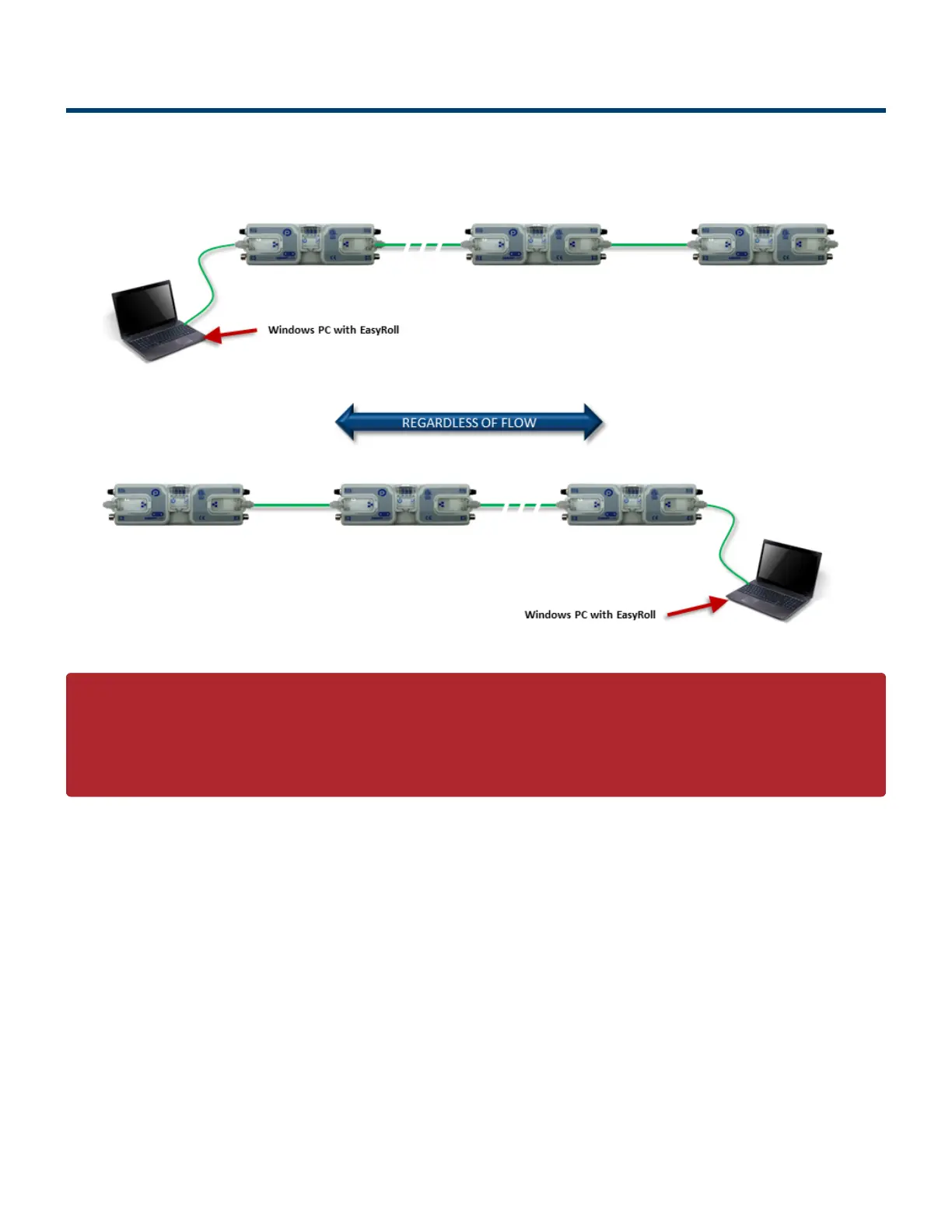5.6. Connecting Your PC to the Network
You can connect your PC to a ConveyLinx network with a standard RJ-45 Ethernet cable at either end of the
string of modules.
Last modified: Aug 18, 2020
It is highly recommended to connect the PC directly to the ConveyLinx network. Avoid trying
to connect via Ethernet switches or wireless router/switches. If a wireless switch is not
setup properly then the Discover Feature will not work. Also ensure that network firewall is
turned off for proper discovery
!
PULSEROLLER ConveyLinx-Ai2 User's Guide - 1.7
Page 45 of 154
