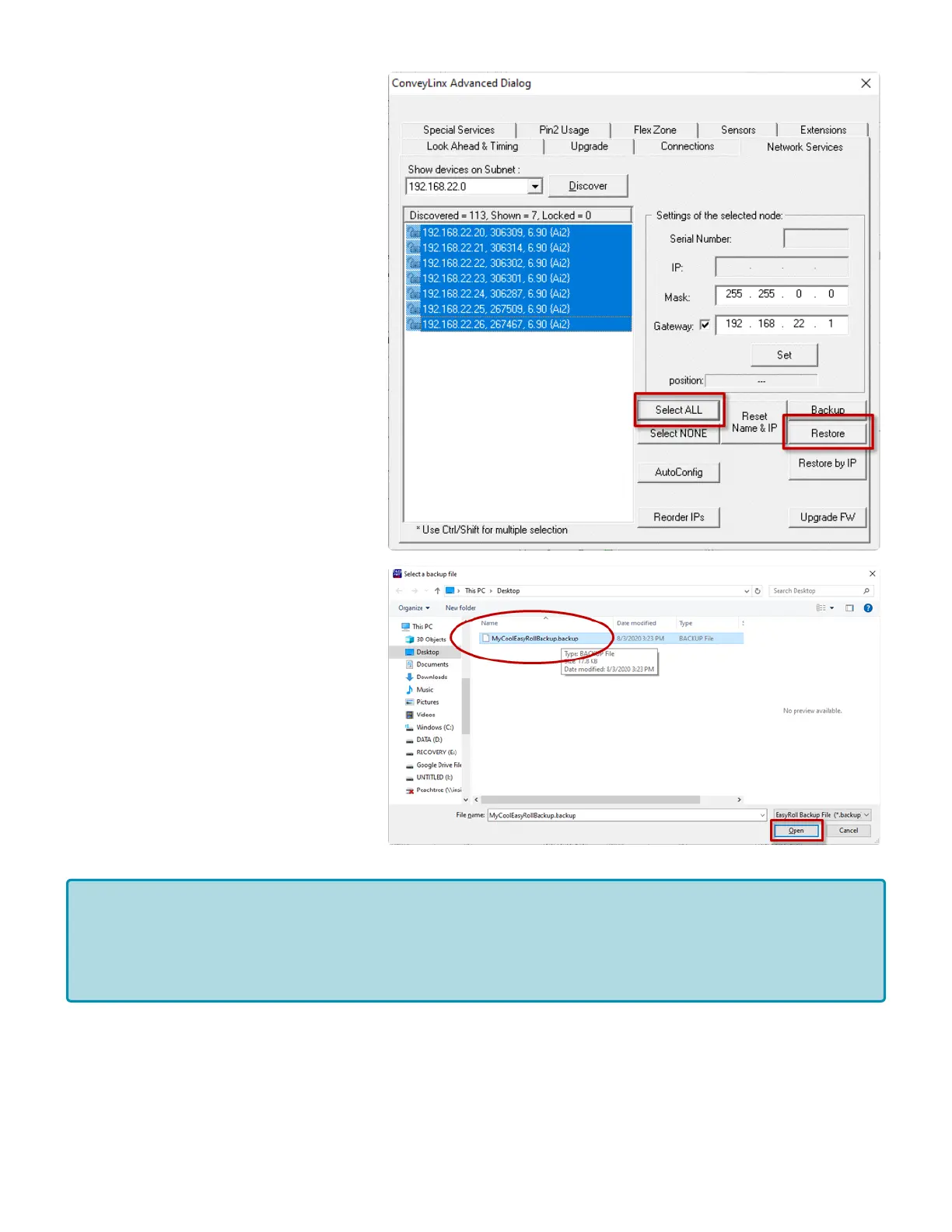Conversely, if you have a Backup file that
you want to use to get your Subnet’s
settings restored; click the Select ALL
button and then click the Restore button.
An “Open File” dialog will appear for you
to navigate to the location of your backup
file, select it and click “Open”.
Restore by IP Function
Because the default Restore function restores settings by module Serial Number only, in situations such as
duplicating a Subnet or restoring functionality from an older backup where some of the modules were
replaced since the Backup file was generated, you need to restore the settings by IP address instead of by
Please note that the Restore function will only restore settings to modules that have a
matching Serial Number in the Backup file. For situations where module serial number are
different but functionality still needs to be restored, you will need to use the Restore by IP
function
*
PULSEROLLER ConveyLinx-Ai2 User's Guide - 1.7
Page 124 of 154
