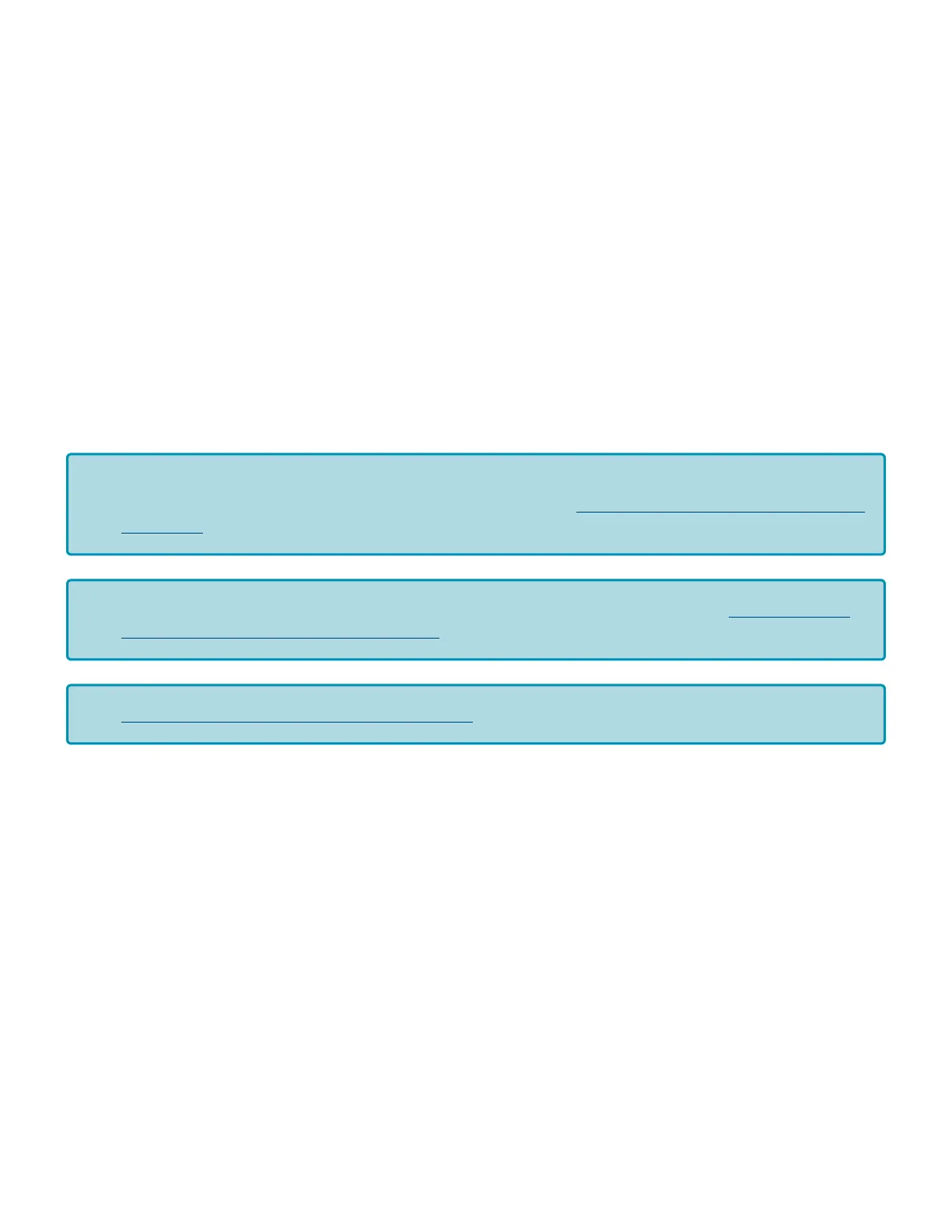3. Run the zone motor forward to attempt discharge to the downstream zone (Attempt #1 complete)
4. If sensor is still blocked after discharge attempt, the zone motor runs in reverse until the sensor is
clear or 1 second has elapsed, whichever happens first
5. Wait for the Auto Clear Timer to expire
6. Run the zone motor forward to attempt discharge to the downstream zone (Attempt #2 complete)
7. If sensor is still blocked after discharge attempt, the zone motor runs in reverse until the sensor is
clear or 1 second has elapsed, whichever happens first
8. Wait for the Auto Clear Timer to expire
9. Run the zone motor forward to attempt discharge to the downstream zone (Attempt #3 complete)
10. If sensor is still blocked after Attempt #3, the sensor must be cleared manually to reset the
Sensor Jam condition. Please note that if any of the discharge to downstream attempts (steps 3,
6, or 9) are successful, the Sensor Jam condition is automatically reset.
Last modified: Aug 18, 2020
If item is still blocking the sensor after Sensor Jam Auto Clear procedure is complete you
have to physically clear the jam by removing the item or you can attempt another Auto Clear
procedure
*
The 5 second Jam Timer and Auto Clear Timer values are default settings. How to change
Jam and Auto Clear Timers in EasyRoll
*
How to Disable Sensor Auto Clear Function
*
PULSEROLLER ConveyLinx-Ai2 User's Guide - 1.7
Page 63 of 154
