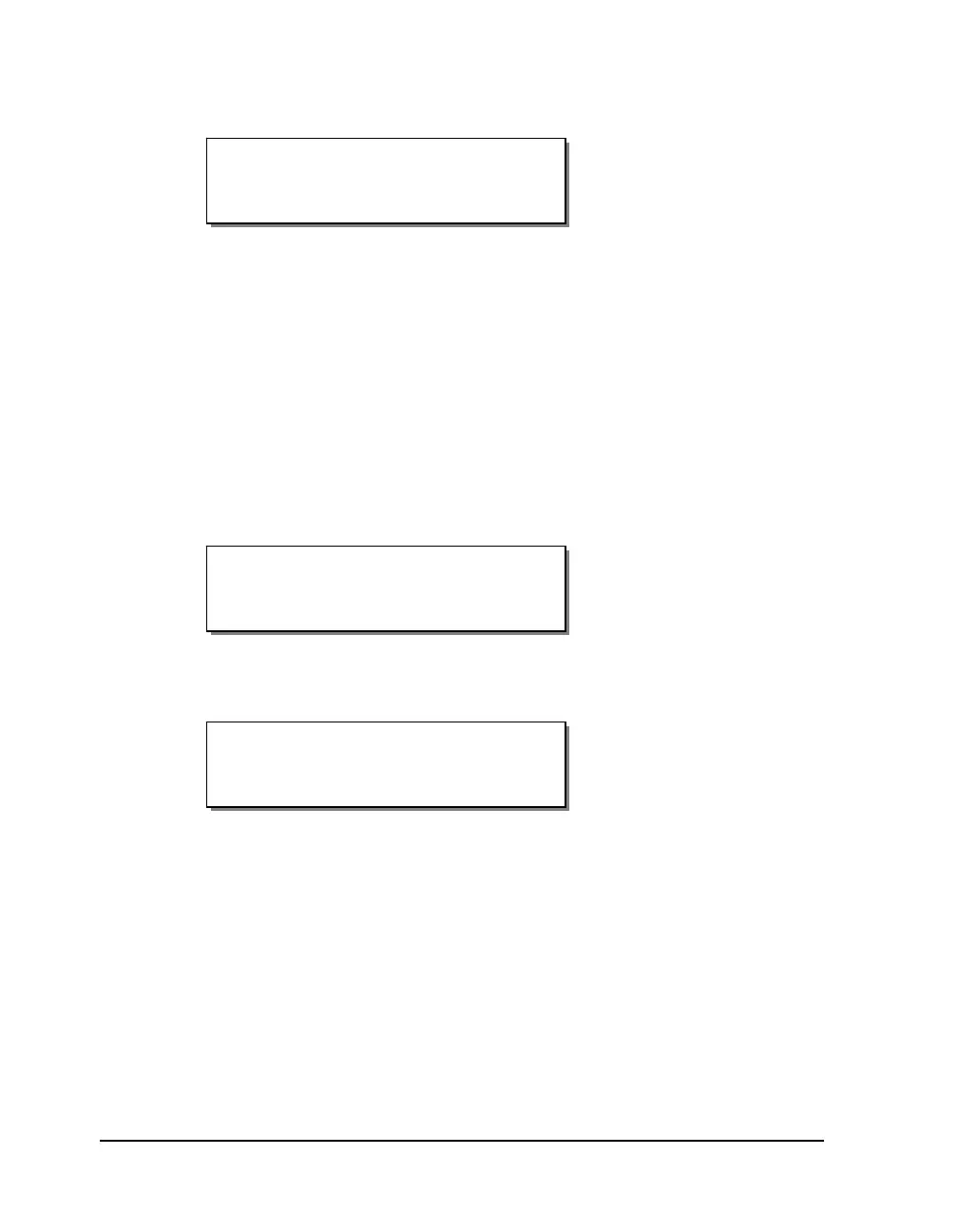4-66 Keypad controls and menus
The following message will appear if you attempt to print without
synchronizing.
Image Normalization
Image normalization is used to prevent unwanted variations in print
intensity along the length of the label, which occur in certain label formats.
The default setting is off, since most users are unaffected by these variations.
To enable or disable image normalization:
1 If the printer is in a Ready state, press the PRINT/PAUSE key to pause
the printer.
2 Press the NEXT or PREVIOUS key until the Options menu is displayed.
Then press the SELECT key.
3 Press the NEXT or PREVIOUS key until the Image Normalization menu
is displayed.
4 Press the + or – key until the desired setting is displayed. Available
options are Enabled or Disabled.
5 Press the SELECT key to confirm your choice.
Image Normalization
Enabled
Pause: Options
Press SELECT
Synch Required