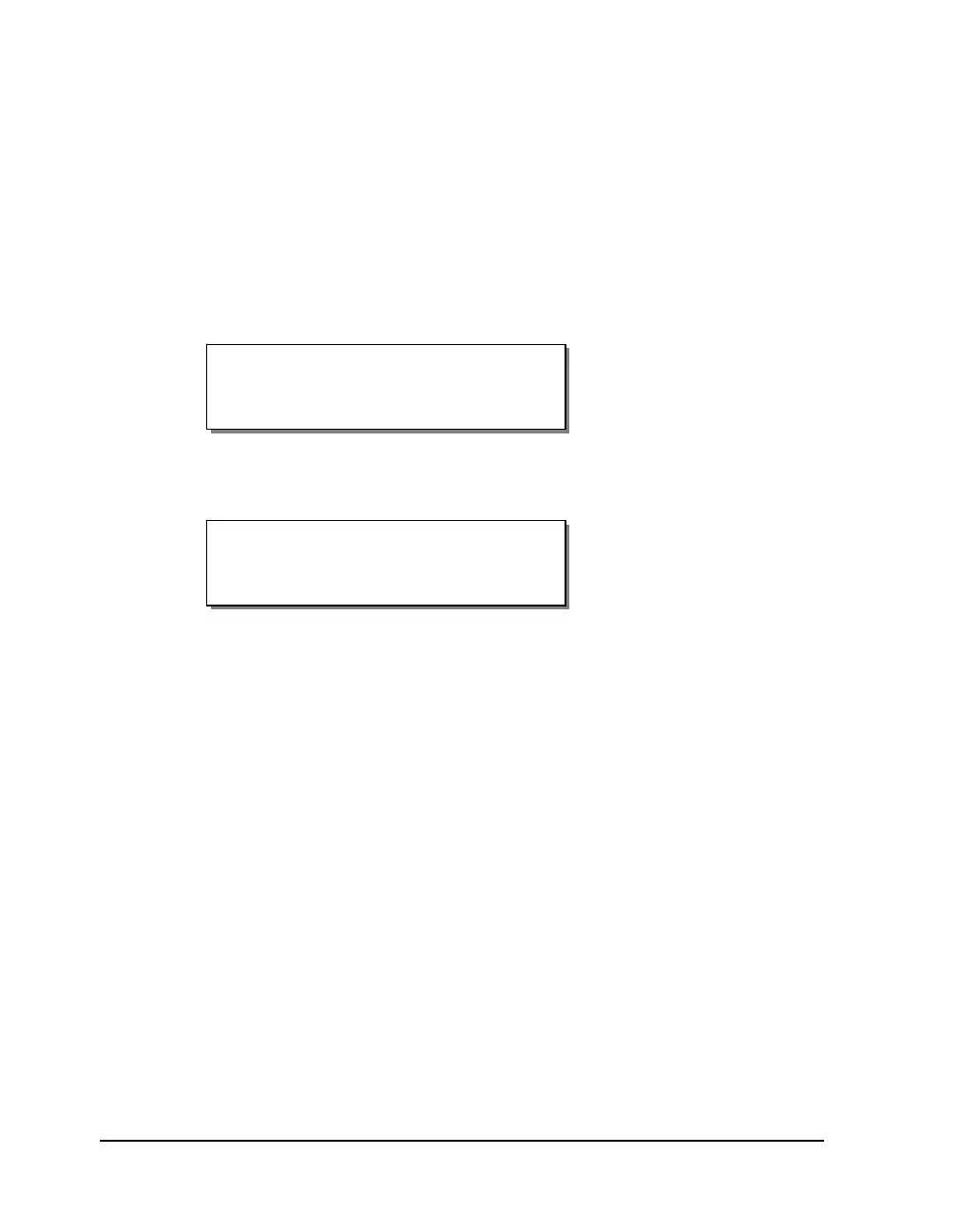4-68 Keypad controls and menus
Ignore Host Commands
This option causes the printer to disregard the Speed, Intensity, Vertical
Offset, and Horizontal Offset commands issued by the host computer.
To enable or disable these host commands:
1 If the printer is in a Ready state, press the PRINT/PAUSE key to pause
the printer.
2 Press the NEXT or PREVIOUS key until the Options menu is displayed.
Then press the SELECT key.
3 Press the NEXT or PREVIOUS key until the Ignore Host Commands
menu is displayed.
4 Press the + or – key until the desired setting is displayed. Available
options are Enabled or Disabled.
5 Press the SELECT key to confirm your choice.
Ignore Host Commands
Enabled
Pause: Options
Press SELECT