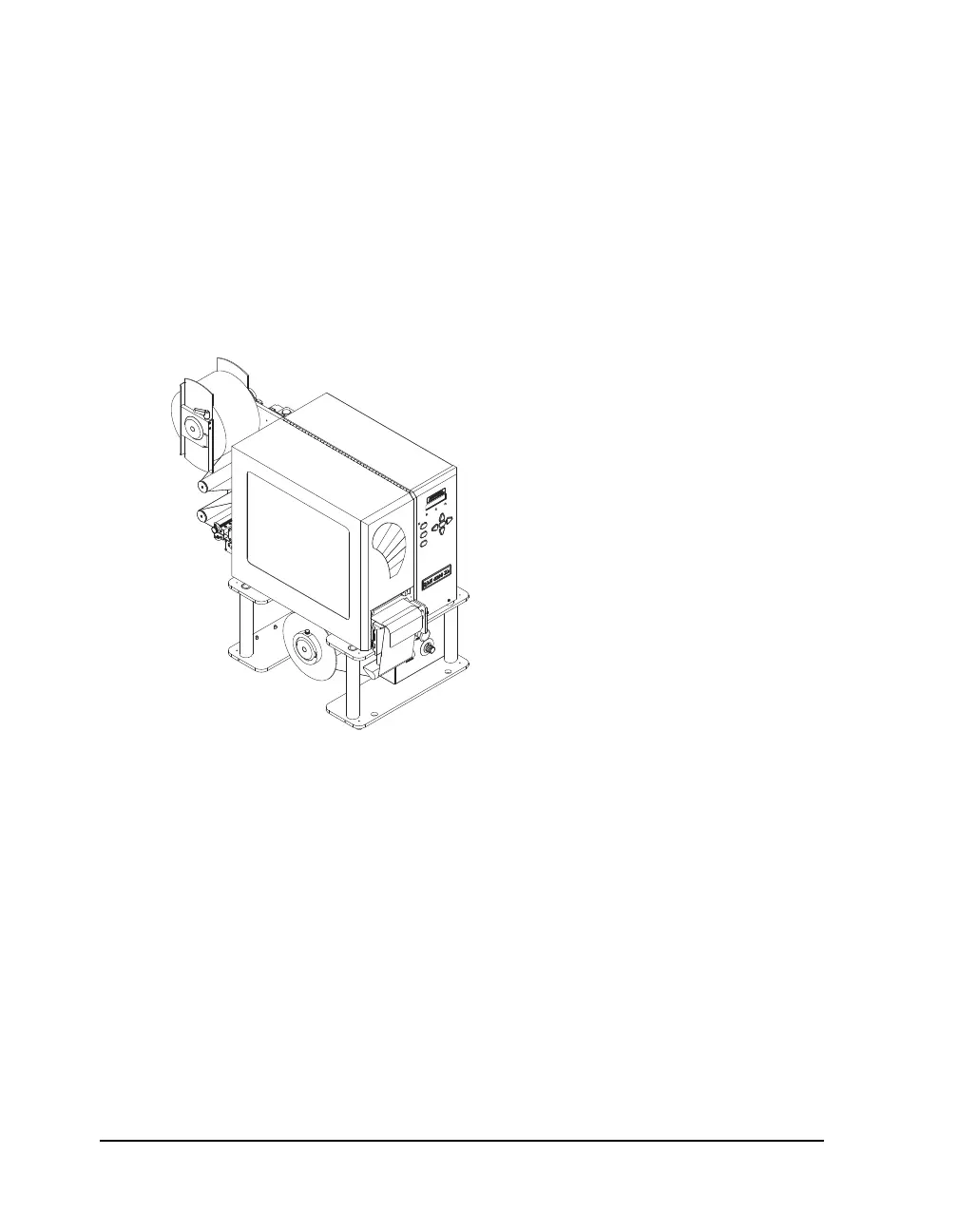8-2 Print & Peel
Print & Peel System Overview
The Print & Peel system is made up of two components:
• QLS-4100 Xe (with Pull Back option) and hardware modifications
• Print & Peel Base
The Print & Peel system presents one label at a time. As the label exits the
printer, it is automatically peeled from the liner and positioned for easy
removal. When you remove the label, the next label in the batch is advanced
for removal.
A rewinder located in the Print & Peel Base winds the liner onto a core
during the printing process and provides the continuous tension required for
peeling labels. Torque and liner guide adjustments are available to
accommodate varying media widths.
Compatibility Notes
• Print & Peel requires printer firmware version 2.0 or higher.
• Print & Peel is available when using Custom QuickLabel software. It is
not available when using the QLS Windows Printer Driver.