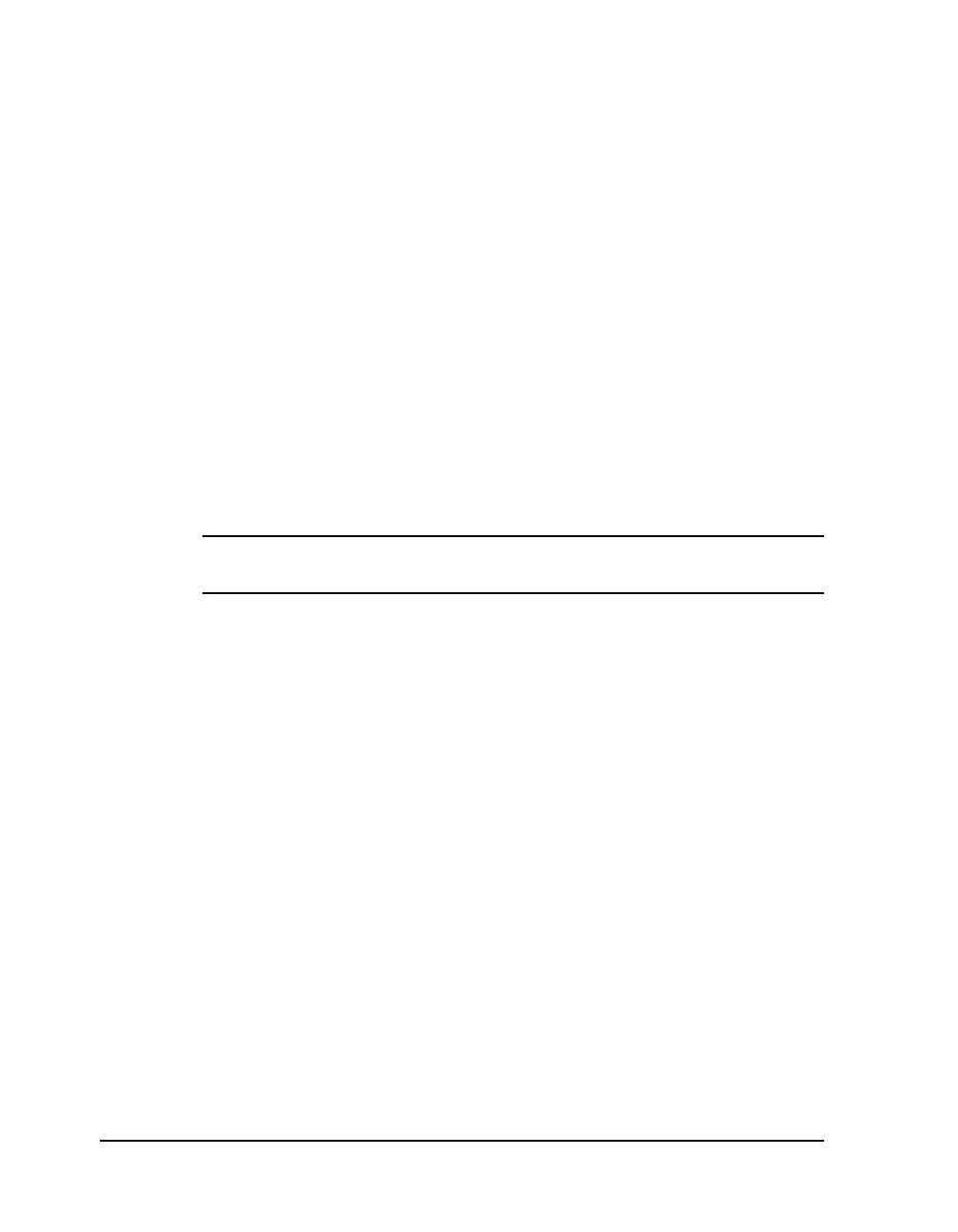2-2 Physical setup
Unpacking the Printer
1 Remove the printer from the packing carton.
2 Ensure that the printer has suffered no visible signs of damage during
shipment.
3 Verify that the following items have been included in the packing carton:
• AC Power Cord
• Media Retainer
• Memory Card
• Warranty Registration Card
• Operation & Setup Guide
• Windows Printer Driver CD
Note: Retain all packaging should the printer need to be transported at a
later time.