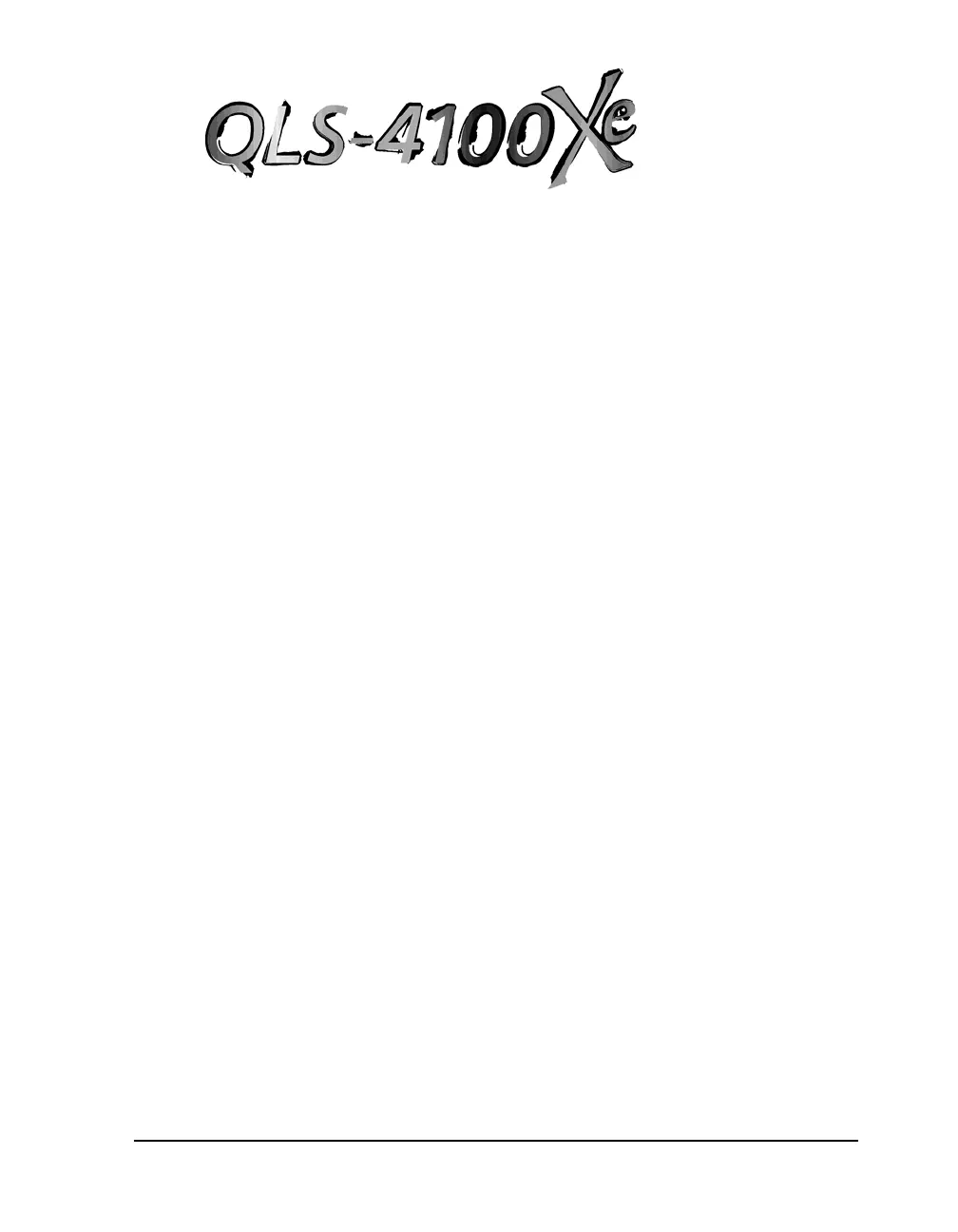QLS-4100 Xe 5-1
Chapter 5:
Operation
To prepare the QLS-4100 Xe for printing, make sure that:
• Power connection has been made
• Communication connections have been made between host and printer
• Compressed air is supplied to the printer if RibbonRation™ will be used
• Media and Thermal Transfer Ribbon has been loaded into the printer
• You have installed a software application from which you will print
• You have installed the QLS Windows Printer Driver (as needed)
Once you have completed and verified the above, you are ready to begin
printing with your QLS-4100 Xe.
This chapter provides the following information:
• Information on printing with the QLS-4100 Xe
• Descriptions of print indicators
• Descriptions of error messages
• Information on color alignment and adjustments
• Information on evaluating print quality
• Instructions for enabling/disabling RibbonRation™
• Instructions for printing labels