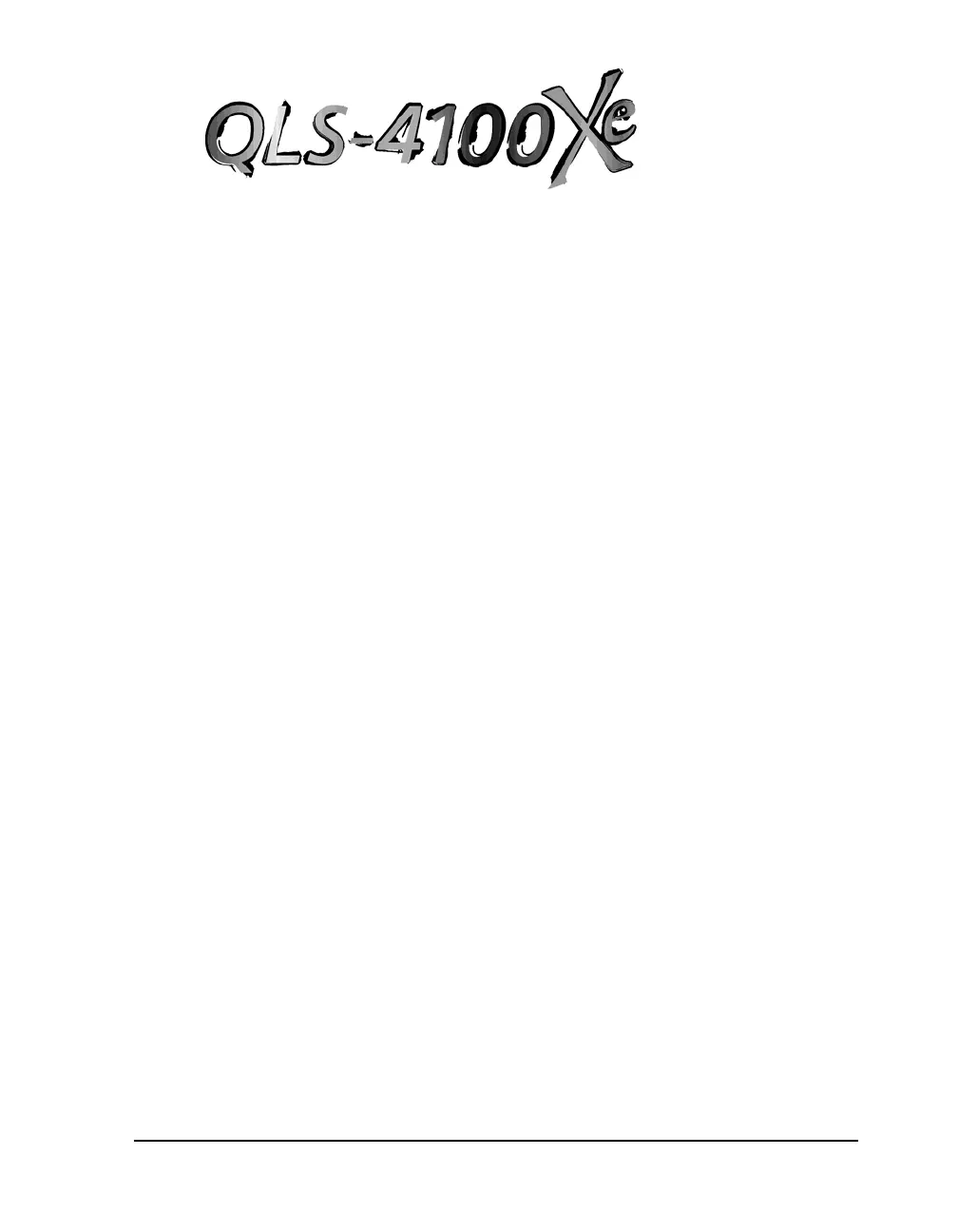QLS-4100 Xe 3-1
Chapter 3:
Loading Media
and Calibration
Now that your QLS-4100 Xe is unpacked and all connections have been
made to the printer, you are ready to load label or tag stock, thermal transfer
ribbon, and calibrate the printer in preparation for printing.
This chapter provides the following information:
• Instructions on loading thermal transfer ribbon
• Instructions on loading label or tag stock
• Instructions on calibrating the printer for the installed media