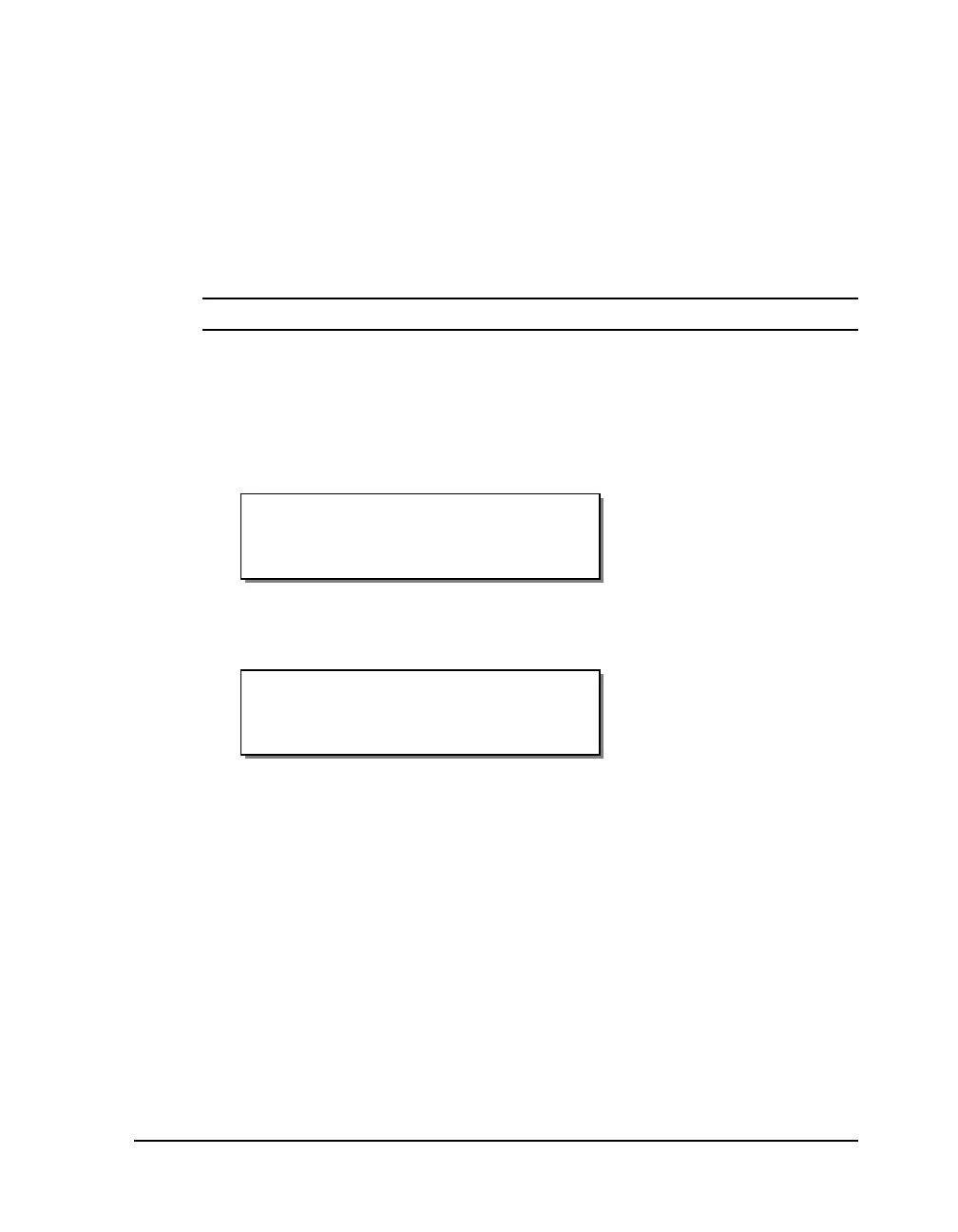QLS-4100 Xe 8-19
Print & Peel Adjustment Options
This section describes menu options associated with Print & Peel adjustment.
Form Stop Adjust
When labels are printed, they are advanced from the front of the printer for
removal. In Print & Peel single label mode, you can increase/decrease the
distance labels are advanced after printing.
Note: This option is available only in Print & Peel single label mode.
To adjust the form stop position:
1 If the printer is in a Ready state, proceed to the next step.
If the printer is in a Pause state, press the NEXT or PREVIOUS key until
the Adjust menu is displayed. Then press the SELECT key.
2 Press the NEXT or PREVIOUS key until the Form Stop Adjust menu is
displayed.
3 Press the + or – key until the desired form stop adjust setting is
displayed.
Form stop adjust settings range from -300 dots to +14400 dots
(-1 inch to +48.0 inches) (-25.4 mm to 1219.2 mm).
4 Press the SELECT key to confirm.
Form Stop Adjust
+0 (+0.0 mm)
Pause: Adjust
Press SELECT
