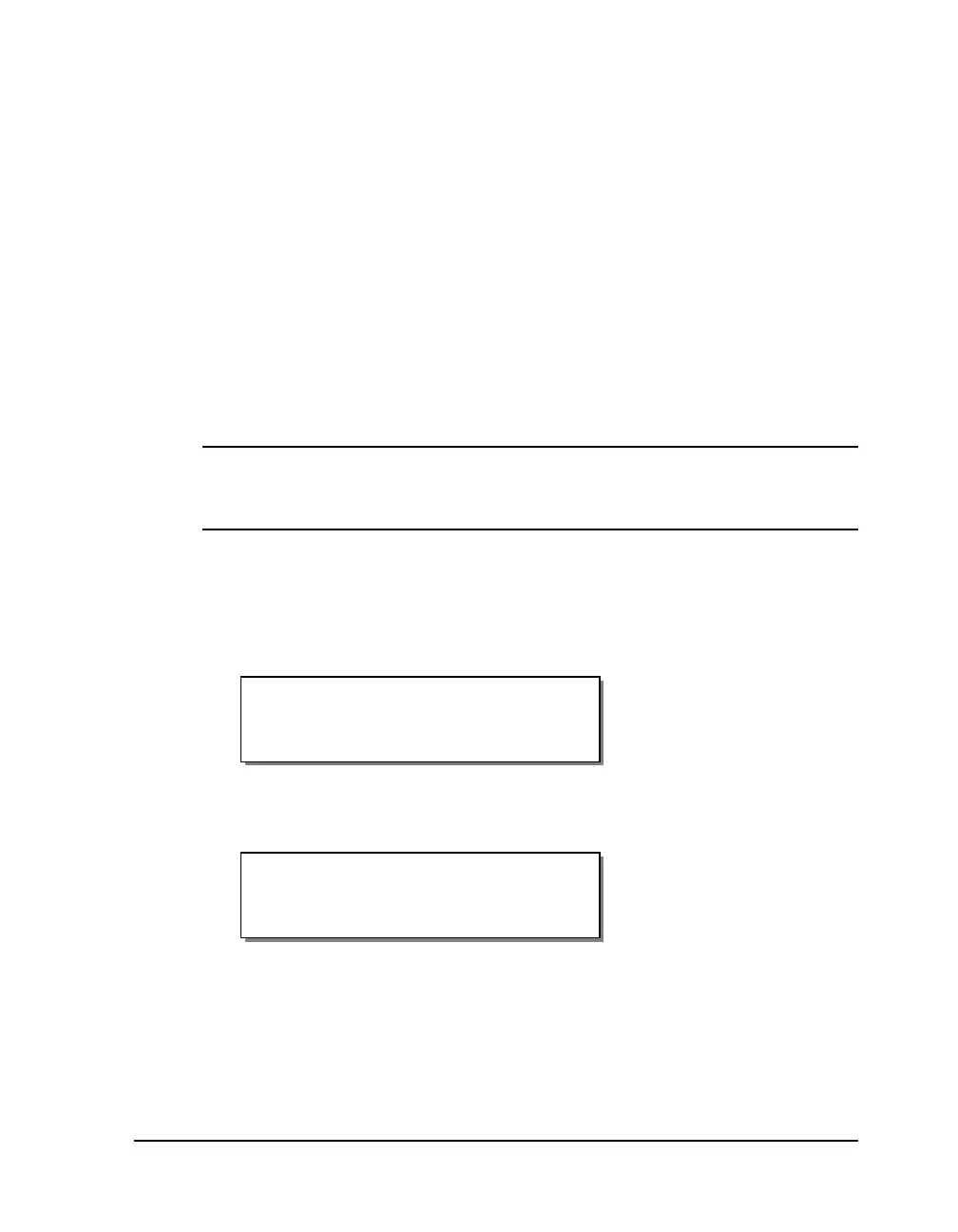QLS-4100 Xe 4-35
Synchronize Labels
This function applies only to users integrating the printer with a label
applicator or Print & Peel (Multiple Label mode) system. The synchronize
labels function synchronizes the printing of labels with the label applicator or
Print & Peel base. This process is an initialization of the printer and media. A
synchronization must be performed after the following conditions:
• Power up
• Media out, after the media has been replaced
• Thermal Transfer Ribbon out, after the ribbon has been replaced
• After running the test pattern
• After performing a media calibration
• After performing a form feed
• After performing a media advance
Note: You should never perform calibration, form feed, media advance, or
test pattern functions while labels are printing. Any of these operations will
clear all label formats from the internal queue and require synchronization.
To synchronize labels:
1 When the printer is in the “Applicator Paused” or “Print & Peel Paused”
state, press the NEXT or PREVIOUS key until the Operation menu is
displayed. Then press the SELECT key.
2 Press the NEXT or PREVIOUS key until the Synchronize Labels menu is
displayed.
Synchronize Labels
Press SELECT
Pause: Operation
Press SELECT