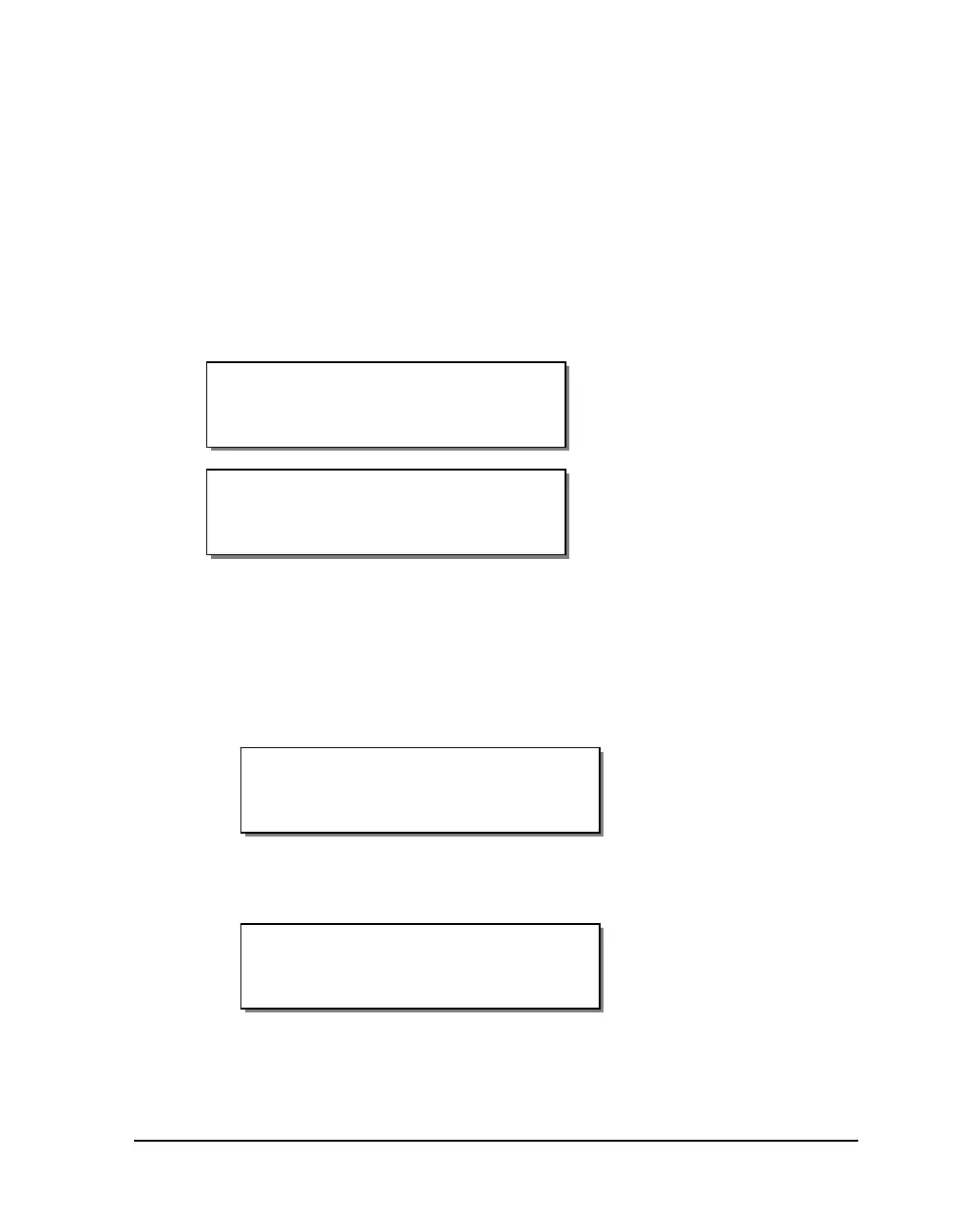QLS-4100 Xe 4-51
Front Panel Lock/Unlock
The Front Panel Lock/Unlock feature allows you to lock the menu,
preventing unauthorized users from modifying printer settings. The front
panel is locked and unlocked with a user-defined four-digit password.
When the front panel is locked, users can scroll through the menus, but
cannot make any changes. The only available features are PRINT/PAUSE,
FORM FEED/ADVANCE, Printer Settings, and Front Panel Unlock.
An “X” character will appear on the Ready and Pause displays to indicate
the front panel is locked.
To lock the front panel:
1 If the printer is in a Ready state, press the PRINT/PAUSE key to pause
the printer.
2 Press the NEXT or PREVIOUS key until the System menu is displayed.
Then press the SELECT key.
3 Press the NEXT or PREVIOUS key until the Front Panel Lock menu is
displayed.
Front Panel Lock
0000
Pause: System
Press SELECT
Pause X
Ready X