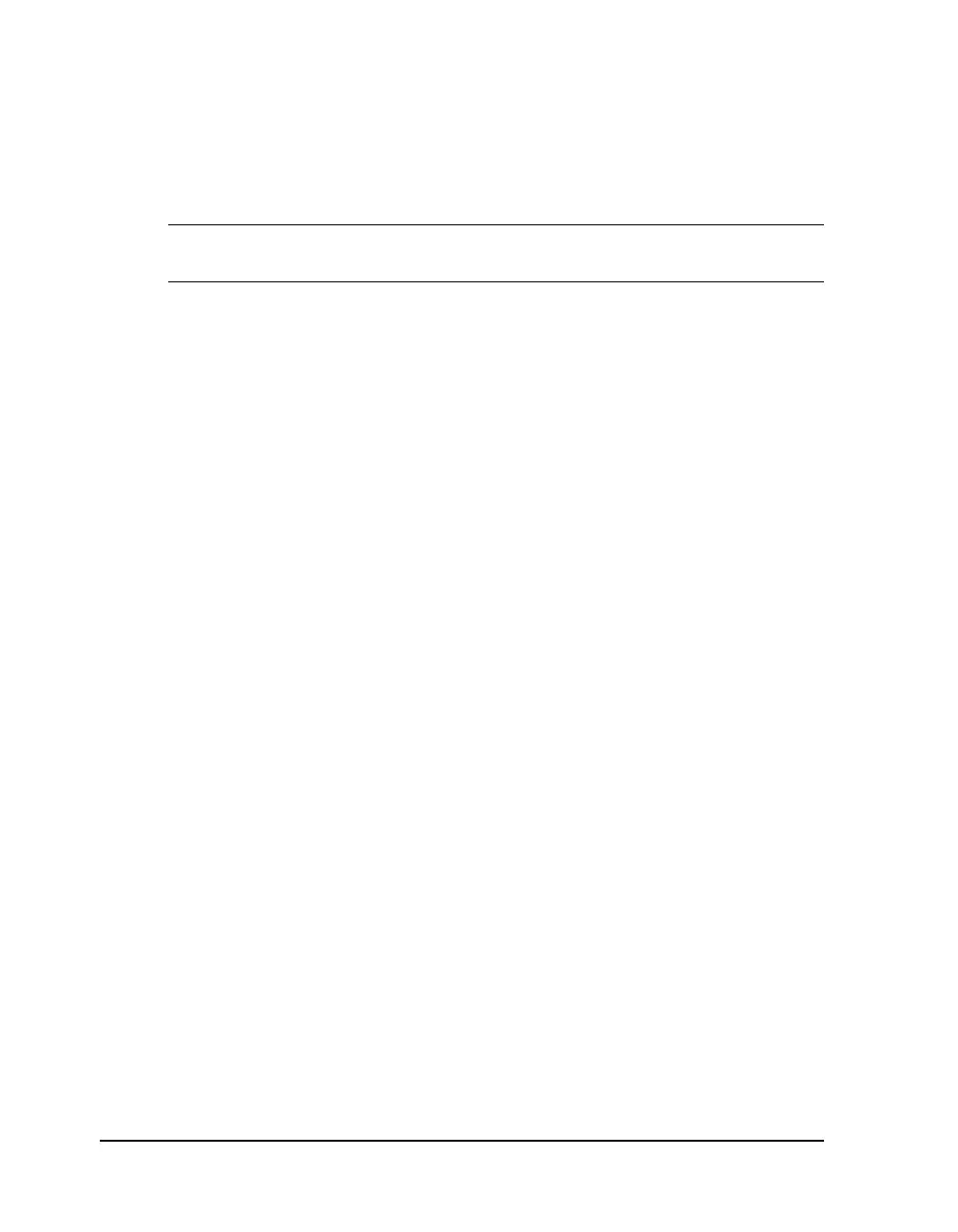4-22 Keypad controls and menus
Peel Delay
When labels are printed, they are advanced from the front of the printer for
removal. After you remove a label, the printer will wait for a specified
amount of time before performing the next action (pulling media back,
advancing another label, etc.). You can adjust this time if necessary.
Note: This option is available only in Print & Peel modes. For more
information about Print & Peel, refer to Chapter 8: Print & Peel.