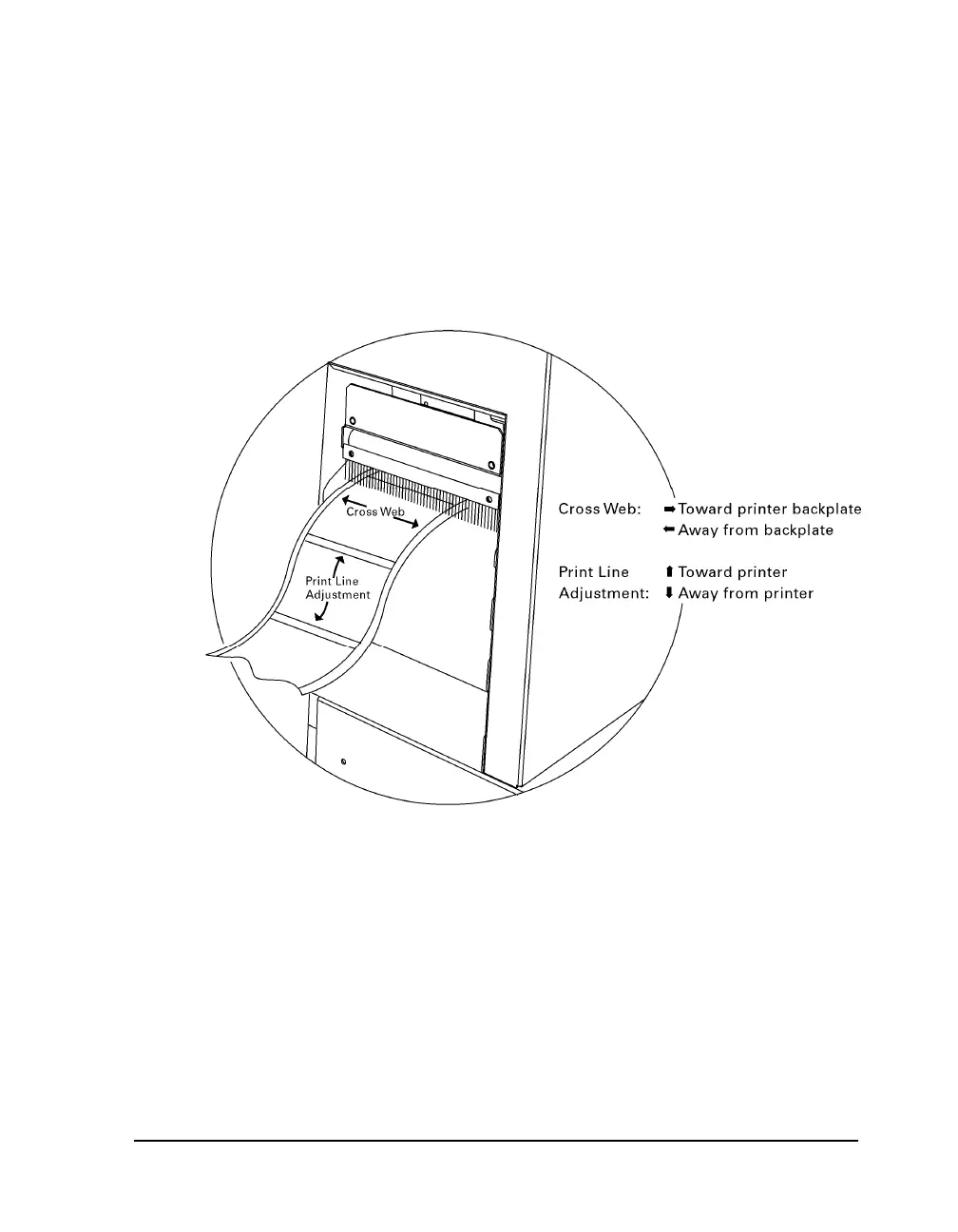QLS-4100 Xe 5-9
Color Alignment
Color alignment refers to the alignment of each color with respect to the
other colors:
Print Line adjustment refers to the vertical adjustment of a color’s print
position on the media.
Cross-Web adjustment refers to the horizontal adjustment of a color’s print
position on the media.
To examine the color alignment, you can print the process Proc. Block test
pattern. The process black box on this test pattern should appear black,
without any other color along an edge. If a color shadow appears along an
edge, that color’s print station is in need of alignment.