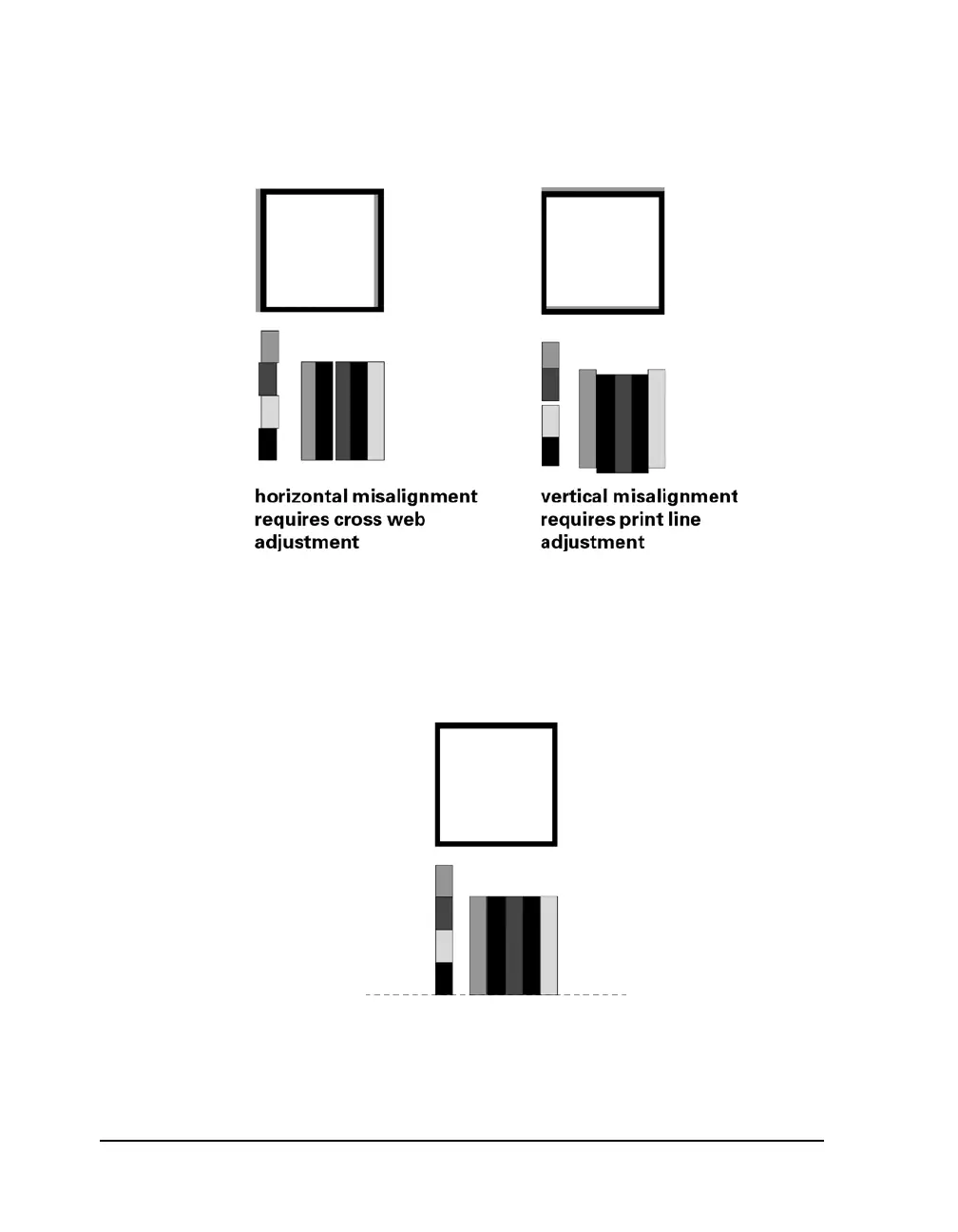5-10 Operation
You will also examine the block patterns to observe both the horizontal and
vertical alignment. If any color appears horizontally misaligned, the cross
web values require adjustment; if any color appears vertically misaligned,
the print line adjustment values require adjustment.
When the black box prints without any color shadows and the block pattern
appears correctly aligned, the color alignment is optimal.