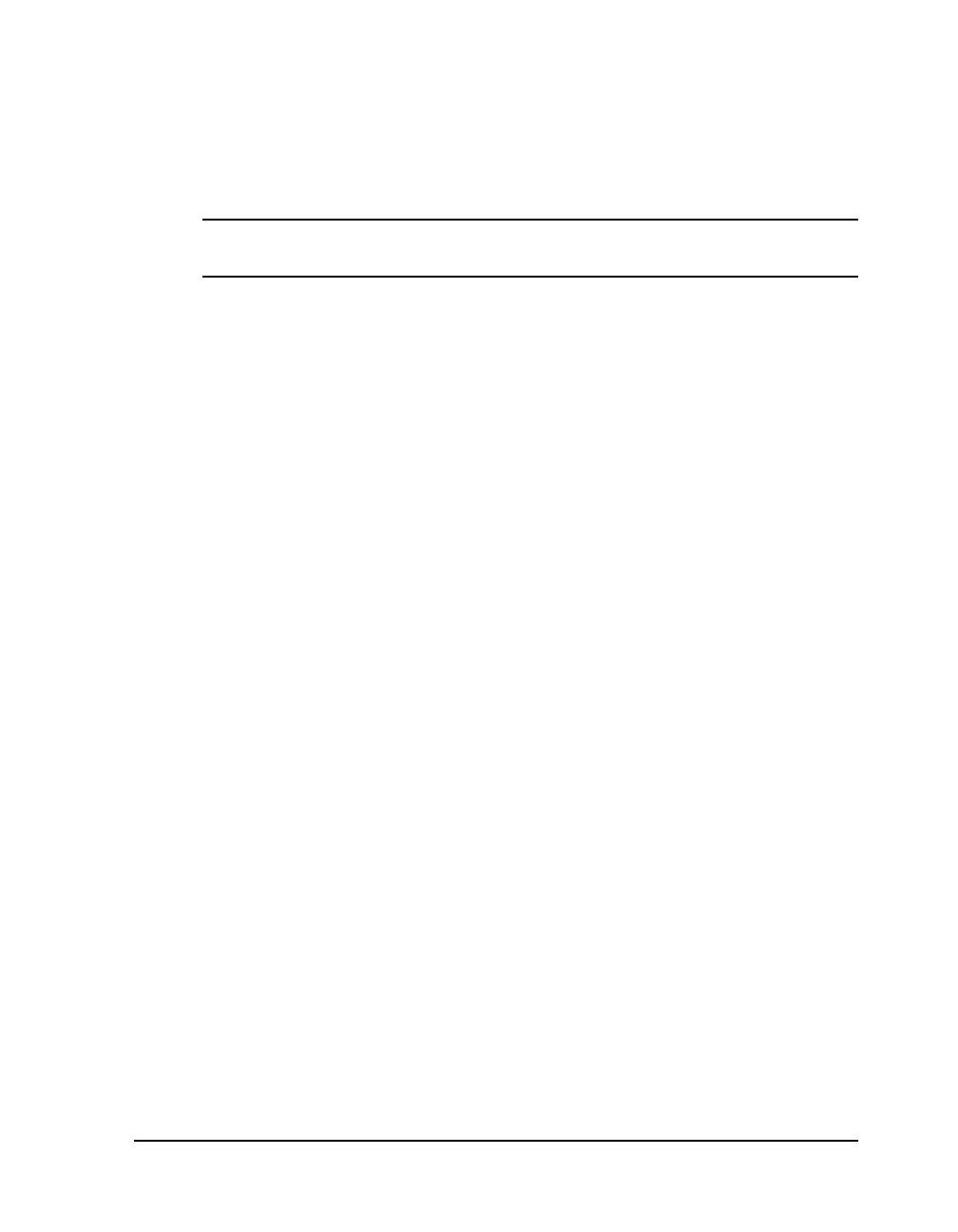QLS-4100 Xe 2-7
Installing the Media Unwind Mandrel
Your QLS-4100 Xe was shipped with the media unwind mandrel uninstalled
to protect it from damage during transit. The mandrel is easily installed by
following the procedure outlined below.
Tools Needed:
1/8” Allen Wrench
1 Slide the media unwind mandrel onto the shaft until the back plate
flange is seated firmly against the collar located on the inside of the shaft.
The outside of the shaft should be flush with the surface of the mandrel.
2 Firmly tighten the supplied Allen set screw against the shaft.