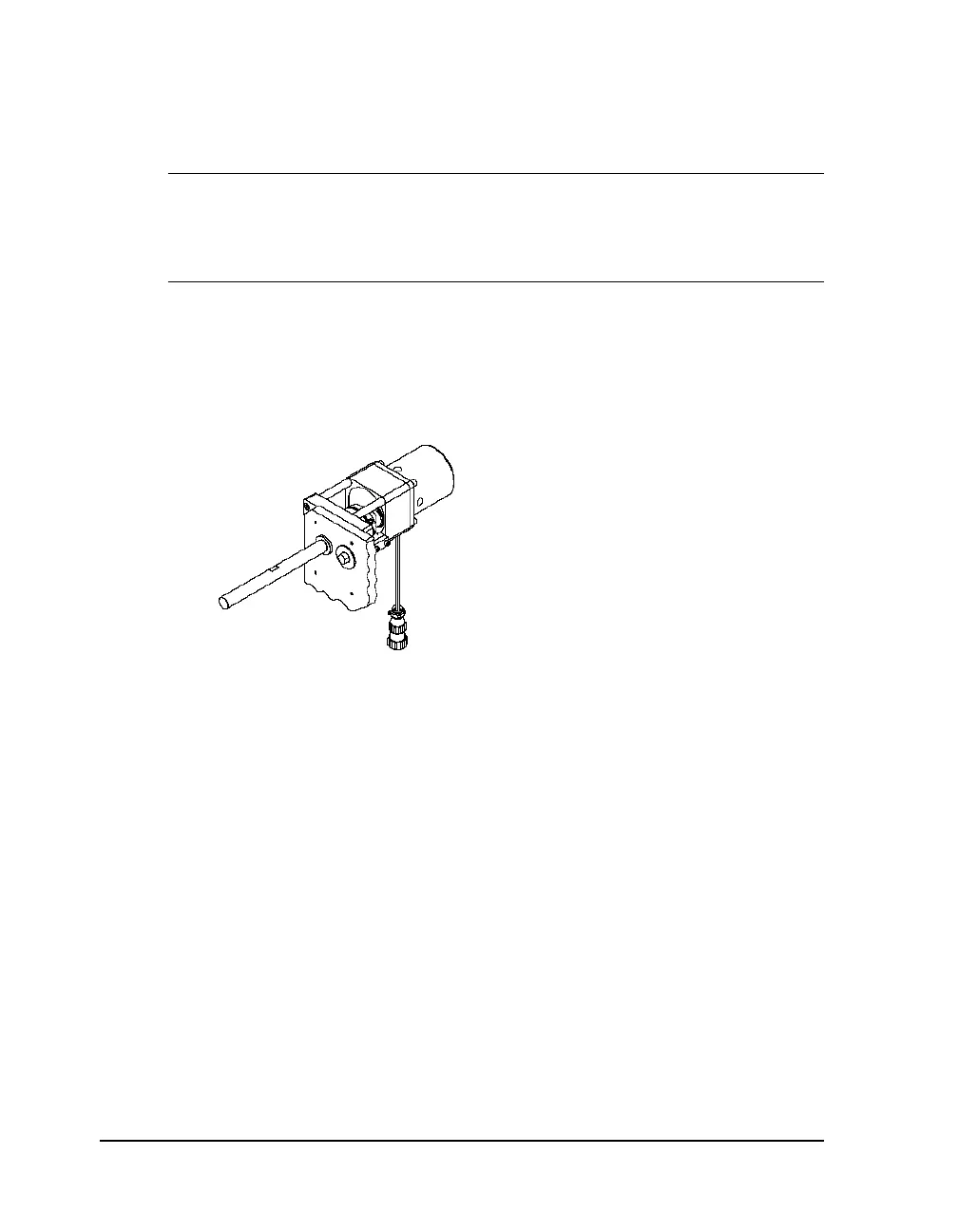8-6 Print & Peel
Refitting an Existing QLS-4100 Xe
QLS-4100 Xe printers (models with Pull Back option only) can be refitted for
use with the Print & Peel Base.
Note: These instructions apply only when refitting an existing QLS-4100 Xe
for use with the Print & Peel Base. Skip this section if you received the
Complete Print & Peel System, which contains a QLS-4100 Xe with the
required hardware pre-installed.
To refit an existing QLS-4100 Xe:
1 Turn the printer off and unplug the AC power cord.
2 Replace the gear box that corresponds to the media supply mandrel.
Remove the four soc head cap screws (10630580). Disconnect the pull
back wiring harness from the gear box. Replace existing gear box
(PT1997) with gear box (PT2001) and replace screws.
Connect the reverser harness (32712011) between the gear box (PT2001)
and the pull back wiring harness.