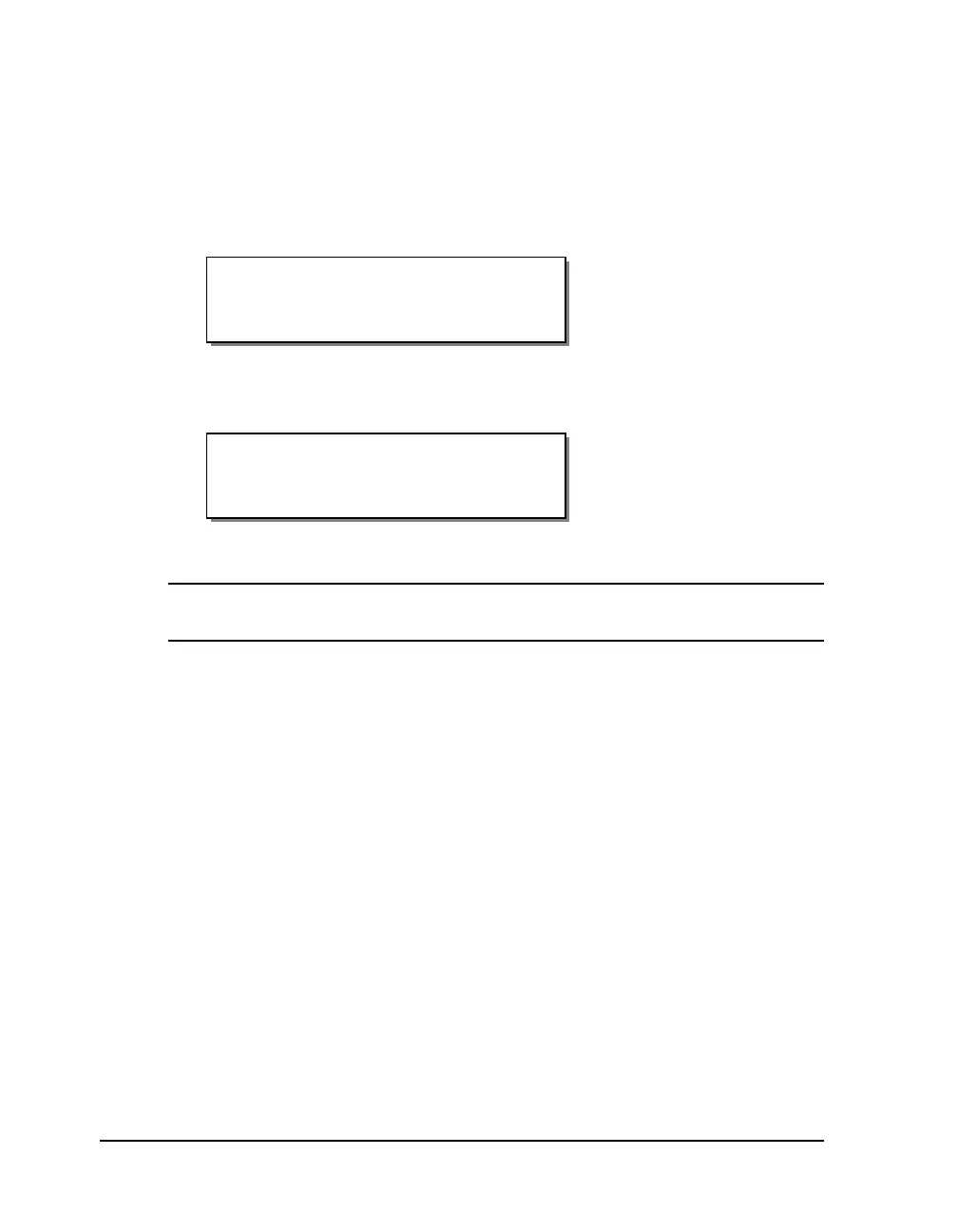4-58 Keypad controls and menus
To perform a factory reset:
1 If the printer is in a Ready state, press the PRINT/PAUSE key to pause
the printer.
2 Press the NEXT or PREVIOUS key until the System menu is displayed.
Then press the SELECT key.
3 Press the NEXT or PREVIOUS key until the Factory Reset menu is
displayed.
4 Press the SELECT key to reset parameters to the factory default values.
Note: It is recommended that you print the printer settings before
performing a factory reset to aid in restoring color alignment at a later time.
Factory Reset
Press SELECT
Pause: System
Press SELECT