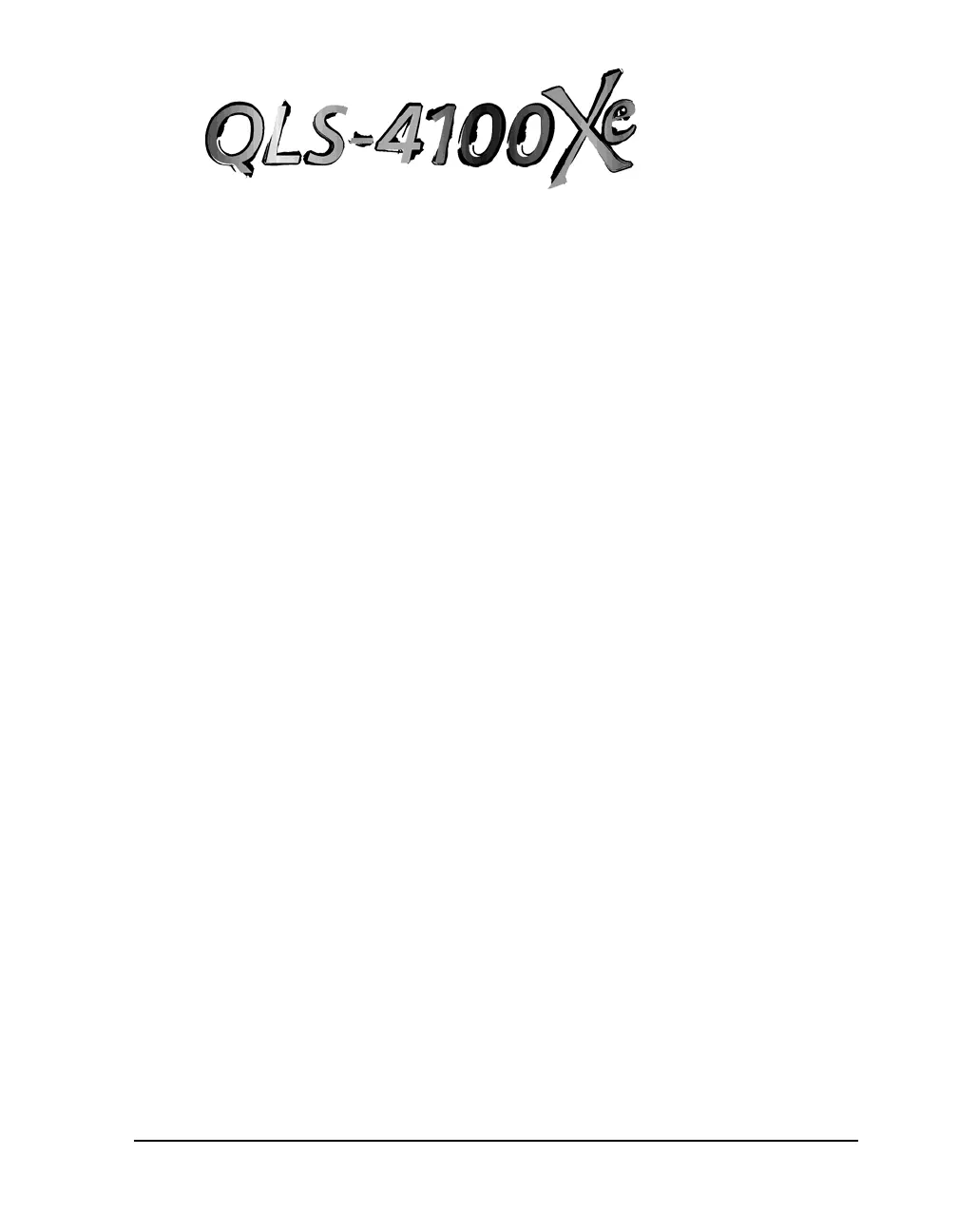QLS-4100 Xe 2-1
Chapter 2:
Physical Setup
This chapter will help you to familiarize yourself with the orientation and
components of the QLS-4100 Xe. This chapter also covers the various
connections that need to be made to the printer before it can be operated.
This chapter provides the following information:
• Instructions on unpacking and orienting the printer
• An overview of the features and components of the printer
• Instructions for connecting power and communication cables to the
printer
• Instructions for connecting compressed air to the printer