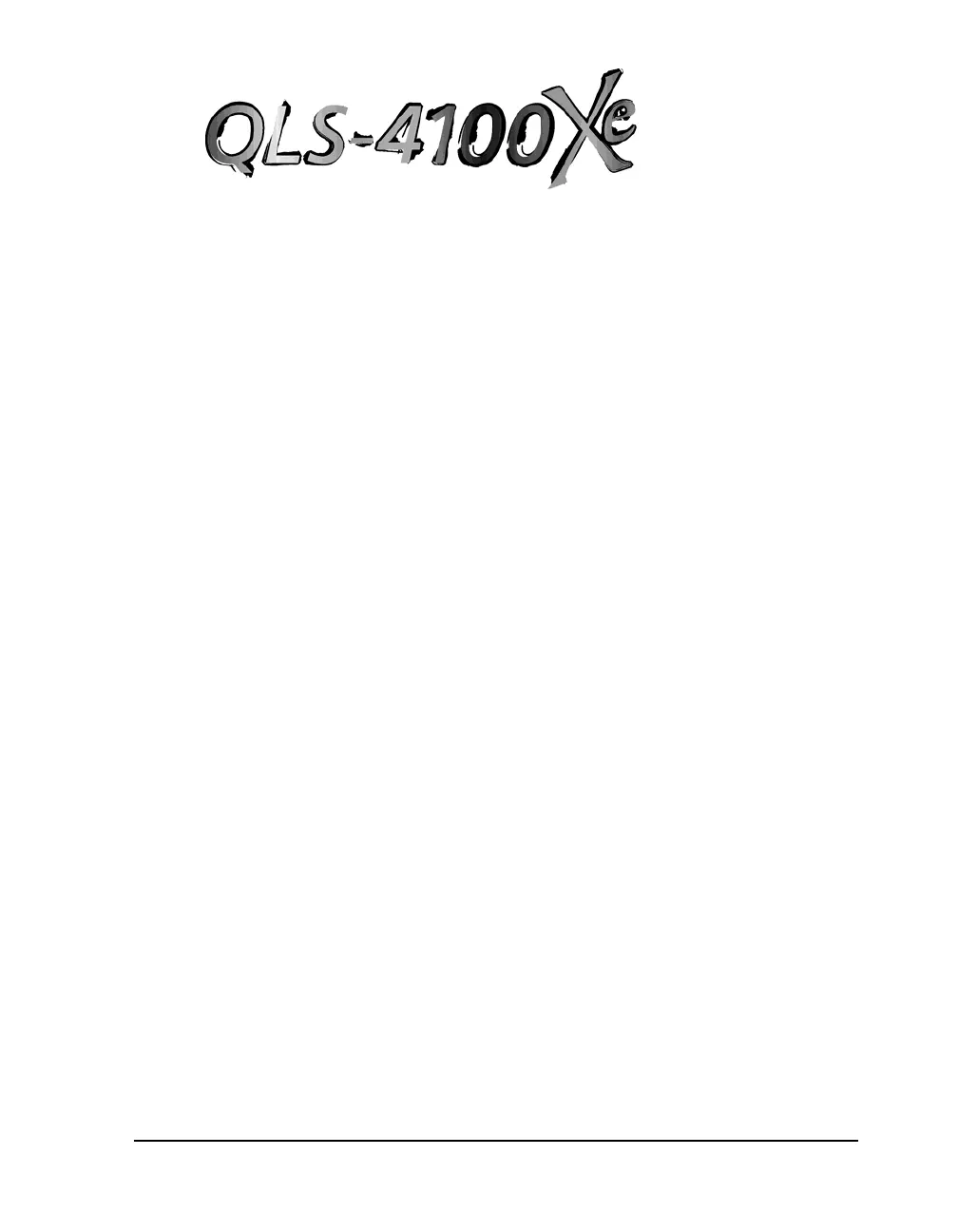QLS-4100 Xe 1-1
Chapter 1:
Quick Start
Congratulations ! You have purchased QuickLabel’s best digital color label
printer - ever. The QLS-4100 Xe represents years of careful research and
development to perfect digital color label printing technology.
The QLS-4100 Xe represents . . .
QuickLabel’s Best Image Quality - Ever The all-new print station design
maintains a high degree of color registration - down to ± 1/2 dot throughout
an entire print run.
QuickLabel’s Enhanced RibbonRation™ system which further economizes
the use of ribbons making it even more cost-effective for long and short label
runs.
QuickLabel’s Easiest Printer to Use featuring a virtually adjustment free
platform that ensures consistent, smooth operation and repeatable print
quality, day after day.
QuickLabel’s Most Reliable Printer featuring industrial-grade, all-metal
construction, large rollers, long-life bearings, and highly accurate media
sensing just to name a few enhancements resulting in trouble-free operation.
This Operation and Setup Guide provides all the information you will need
to operate and maintain the QLS-4100 Xe. This Quick Start chapter provides
a step-by-step guide for experienced or trained users to quickly get up and
running.