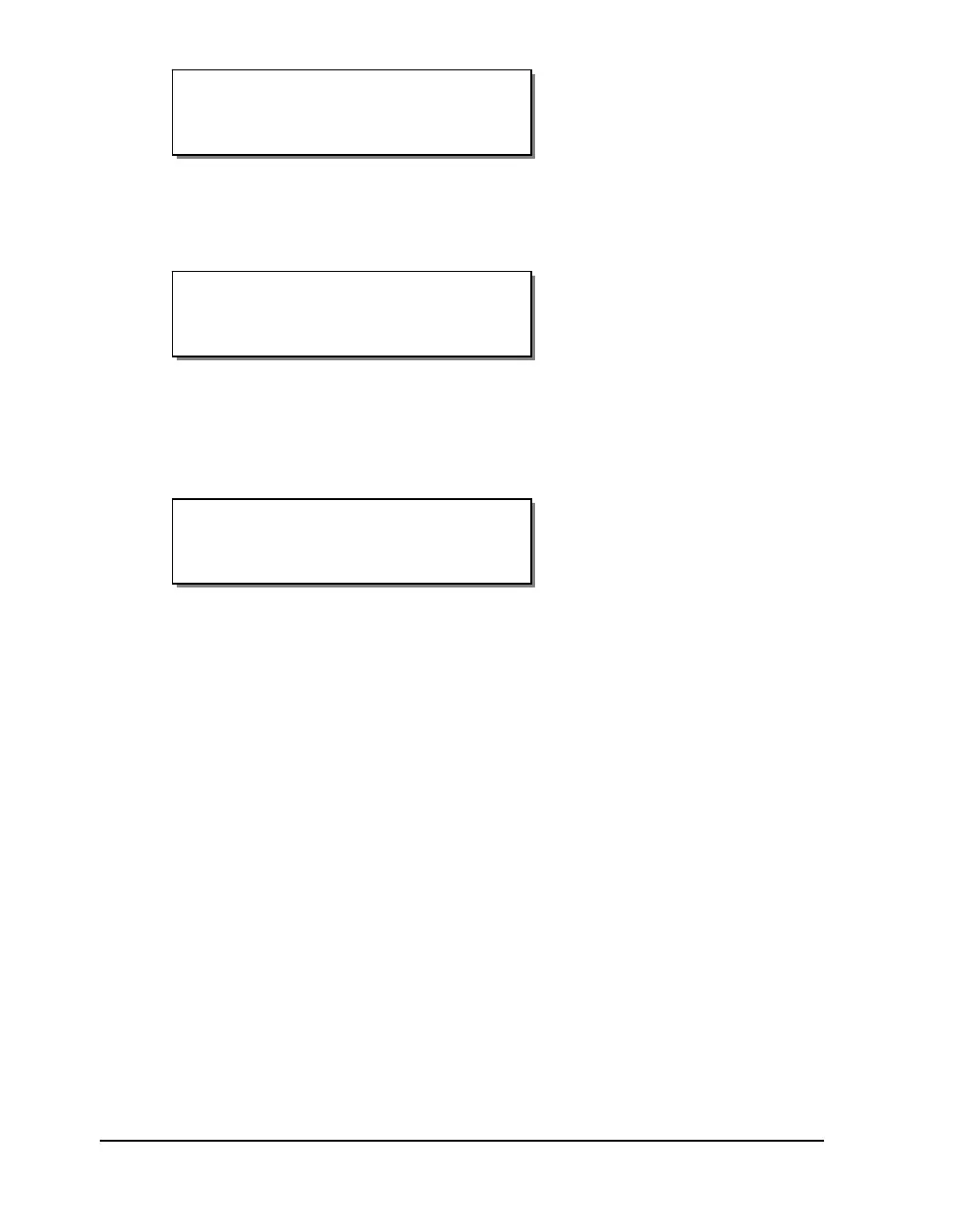5-8 Operation
• Displayed when the CANCEL key is pressed while a batch is being
printed. Pressing the SELECT key will cancel all pending labels in the
batch.
• Displayed during the printer power-up sequence if the non-volatile
RAM test fails. Powering off the printer, and then powering it back on
may resolve the issue. If this does not resolve the issue, contact
QuickLabel Technical Support.
• Displayed if the printhead exceeds a safe operating temperature. The
printer will automatically pause to prevent damage to the printhead.
Allow the printhead to cool for a period of time. Then press the
PRINT/PAUSE key to resume printing.
Excessive Heat
Detected on Head x
NVRAM Test Failed
Please reset printer
Deletes all labels
SELECT to confirm