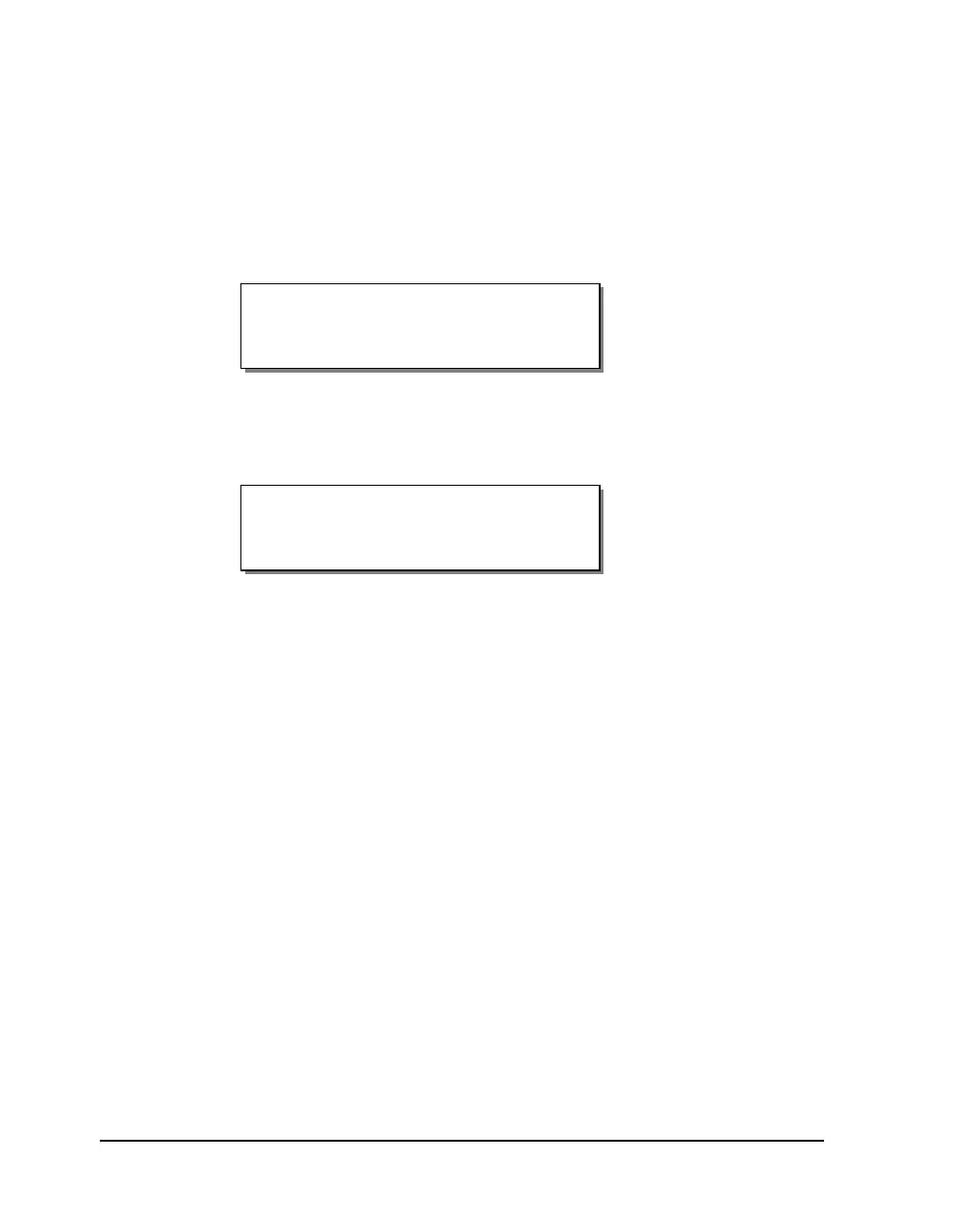4-36 Keypad controls and menus
3 Press the SELECT key. The printer will feed one or two labels and then
be ready for applicator mode or Print & Peel Multiple Label mode
operation. If no labels feed, the printer did not require synchronization.
• If the following message appears, the front panel pause is enabled
and the synchronize function will not operate. The printer must be in
the “Applicator Paused” or “Print & Peel Paused” state to perform
the synchronize function.
• If the following message appears, the printer is calibrated for
continuous media. Continuous media cannot be used with a label
applicator system.
Cannot Synchronize
Continuous Media Cal
Cannot Synchronize
Printer Is Paused