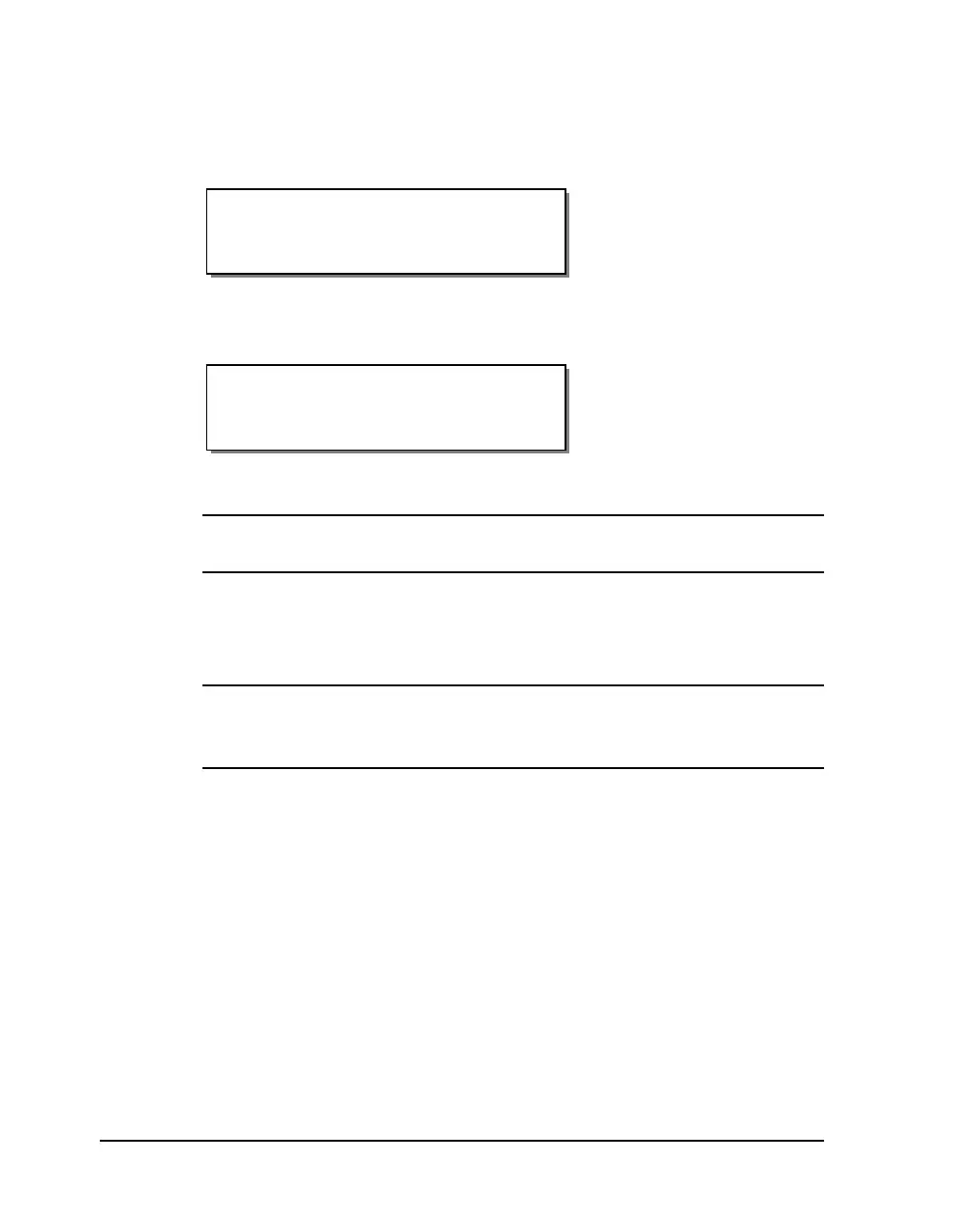7-4 Maintenance and repair
To clean printheads:
1 While the printer is on, lift the printhead that will be cleaned. The
following message will display.
Press the SELECT button. The indicated print station will be disabled
and the following message will display.
2 Turn the printer off and unplug the AC power cord.
Caution: Always power off and unplug the printer before cleaning the
printheads.
3 Clean the printhead with a soft cloth or lint-free wipe soaked with
Isopropyl Alcohol. Harsh chemicals and solvents should be avoided as
damage to the printhead could occur.
Caution: Never use a hard object of any sort to clean the printheads.
Damage will result if the edge of any hard object is used to scrape away
accumulated printing residue from the printhead.
Head x Disabled
Head x up
SELECT to disable