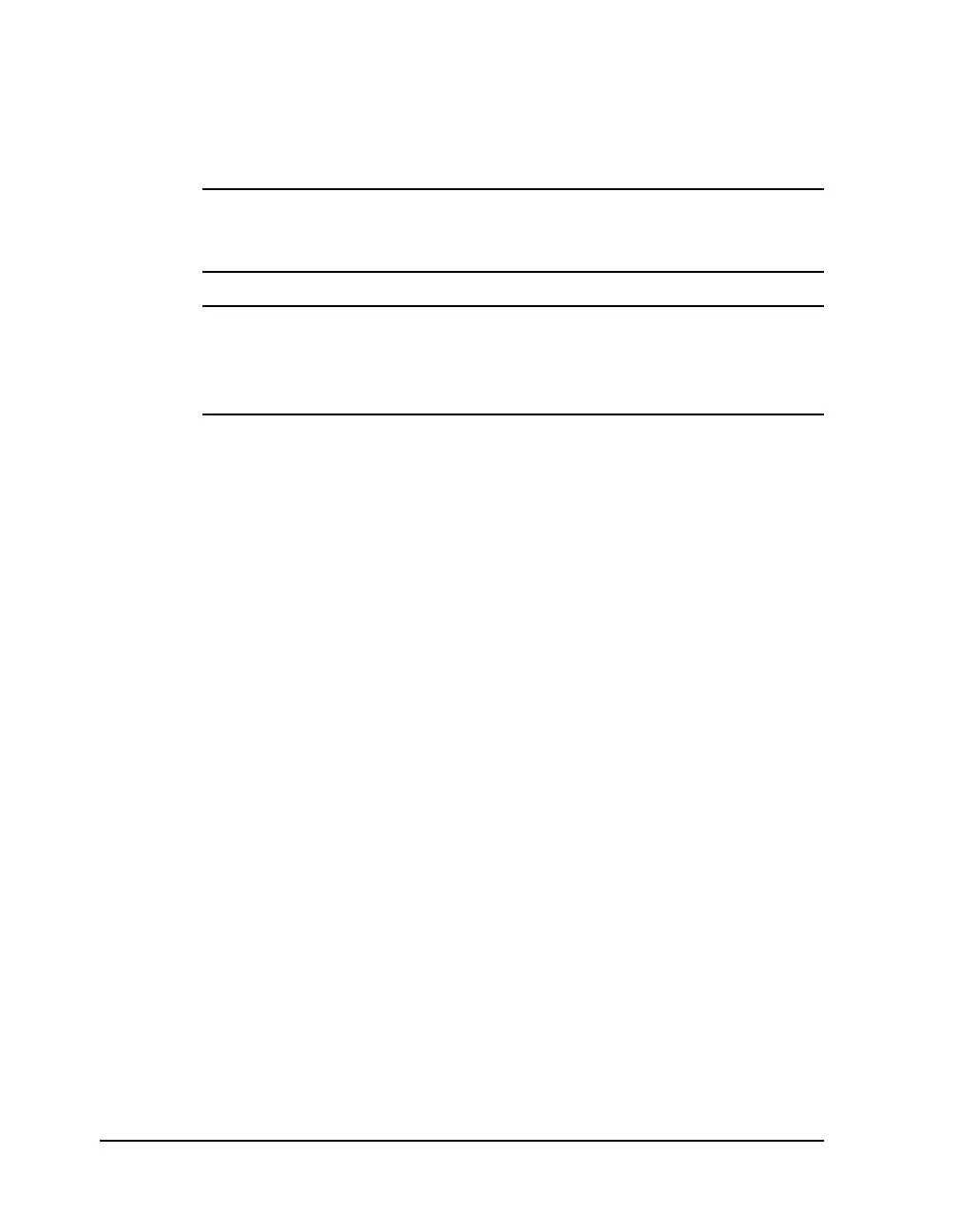8-10 Print & Peel
6 Ensure the Print & Peel Base on/off switch is in the off position. Connect
the AC power cord to the Print & Peel Base power input. Connect the
opposite end of the AC power cord into an earth grounded AC
receptacle.
Warning: Do not use any type of receptacle adapter or AC Power Cord
that has not been supplied with the unit. Doing so can result in damage
to the printer.
Note: It is recommended that an AC line conditioner / surge suppressor
is used. Select a unit that is capable of handling the power requirements
of the printer and protecting from surges and spikes. A VA rating of at
least 1350 VA is required.