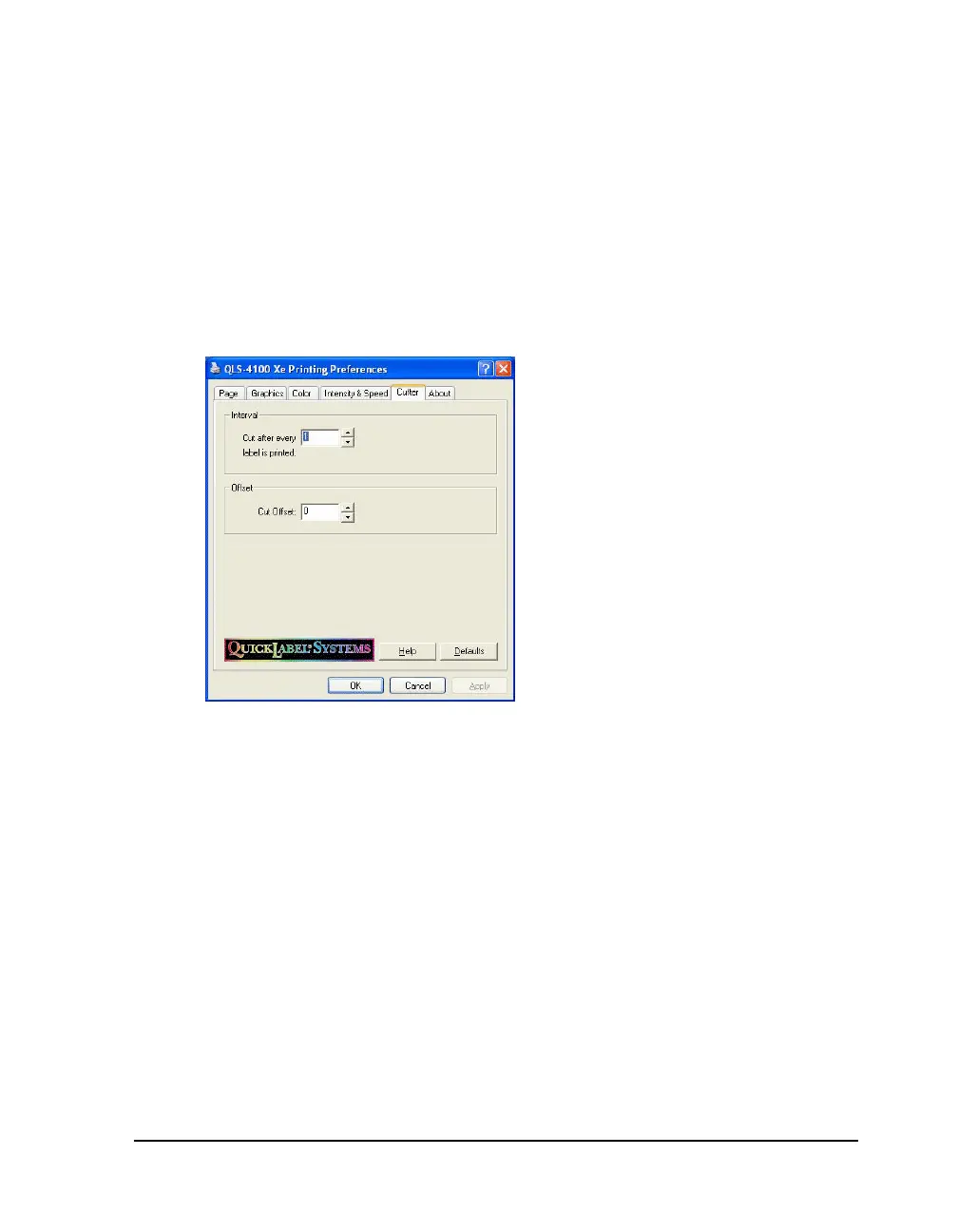QLS-4100 Xe E-11
Speed - Use the speed option to control the printer's motor speed. The
available speed range is 2 - 7 inches/second.
When setting the motor speed, consider the requirements of the media you
are using and the heat setting you are selecting. These three factors are
interrelated in determining performance on a particular job.
In general, the lower the speed, the higher the print quality. For large batches
where quality is less important, high speed will produce labels quickly.
Cutter Options
Cutter Interval and Offset - Use these settings to configure the installed
cutter or cutter/stacker.
• Cut Interval - This setting specifies the number of labels to print before
cutting. The default setting is 1.
• Cut Offset - Cut offset allows the adjustment of the cutter up or down
the label, allowing correct positioning of the cut. Range of adjustment is
+/- 1200 dots (+/- 4 inches).