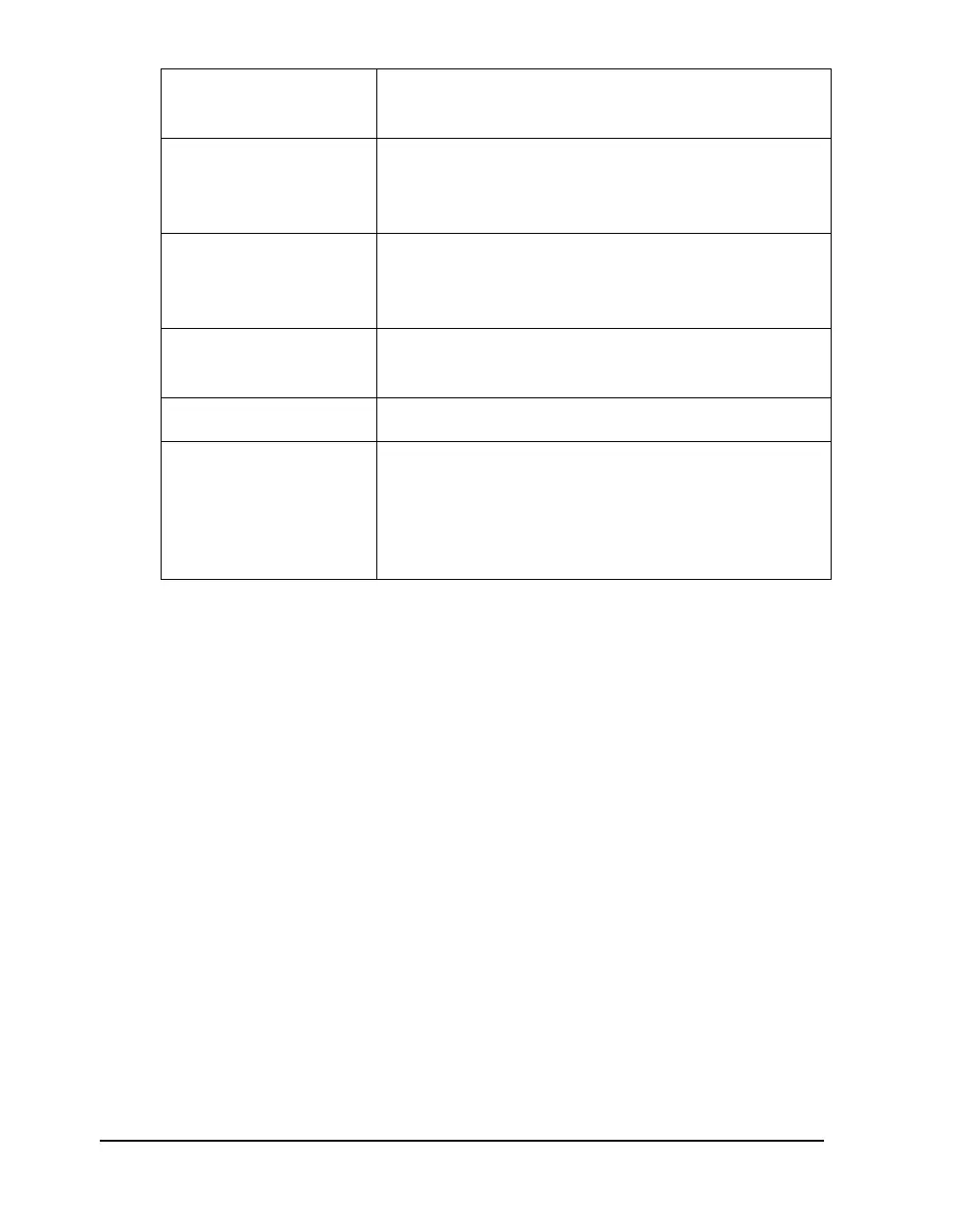4-8 Keypad controls and menus
Applicator Activates the label applicator mode. Possible
values are Enabled 1, Enabled 2, or Disabled.
Ignore Host
Commands
Ignores all Speed, Intensity, Vertical Offset, and
Horizontal Offset commands issued by the host
computer.
“No Air” Warning Enables/disables the “No Air” warning that
appears at startup if air is not connected to the
printer.
Image Normalization Prevents variations in print intensity that occur
with some labels.
System Configuration Enables/disables custom operating modes.
Print & Peel Mode Enables/disables Print & Peel mode and
corresponding menu items. Possible values are Off,
Multiple Label, and Single Label.
See Chapter 8: Print & Peel for more information.