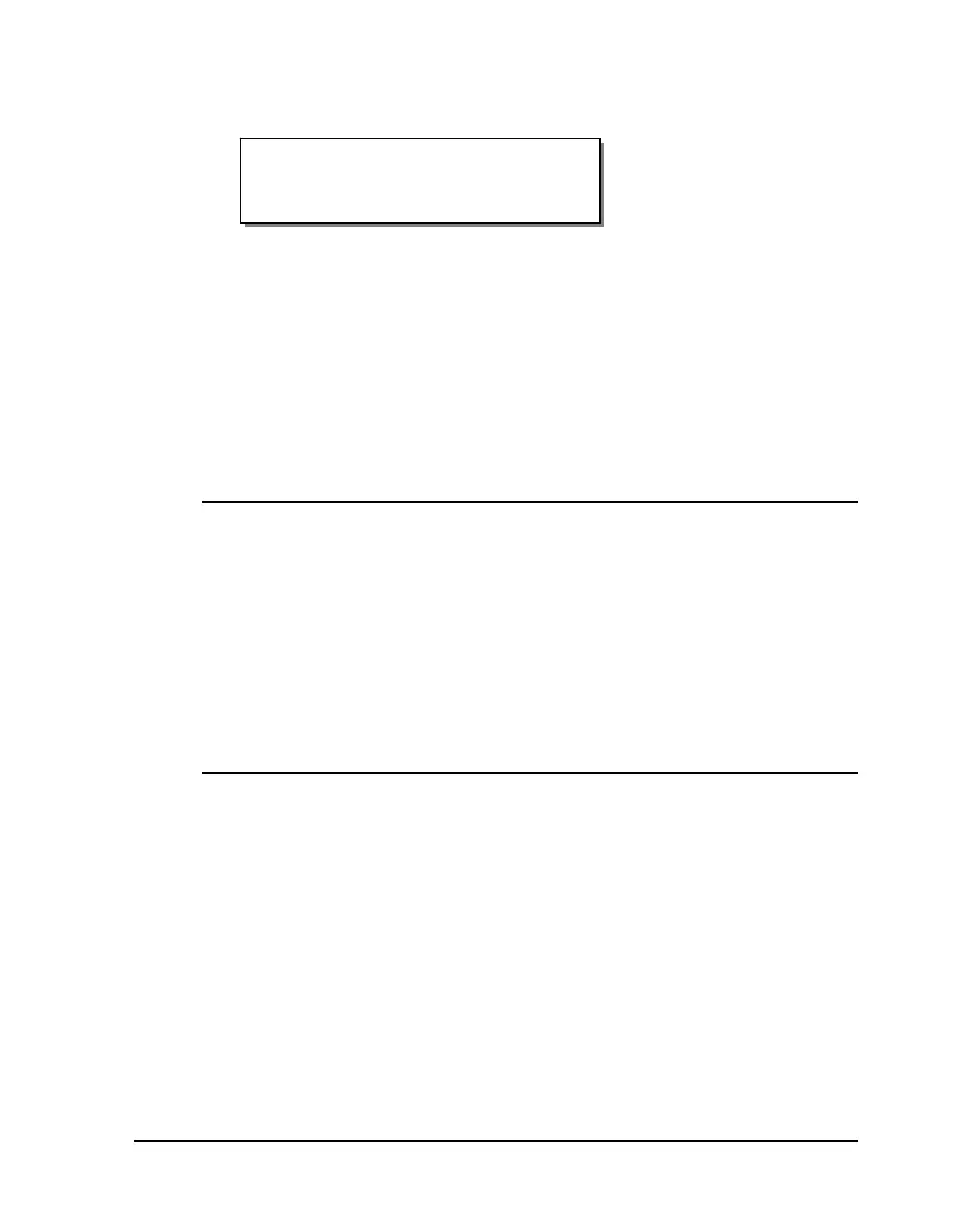QLS-4100 Xe 4-13
4 Press the NEXT or PREVIOUS key until the Print Line Adj menu for the
printhead you want to adjust is displayed.
5 Press the + or – key to shift the selected print position in the desired
direction. Increasingly positive values will move the print position up on
the label. Increasingly negative values will move the print position down
on the label.
6 When you are satisfied with the position, press the SELECT key to
confirm your choice.
7 Repeat steps 4 – 6 until each of the printed bars for stations 1, 2, and 3 are
properly aligned with the bars for station 4.
Note: An efficient way to shift the print line for a given print station is to
measure the variation from the reference bar in the test pattern.
Recall that print stations 1, 2, and 3 are adjusted while referencing print
station 4. For example, if the bar printed on station 1 is measured to be
misaligned with the reference bar printed on station 4 by 2 millimeters, you
know that you need to shift station 1 by 24 pixels.
The direction of misalignment will dictate whether you move the print line
+24 or -24. Negative values adjust the line on the label away from the printer;
positive values adjust the line toward the printer.
Print Line Adj
Head 1 = +0