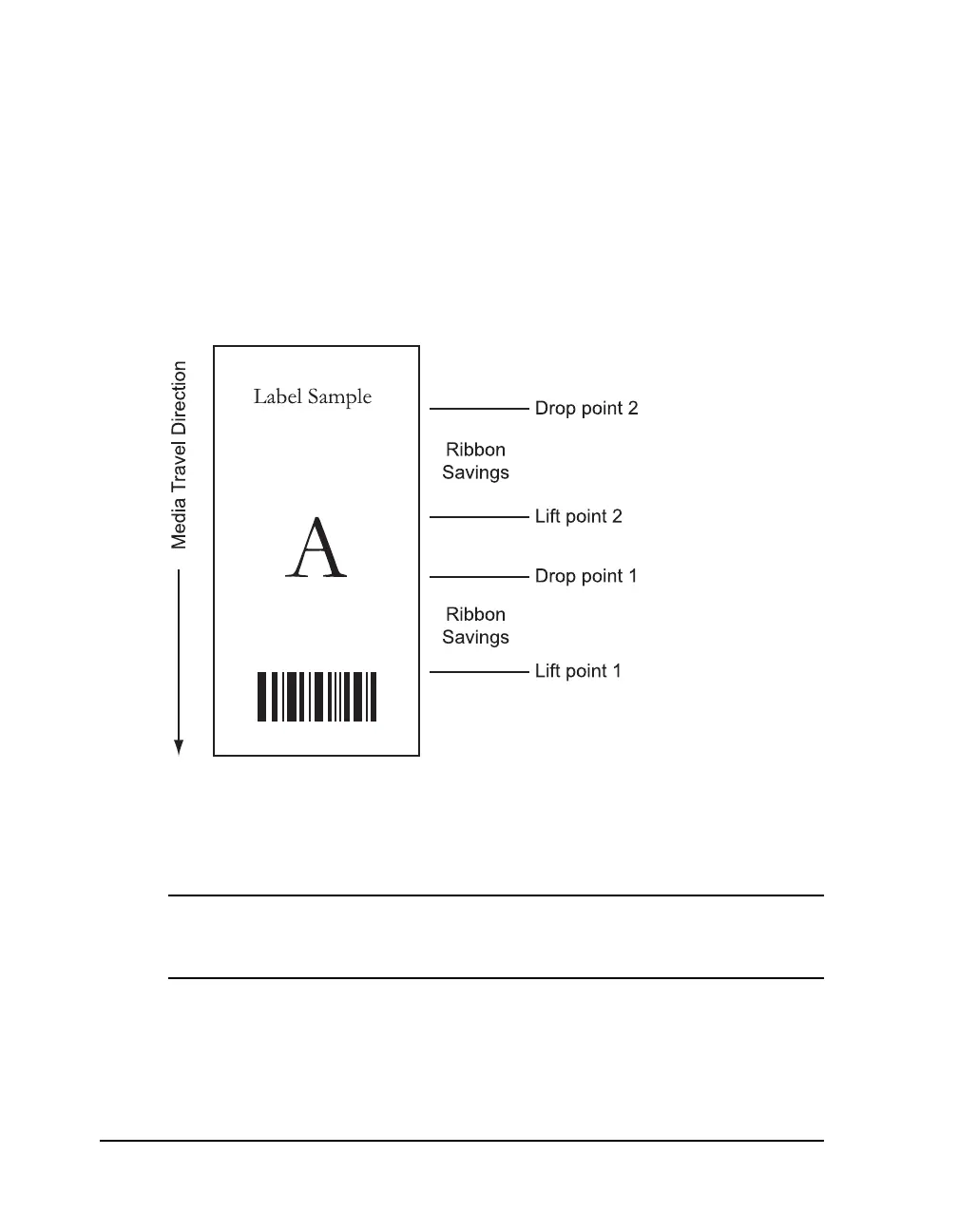4-38 Keypad controls and menus
Drop/Lift Adjust
The QLS-4100 Xe is equipped with QuickLabel’s patented RibbonRation™
technology. This feature automatically determines when to enable or disable
each of the four print stations, thus consuming thermal transfer ribbon only
when a particular color is needed.
In some cases, multiple drop/lift points will be used on individual labels. The
number of drops and lifts depends on the size of the label. The following
diagram illustrates sample drop/lift points, and the resulting ribbon savings,
for a particular print station.
The Drop/Lift Adjust function enables you to fine tune the point at which a
printhead will drop for printing of a subsequent color. In some applications,
dropping the printhead earlier results in smoother color application and
reduces the tendency for film wrinkle.
Note: In most cases, the default drop values will be optimal. However, if film
wrinkling seems excessive, use the following procedure to change the drop
point of the corresponding print station.