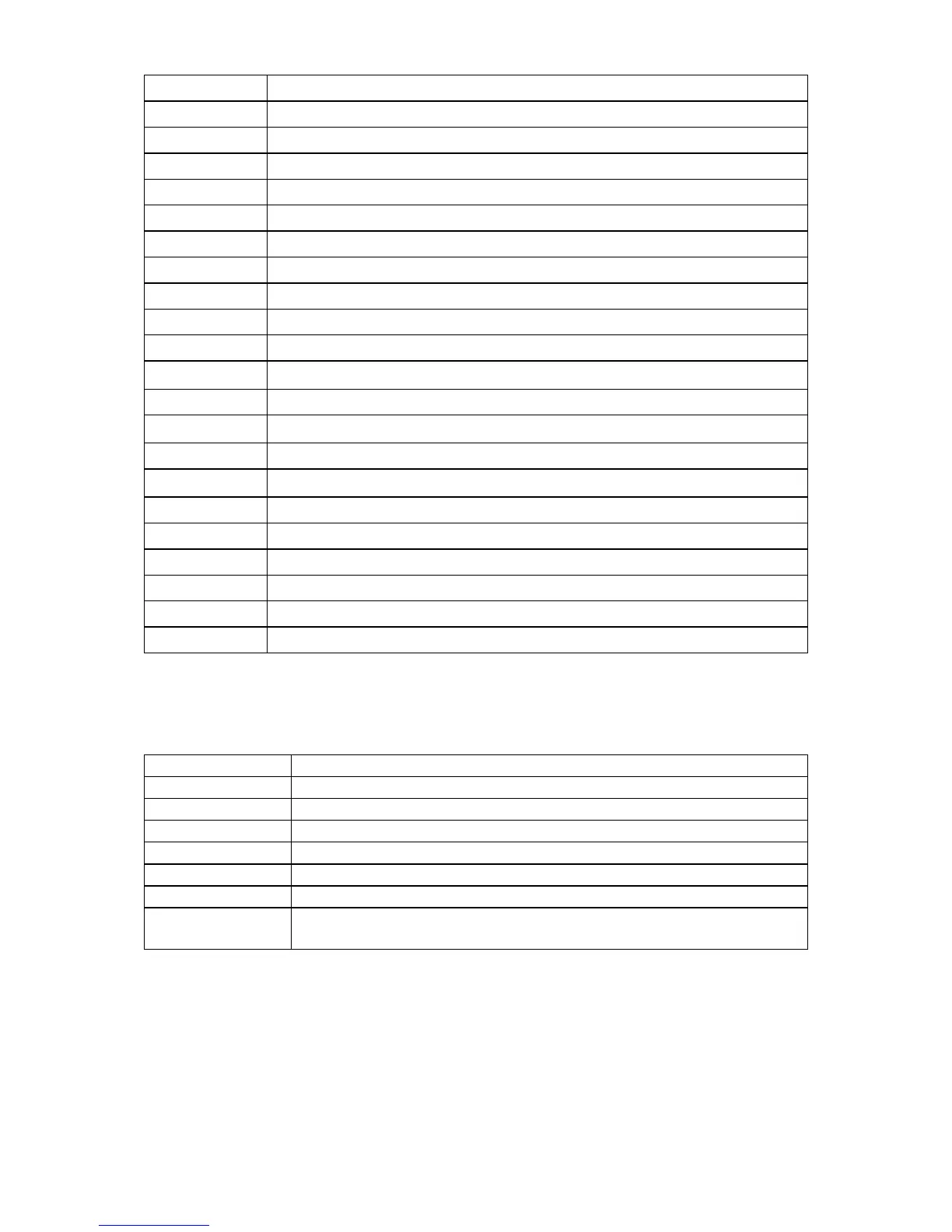Give current working mode
Send all implemented commands
Give moisture analyzer type
Set ambient conditions state
Give set ambient conditions state
Give current filter setting
ARG Give current value release setting
Integration with PUE 7.1, PUE 10 indicator
Caution: Each command must end with CR LF characters.
24.2. Response Format
On receipt of a command, the indicator responds as follows:
command understood and in progress
command carried out (appears only after the XX_A command)
command understood but not accessible at this moment
command understood but max threshold is exceeded
command understood but min threshold is exceeded
time limit exceeded while waiting for stable measurement result
(time limit is a characteristic module parameter)
XX - stands for a name of a sent command
_ -space
