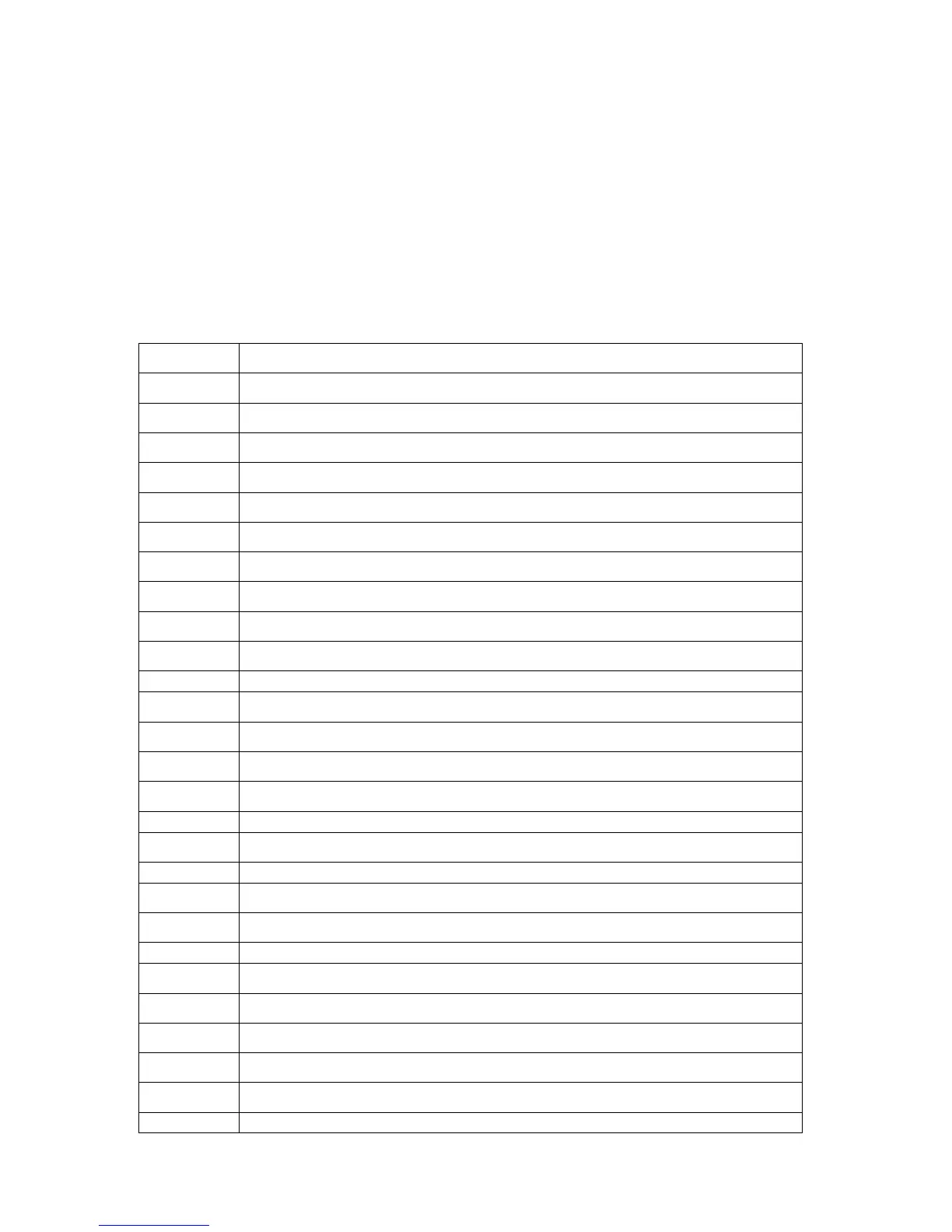12.4. Non-standard printouts
The program allows you to design 100 non-standard printouts. Each of them can consist of
approximately 1900 characters.
Non-standard printout may include:
− variable data conditioned by a particular working mode and operator needs (mass,
date etc.),
− fixed texts, entered into operator's menu,
− Non-standard printout can have approximately 1900 characters.
12.4.1. Inserting Texts
Variables List
Symbol Description
{0}
Standard printout in a current unit
{2} Date
{3} Time
{4} Date and time
{5} Working mode
{6} Net weight in a current unit
{7} Net weight in adjustment unit
{8} Gross weight in adjustment unit
{9} Tare in adjustment unit
