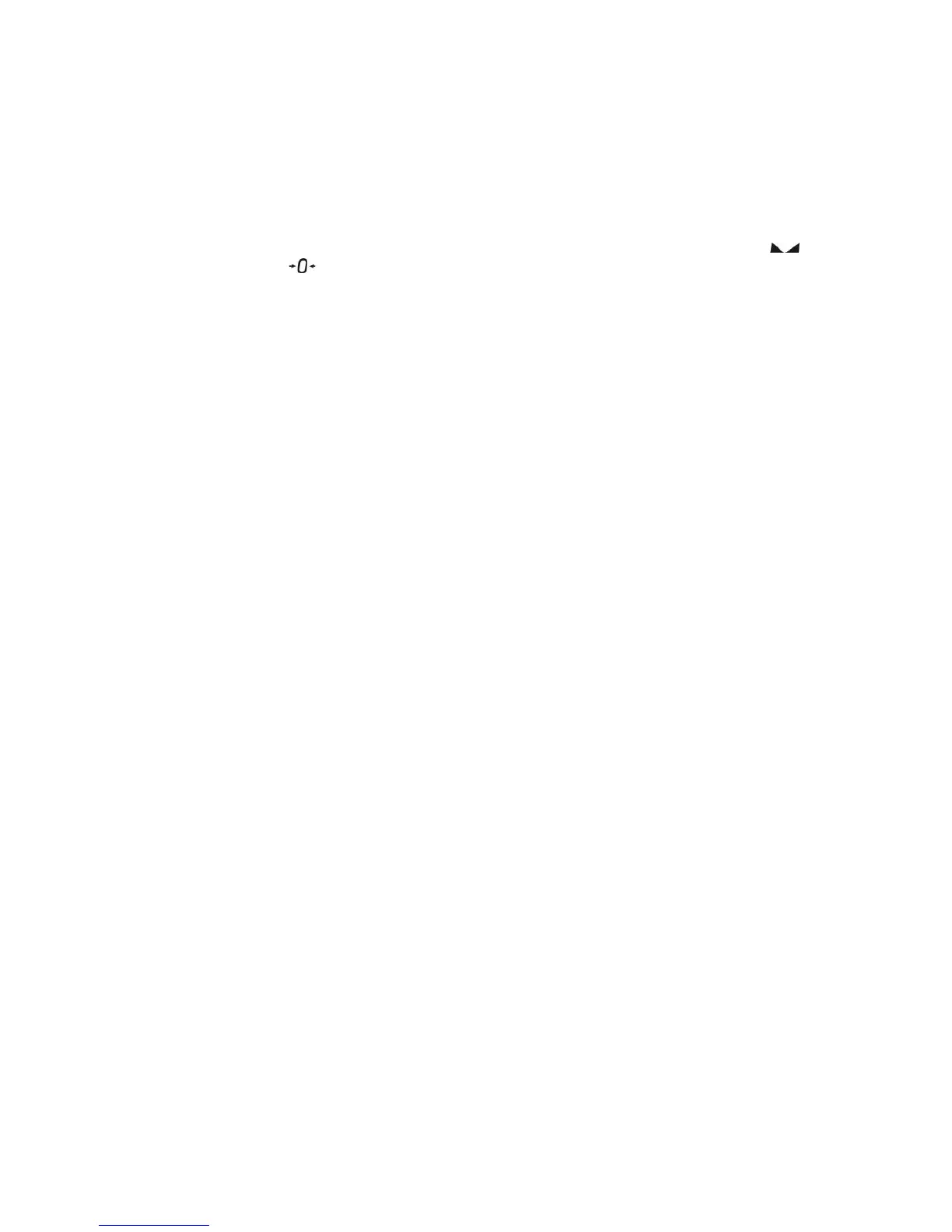Autozero function
The software offers an autozero function (Auto) ensuring precise mass indication. The
function has been designed to enable automatic control and correction of zero indication.
If the function is enabled, the following measurement results are compared to each other
at declared time intervals, e.g. every second. The said comparison takes place when the
weighing pan is unloaded and the displayed indication is close to zero. If the difference
between the results is lower than declared AUTOZERO range value, e.g. 1 division, the
indication gets zeroed automatically, and the markers of stable indication – and
precise zero – are displayed. Active Autozero function means, that each
measurement starts with the precise zero. There are, however, some cases when this
function can be a disturbing factor for the measuring process, e.g. very slow placing of a
load on the weighing pan (load adding, e.g. pouring, filling). In such case, the system
correcting zero indication may also correct the indication of actual weight of load placed
on the weighing pan.
Last digit display
Function enabling/disabling display of the last digit (placed on the right of the decimal
point) of the weighing result. Accessible settings:
• Always: all digits are displayed.
• Never: last digit disabled.
• When stable: last digit displayed only when the result is stable.
Moisture analyzer ambient conditions
Parameter relating to ambient and environmental conditions of the workstation.
Available values: <STABLE> and <UNSTABLE>. Setting STABLE value makes the
weighing instrument work much faster; i.e. weighing takes much less time than in case of
setting the parameter to UNSTABLE value. Enter <AMBIENT CONDITIONS> parameter
and set <UNSTABLE> value if the ambient conditions are unfavourable (air drafts,
vibrations). By default the parameter is set to value: <STABLE>.
9.12. Proximity Sensors
The weighing device is equipped with two proximity sensors which enable touch free
control.
The program detects two motions performed around the sensors:
1. Hand in a close vicinity to the left sensor <Left sensor>.
2. Hand in a close vicinity to the right sensor <Right sensor>.
Each motion can trigger optional weighing device function. For available functions list
read section 8.6.1. Upon completed configuration procedure, the software runs function
assigned to a particular proximity sensor, having detected motion around it. To provide
correct operation, it is necessary to set respective proximity sensors sensitivity (read
section 10).
9.13. Autotare
Autotare function allows you to quickly determine net weight for loads with different tare
values, which loads are measured one after another.
When autotare is enabled (<AUTOTARE> parameter set to <YES> value), operation
takes the following order:
• Make sure that the weighing pan is empty and press zeroing key.
• Load the weighing pan with product packaging (packaging weight value must be
greater than the set value of AUTO THRESHOLD parameter).