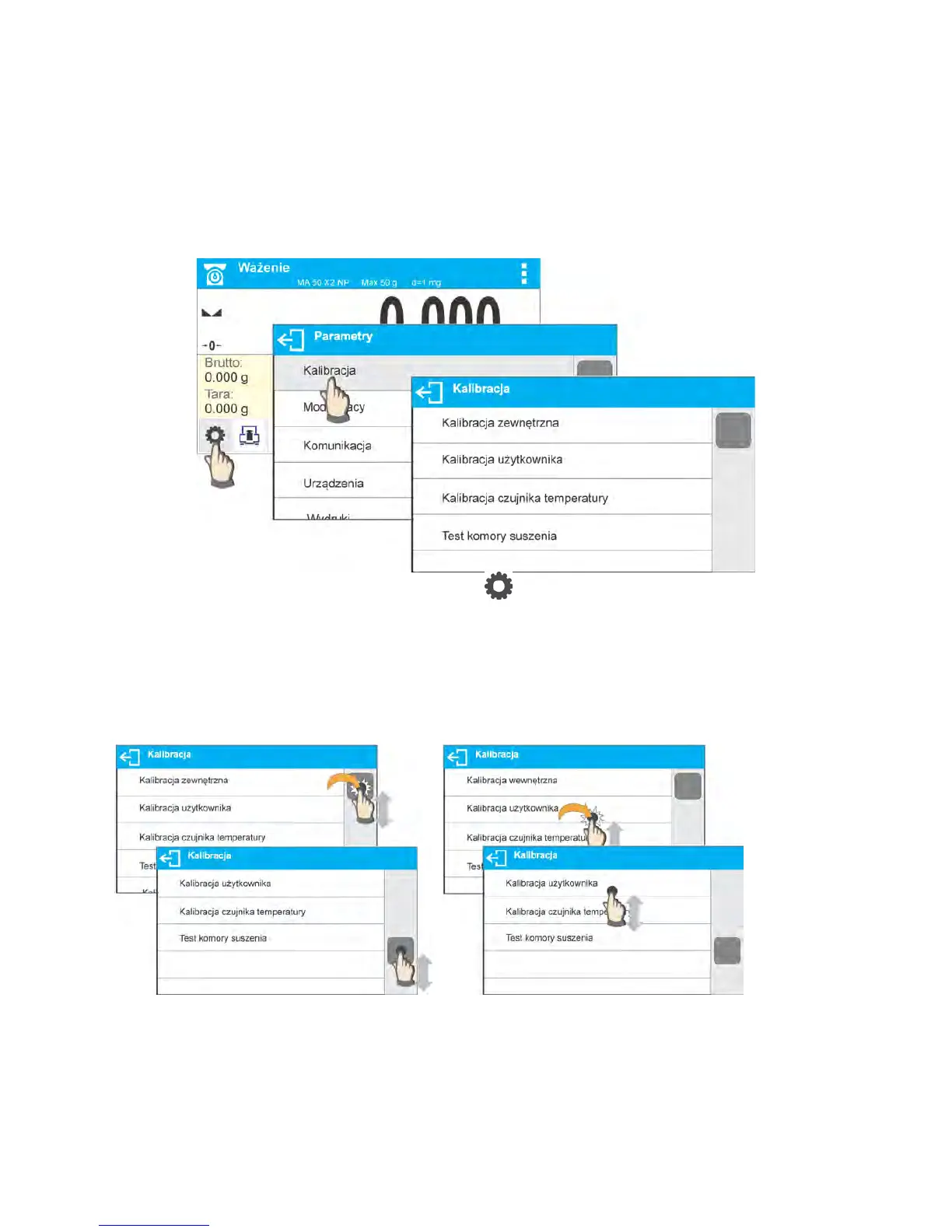8. OPERATING THE MENU
Operation of moisture analyzer program menu is intuitive. The touch screen makes the
software operation easy. Pressing a function button or an area on the display initiates an
assigned function or process.
8.1. Menu Accessing
In order to enter moisture analyzer menu press <PARAMETERS> entry. Pressing any
button comprised within workspace or pressing parameter name results with change of
colour. If a given area has any function or action assigned, then it is performed automatically
upon pressing (e.g. adjustment procedure), respectively a particular window with parameters
or a list of appropriate settings is displayed.
8.2. Screen Scrolling
There are two methods for scrolling the screen of parameters window. The first one requires
pressing, holding down and scrolling up or down the scrollbar located on the right. The
second one requires pressing, holding down and scrolling up or down any point of the
displayed window.
