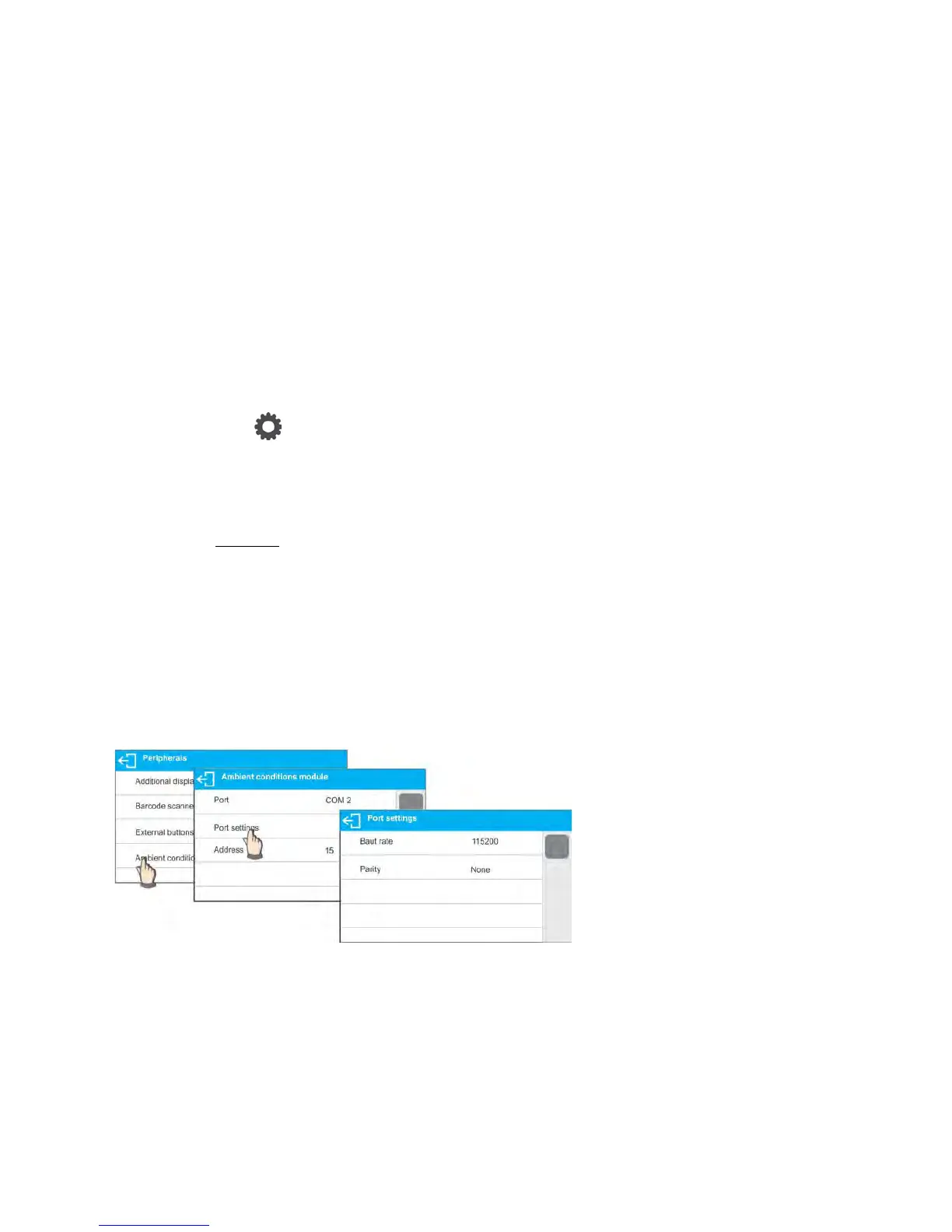Caution: USB flash drive must comprise <FAT files system>.
22.4. Barcode Scanner
The moisture analyzer enables integration with a barcode scanner.
The barcode scanner is used to facilitate quick search for database records.
To configure connection settings of the barcode scanner enter
<Settings/Peripherals/Barcode scanner> submenu.
Operator can:
a) select communication port to which barcode scanner is connected,
b) set parameters of selected port.
Caution:
Enter <Communication> submenu or barcode scanner settings and set baud rate for a
barcode scanner (by default 9600 b/s).
Procedure:
• Press button.
• Enter <PERIPHERALS> menu.
• Enter <BARCODE SCANNER> submenu.
• Set moisture analyzer parameters related to compatibility with the barcode
scanner:
< PORT> - selection of port for connecting the barcode scanner:
o Available options: NONE, COM 1.
22.5. Ambient Conditions Module
Ambient conditions module (THB 3/5) can be connected to the moisture analyzer via COM 1
port. In order to provide correct integration enter connected module address and baud rate
for the port (port settings) to which the ambient conditions module is connected (the address
and baud rate data is to be found on an ambient conditions data plate).
Exemplary settings for ambient conditions module port:
Baud rate – 115200 bit/s; Address – 15.
23. AMBIENT CONDITIONS
Parameters group which has been designed to enable you to turn on readout of ambient
conditions recorded by the ambient conditions module (THB 3/5). Using this submenu, you
can also specify tolerance high and low threshold of both temperature and humidity, and a
change rate for these values per hour. The entered values are referred to indicted ones.
Next on the basis of values comparison respective pictograms are displayed informing you
whether the sensor-read values are comprised within permissible limits or not.
Particular sensors settings:
